Определили ваш договор
Он заключён с ООО «Интернет Решения». Если есть другой договор, сможете переключиться на него в боковом меню
Only users with the Manager role can connect to a certified partner.
Choose a certified partner from the list. Contact the partner you’ve chosen and discuss work terms. If a partner suits you, connect them to your account:
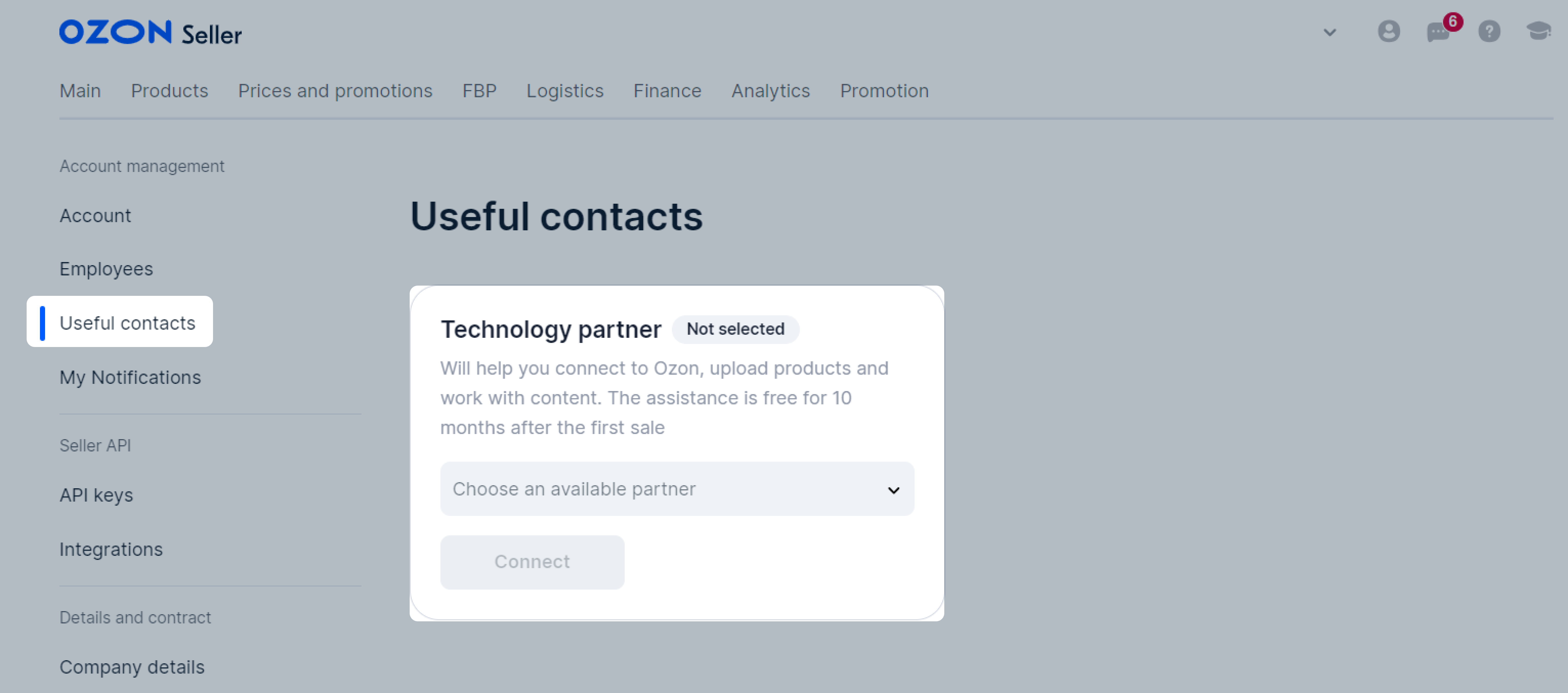
When the partner confirms the connection, their company will appear in the Settings → Account Management → Useful contacts section in your account.
Only users with the Manager role can disconnect from a certified partner.
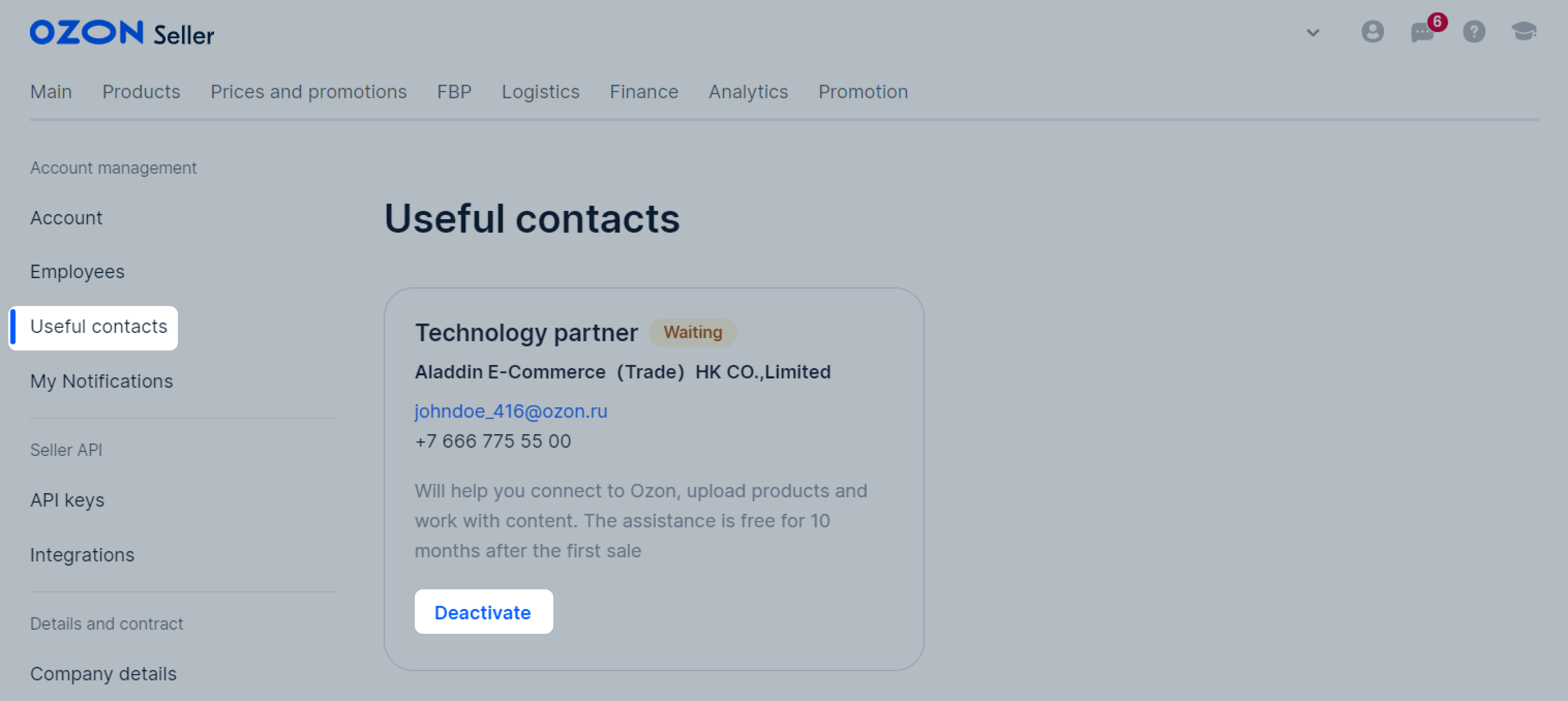
Hide menu
Show menu
Выберите договор

Это база знаний для продавцов из стран СНГ и дальнего зарубежья.
Если ваша компания зарегистрирована в России, перейдите в базу знаний для продавцов из России.
Когда вы зарегистрировались на Ozon?
Условия работы и инструкции зависят от даты заключения договора — её можно посмотреть в разделе Договоры
Определили ваш договор
Он заключён с ООО «Интернет Решения». Если есть другой договор, сможете переключиться на него в боковом меню
