Определили ваш договор
Он заключён с ООО «Интернет Решения». Если есть другой договор, сможете переключиться на него в боковом меню
Price index helps evaluate how attractive your product is compared to competitors on other marketplaces.
When calculating price index, we take into account the products:
We also calculate the minimum price for identical products of your competitors on Ozon and other marketplaces.
To evaluate how customers perceive prices for your products, monitor the metric in the Price Index section on the main page.
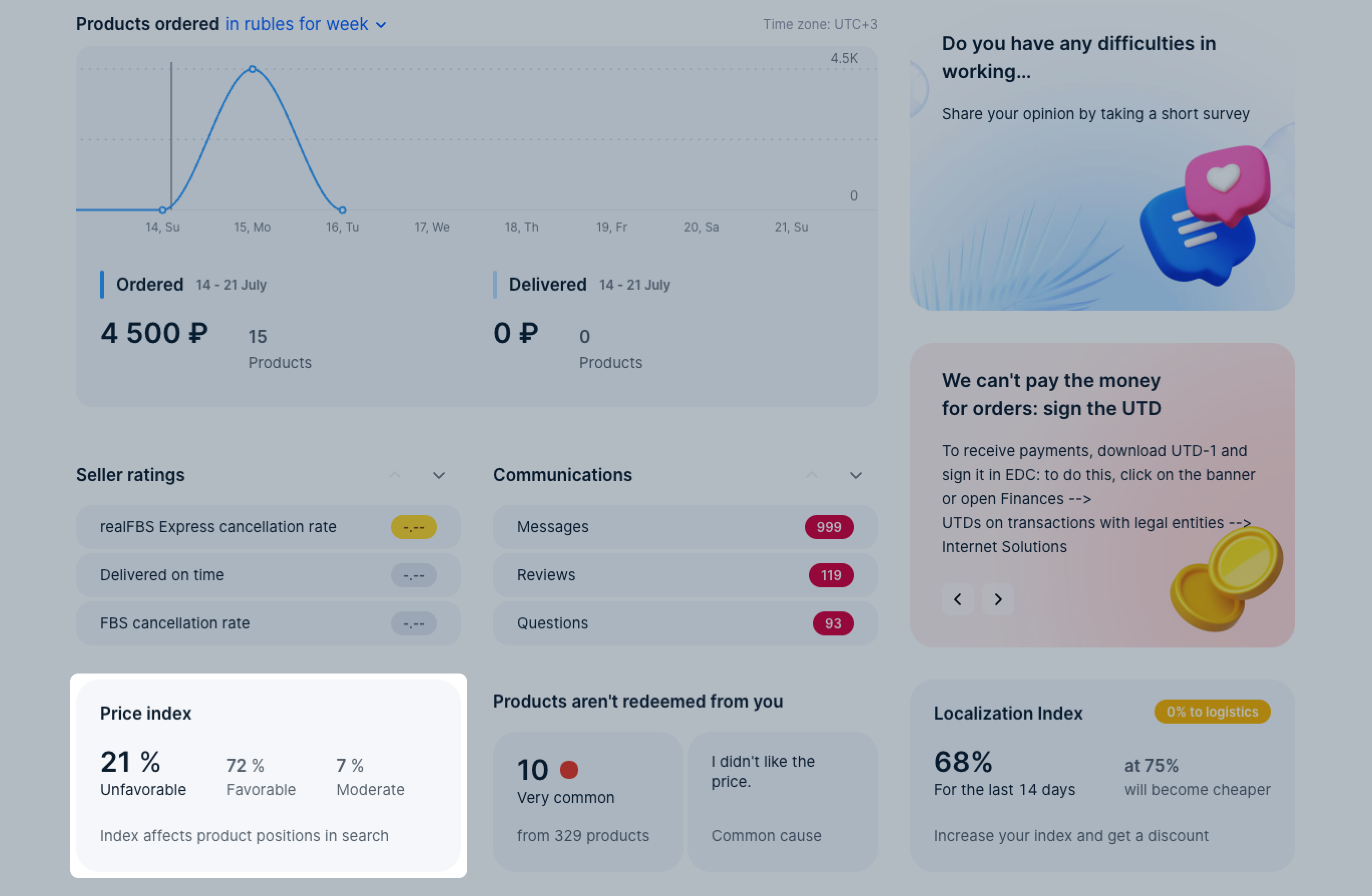
To view details, click the Price Index widget. You can view:
Your and the competitor prices on Ozon and other marketplaces are displayed in the Prices and promotions section. To change your prices, click View products.
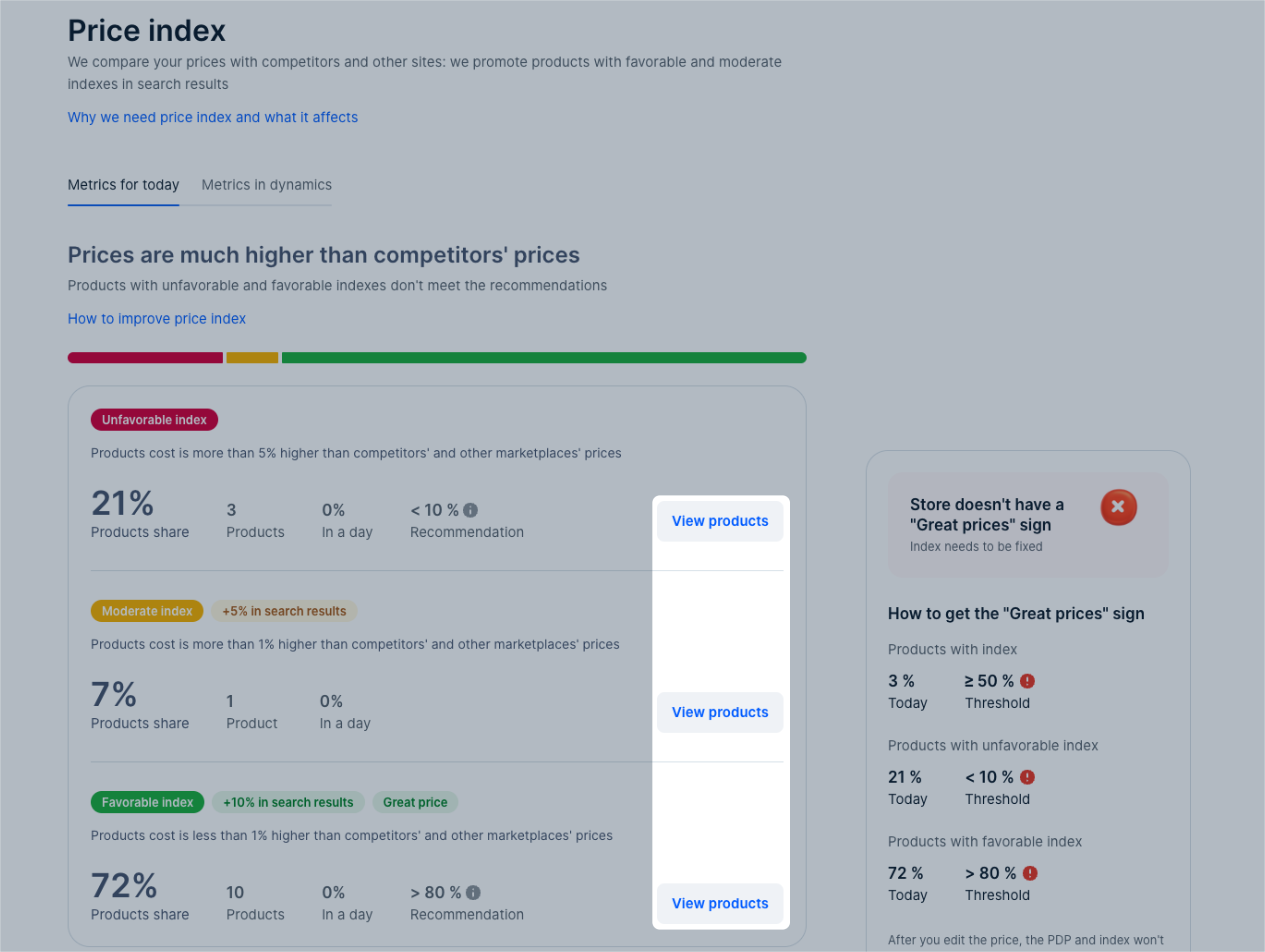
Some products aren’t included in the calculation. The No index section shows products that don’t have links to other marketplaces in their PDPs. You need to add them manually.
Ozon compares product prices including discounts from sellers and marketplaces. We calculate the price difference based on prices from open sources.
Ozon compares your product price with:
When comparing prices, we take into account the number of product items in the bundle, and competitor prices for similar products on Ozon.
The calculation doesn’t take into account products on other marketplaces that have a rating of 3 or lower. Products that have no rating or reviews are included in the calculation.
Learn more about adding links to products
For each of the two minimum prices, we calculate the price index by the formulas:
We assign each price an index from 0.01 to 1.99 and a color:
| Color | Price index |
|---|---|
| Red | from 1.06 |
| Yellow | 1,02–1,05 |
| Green | up to 1.02 |
We determine the resulting color based on the prevailing one.
If there’s no prevailing color, we assign your product a Moderate Index. If any price index has a value of 1.3 or higher, we mark the product as Unfavorable.
If your product has two green indexes, it’s assigned the Favorable Index. This means that your price is attractive to customers. Such products are promoted in search results and have the “Great price” badge.
If the price has green, yellow, and red indexes, the product is assigned the Moderate Index, and is only promoted in search results.
Products with the following color combinations are assigned the Favorable index:
Products with the following color combinations are assigned the Moderate index:
Products with the following color combinations are assigned the Unfavorable index:
Products with a favorable price index have the “Great price” badge. They are 7.5% more actively promoted in search results than products with an unfavorable index.
Products with a moderate index are promoted by 5% in search results.
We don’t block products with unfavorable index or give penalties for them. Products with such an index don’t go lower in search results, but they aren’t promoted the same as products with a favorable and moderate index.
The seller receives the “Great price” badge if they meet all the conditions:
To attract more customers to products with moderate and unfavorable indexes, we recommend to adjust your prices. You can filter products by price index in the Manage prices section.
Learn more about adjusting product prices
If you need to apply a discount of up to 5% to your products to get a favorable index, lower their price:
In the Prices and promotions section, click Almost favorable index.
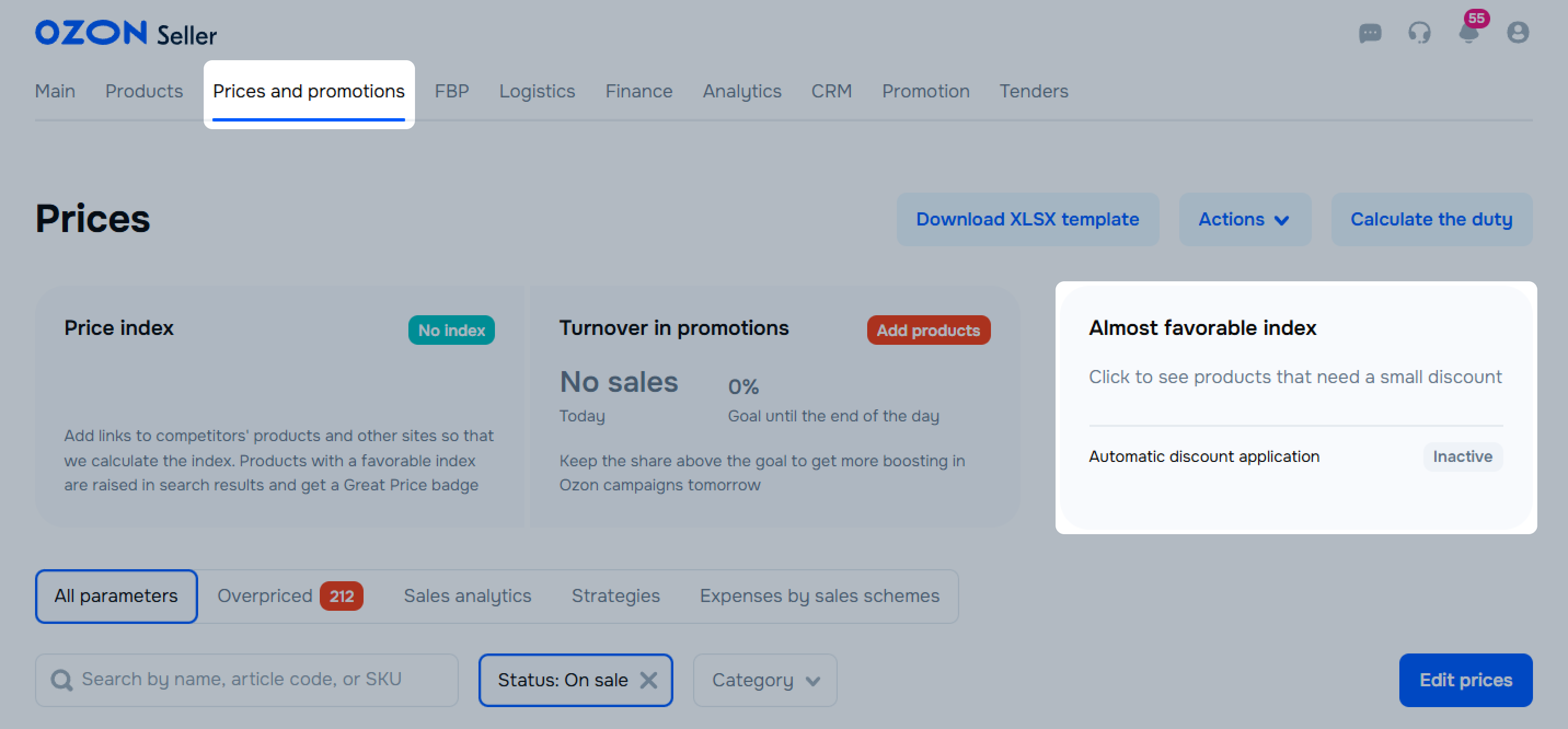
Select the discount amount and the products you want to apply it to.
Click Apply to selected or Apply to all if you haven’t chosen specific products. We show the results of the price updates.

Click ![]() to close the page.
to close the page.
To track the costs of similar products on other marketplaces and automatically adjust prices, use the “Keep a favorable price” strategy. Your price will always be competitive. Your products will have the “Great price” badge and appear 7.5% higher in search results than products with an unfavorable index.
The price index for your product can’t be calculated if there’s not enough data.
The system automatically compares your products with identical ones on Ozon. You don’t need to do this manually. If the same product is sold on another marketplace, you can add a link to it. The more data you provide, the higher the chance to improve the price index and promote your products. We automatically update the prices in the list and take them into account when determining the minimum price.
| Category | Marketplace to compare | Comment |
| Beauty & Hygiene | goldapple.ru | Price including discount |
| sbermarket.ru | Only products of the Magnit and Magnitkosmetik sellers | |
| wildberries.ru | ||
| Hobbies & Crafts | detmir.ru | |
| wildberries.ru | ||
| Children's Products | detmir.ru | |
| wildberries.ru | ||
| Pet Products | 4lapy.ru | |
| petshop.ru | ||
| wildberries.ru | ||
| detmir.ru | ||
| Stationery | detmir.ru | |
| wildberries.ru | ||
| Electronics | citilink.ru | Price after signing in |
| dns-shop.ru | Price including discount | |
| eldorado.ru | ||
| market.yandex.ru | Products of the Yandex Market seller with any payment method, and products of other sellers on the marketplace with payment by card | |
| mvideo.ru | Price after signing in | |
| wildberries.ru | ||
| Home Appliances | citilink.ru | Price after signing in |
| dns-shop.ru | Price including discount | |
| eldorado.ru | ||
| holodilnik.ru | ||
| market.yandex.ru | Products of the Yandex Market seller with any payment method, and products of other sellers on the marketplace with payment by card | |
| mvideo.ru | Price after signing in | |
| wildberries.ru | ||
| Smartphones, Tablets, Mobile Phones | citilink.ru | Price after signing in |
| dns-shop.ru | Price including discount | |
| eldorado.ru | ||
| market.yandex.ru | Products of the Yandex Market seller with any payment method, and products of other sellers on the marketplace with payment by card | |
| mts.ru | ||
| mvideo.ru | Price after signing in | |
| wildberries.ru | ||
| Sports Clothing | lamoda.ru | |
| wildberries.ru | ||
| Babies' clothing | detmir.ru | |
| lamoda.ru | ||
| wildberries.ru | ||
| Footwear | lamoda.ru | |
| wildberries.ru | ||
| Accessories | lamoda.ru | |
| wildberries.ru | ||
| Household Chemicals | 5ka.ru | |
| market.yandex.ru | Products of the Yandex Market seller | |
| perekrestok.ru | ||
| sbermarket.ru | Only products of the Metro and Magnit sellers | |
| vprok.ru | ||
| wildberries.ru | ||
| av.ru | ||
| lavka.yandex.ru | ||
| samokat.ru | ||
| online.lenta.com | ||
| Car Products | amag.ru | |
| market.yandex.ru | Products of the Yandex Market seller with any payment method, and products of other sellers on the marketplace with payment by card | |
| wildberries.ru | ||
| Printed Books, Magazines, Comics | labirint.ru | |
| market.yandex.ru | Products of the Yandex Market seller with any payment method, and products of other sellers on the marketplace with payment by card | |
| wildberries.ru | ||
| Construction & Repair | citilink.ru | Price after signing in |
| dns-shop.ru | Price including discount | |
| leroymerlin.ru | ||
| market.yandex.ru | Products of the Yandex Market seller with any payment method, and products of other sellers on the marketplace with payment by card | |
| petrovich.ru | ||
| vseinstrumenti.ru | Price after signing in | |
| wildberries.ru | ||
| Furniture | leroymerlin.ru | |
| market.yandex.ru | Products of the Yandex Market seller with any payment method, and products of other sellers on the marketplace with payment by card | |
| wildberries.ru | ||
| House & Garden | wildberries.ru | |
| market.yandex.ru | Products of the Yandex Market seller with any payment method, and products of other sellers on the marketplace with payment by card |
To add links to other marketplaces:
In the Prices and promotions → Manage prices section, click the price value.
In the Price index block, click Add links.
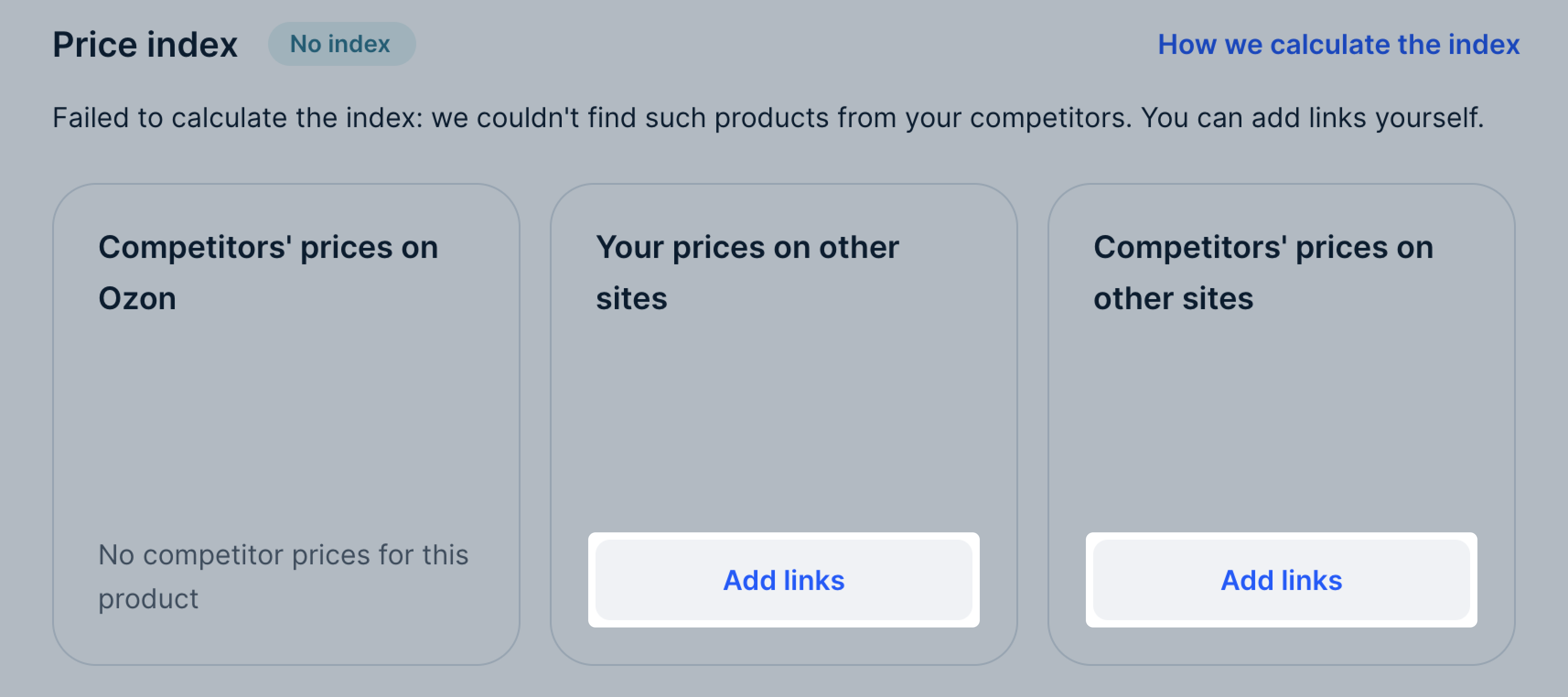
Paste the link. To add another one, click the ![]() icon.
icon.
Click Send to check.
New data will be displayed on the PDP within 72 hours.
Hide menu
Show menu
Выберите договор

Это база знаний для продавцов из стран СНГ и дальнего зарубежья.
Если ваша компания зарегистрирована в России, перейдите в базу знаний для продавцов из России.
Когда вы зарегистрировались на Ozon?
Условия работы и инструкции зависят от даты заключения договора — её можно посмотреть в разделе Договоры
Определили ваш договор
Он заключён с ООО «Интернет Решения». Если есть другой договор, сможете переключиться на него в боковом меню
