Определили ваш договор
Он заключён с ООО «Интернет Решения». Если есть другой договор, сможете переключиться на него в боковом меню
A weekly budget is the amount you limit your campaign expenses to over 7 days.
We calculate the minimum weekly budget based on the number of products in the campaign: 2,000 RUB per product.
On the campaign page, you can view the weekly budget metrics:
The weekly budget period starts on the day you create a campaign. For example, if you create it on Wednesday, the budget is spent until Tuesday inclusive. A new period starts the next Wednesday.
The budget is distributed evenly over 7 days. If you spend less than the budget you set, we deduct only the amount actually spent.
If the budget is overspent, you only pay the amount you set in the campaign. We mark the overspend with a “-” sign in the Adjustment field of the product promotion report.
On the campaign page, you can view:
When calculating the weekly budget, consider:
Example
With 5% CR, you need to get 20 clicks per order.
To get 2 orders for each of 4 products, use the formula:
Number of clicks × average rate per product × expected number of orders × number of products × number of days in the period = 20 × 10 × 2 × 4 × 7 = 11,200 RUB of the weekly budget.
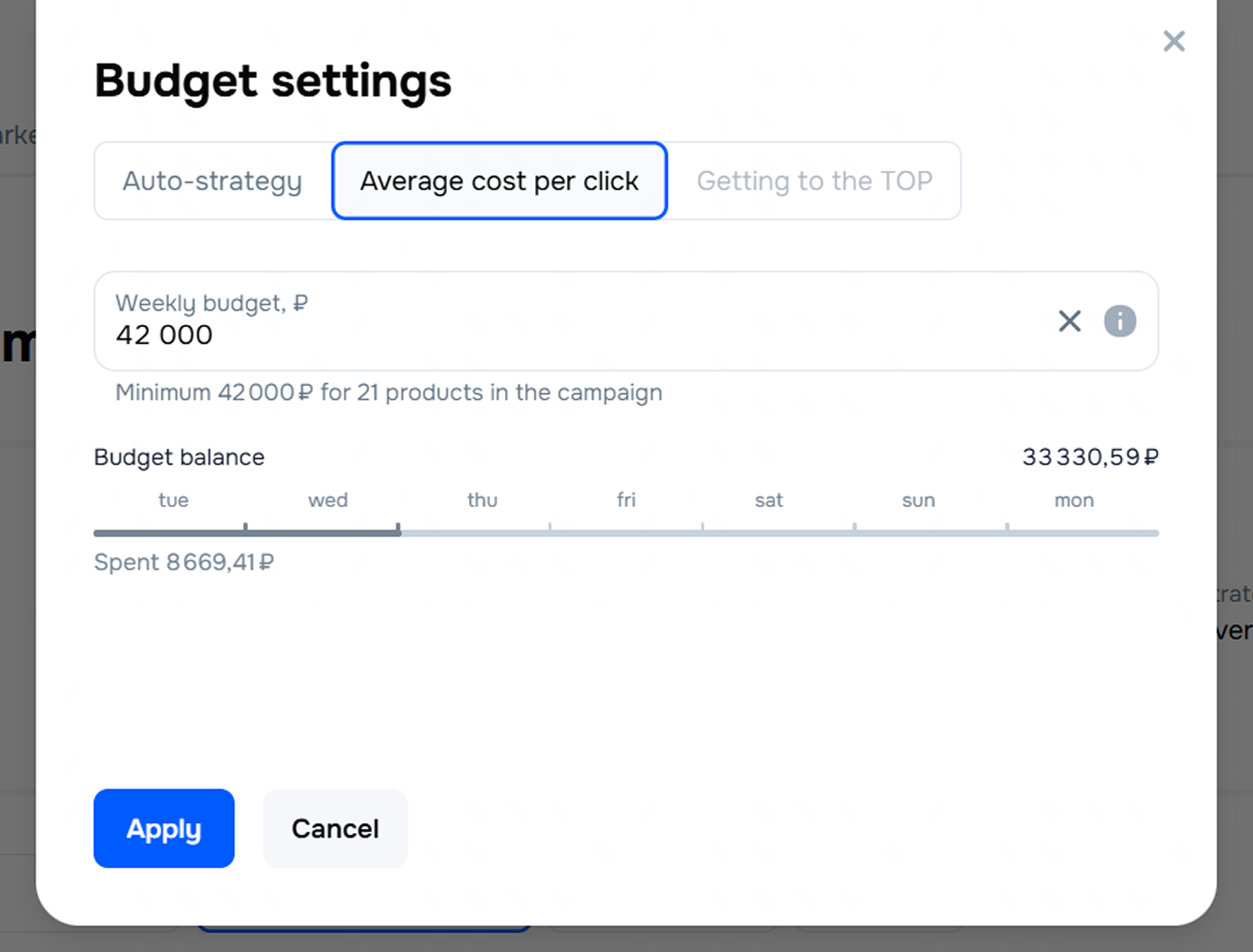
The sufficiency metric is only available for campaigns with the “Average cost per click” strategy.
Sufficiency is a metric that compares the budget that can be spent in a campaign per day with the traffic volume available. We recalculate sufficiency once a day.
On the campaign page, next to the budget amount, we show if the budget is sufficient for the campaign:
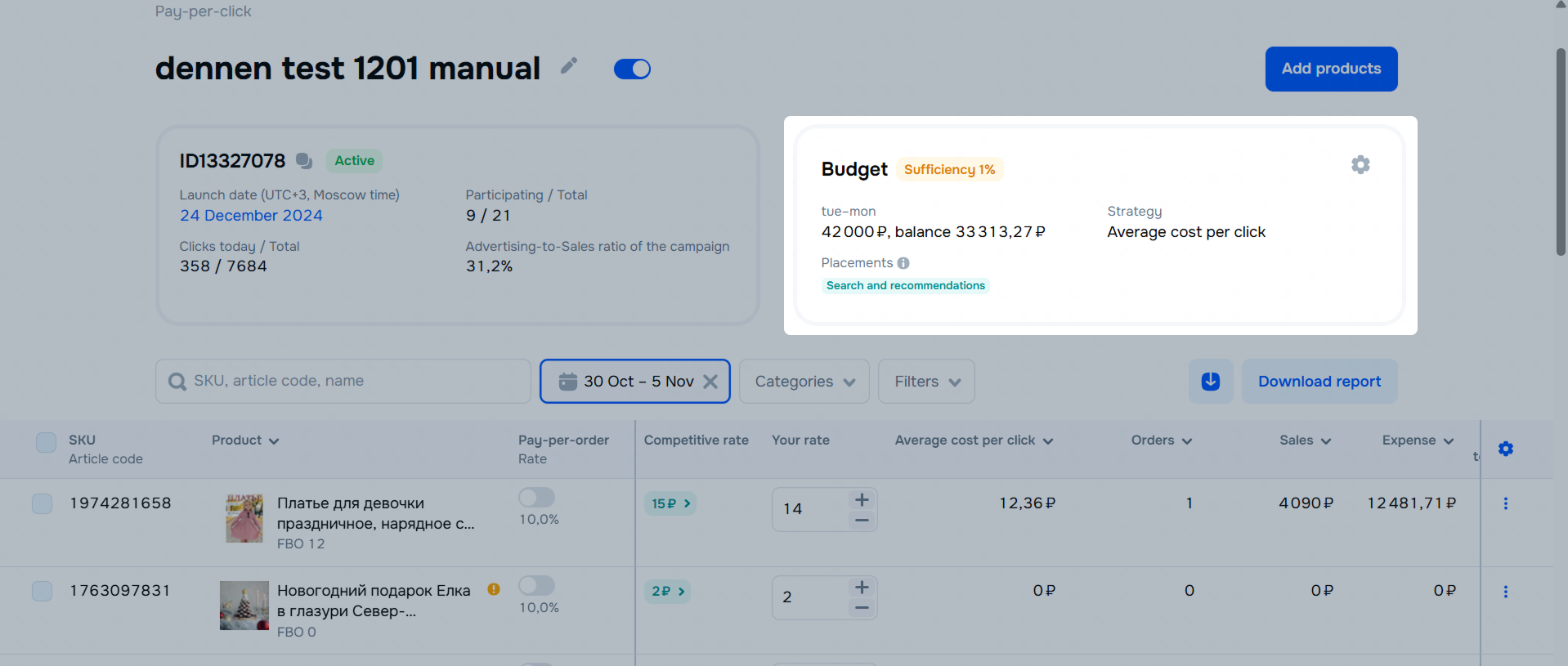
If the campaign is new or recently enabled, we display sufficiency only after collecting data to calculate the metric.
Hide menu
Show menu
Выберите договор

Это база знаний для продавцов из стран СНГ и дальнего зарубежья.
Если ваша компания зарегистрирована в России, перейдите в базу знаний для продавцов из России.
Когда вы зарегистрировались на Ozon?
Условия работы и инструкции зависят от даты заключения договора — её можно посмотреть в разделе Договоры
Определили ваш договор
Он заключён с ООО «Интернет Решения». Если есть другой договор, сможете переключиться на него в боковом меню
