Определили ваш договор
Он заключён с ООО «Интернет Решения». Если есть другой договор, сможете переключиться на него в боковом меню
You can view the list of archived products in the Product list → Archive section.
Your customers can’t find archived products via search on Ozon. Such products have the “Out of stock” status. For the next 30 days they are still visible:
Customers can’t purchase your product on Ozon when it runs out of stock. In this case, product quantity available in warehouse will be displayed as 0 in the profile and in the product list.
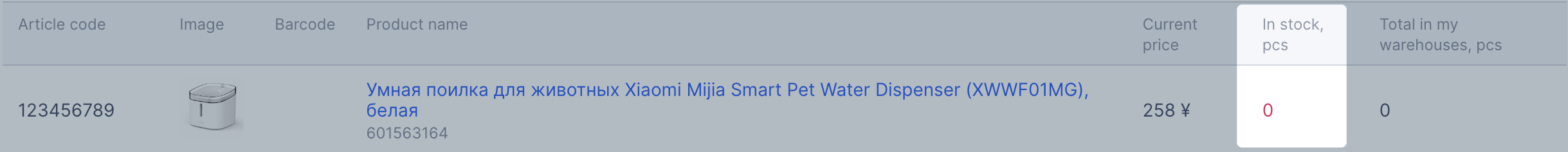
The product will disappear from Ozon search unless you replenish the stocks within 30 days.
If you can’t replenish it or don’t want to sell the product, archive the PDP. You can still view reviews, rating, and behavioral metrics of the archived PDP. You can unarchive the PDP at any time. When you archive a product, you maintain its position in the search results.
Selected products will be moved to the Archive tab.
You can view archived products in the Products by categories XLS report. To download the report, go to the Products → Product list → Archive section.
When you add products to the archive, you free up the occupied upload limit by the number of archived products. Archiving products that are hidden due to the “Prohibited for sale on Ozon” or “Violation of the prohibition on copying” reasons doesn’t increase the upload limit. If you unarchive products, the limit is reduced by the number of unarchived items.
Learn more about limits for uploading and editing products
If you decide to sell a product on Ozon again, you can restore it from the archive:
When you specify their number in your warehouse, they will reappear on Ozon. If the product wasn’t moderated before it was moved to the archive, it needs to pass moderation before it can be sold on Ozon.
It’s impossible to completely delete a product after moderation: we will keep it in case you decide to sell it on Ozon.
If a product wasn’t moderated, you can delete it:
Selected products will be deleted without chance to restore.
Unpopular products get archived automatically. You can’t restore or delete them.
Learn more about auto-archiving
Reserved products are those products that customers have ordered. A product is considered reserved if the customer has paid for the order on Ozon.
When a product is reserved, it disappears from available products and is moved to the reserve. It can no longer be purchased on Ozon. As long as the product is in reserve, it can’t be moved to the archive.
Once you click the Package order button in your profile after you package it, the product disappears from the reserve and is no longer included in the stock. If the customer cancels the order before you click Package order, the number of products in stock will increase automatically.
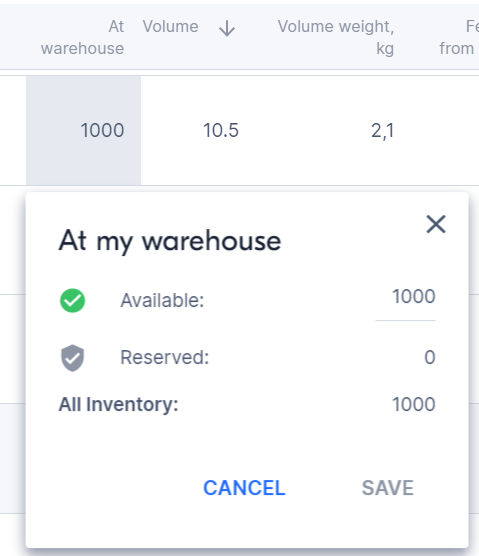
Hide menu
Show menu
Выберите договор

Это база знаний для продавцов из стран СНГ и дальнего зарубежья.
Если ваша компания зарегистрирована в России, перейдите в базу знаний для продавцов из России.
Когда вы зарегистрировались на Ozon?
Условия работы и инструкции зависят от даты заключения договора — её можно посмотреть в разделе Договоры
Определили ваш договор
Он заключён с ООО «Интернет Решения». Если есть другой договор, сможете переключиться на него в боковом меню
