Определили ваш договор
Он заключён с ООО «Интернет Решения». Если есть другой договор, сможете переключиться на него в боковом меню
To create a new product, select the category it belongs to. The category determines:
Choose the category carefully: products with the wrong category are rejected during the moderation.
To correctly identify a category, use the search by category before creating or uploading products. The template for uploading products can be downloaded or filled out online on the second and third levels of the category tree in your account.
There are several components in the category:
Example
For robot vacuum cleaner, the main category is “Home Appliances”, the subcategory is “Vacuum Cleaners”, and the type is “Robot Vacuum Cleaner”.

Some categories in your account and on the Ozon website are different. This way it’s easier for customers to search for products. You can’t select a category for the website, it’s set automatically based on the product type. If the type is incorrect, the product ends up in a wrong category.
Example
| In your account | On website |
|---|---|
| Sports & Recreation > Fishing Accessories & Supplies > Fishing Wobbler, Popper, Rattlin | Tourism, fishing, hunting > Fishing > Fishing Lures and Tackle > Wobbler |
| Electronics > Manual Input Device > Computer Mouse | Electronics > Game Consoles and Laptops > Gaming Mice |
Go to the Products → Add products → Manually section.
In the Category and type field, select the category from the list or use the search. In the search bar, specify the product name, category, type, or paste a link to a similar product on Ozon.
If you know the main product category, click Search everywhere and select it. The system limits the search within this category.
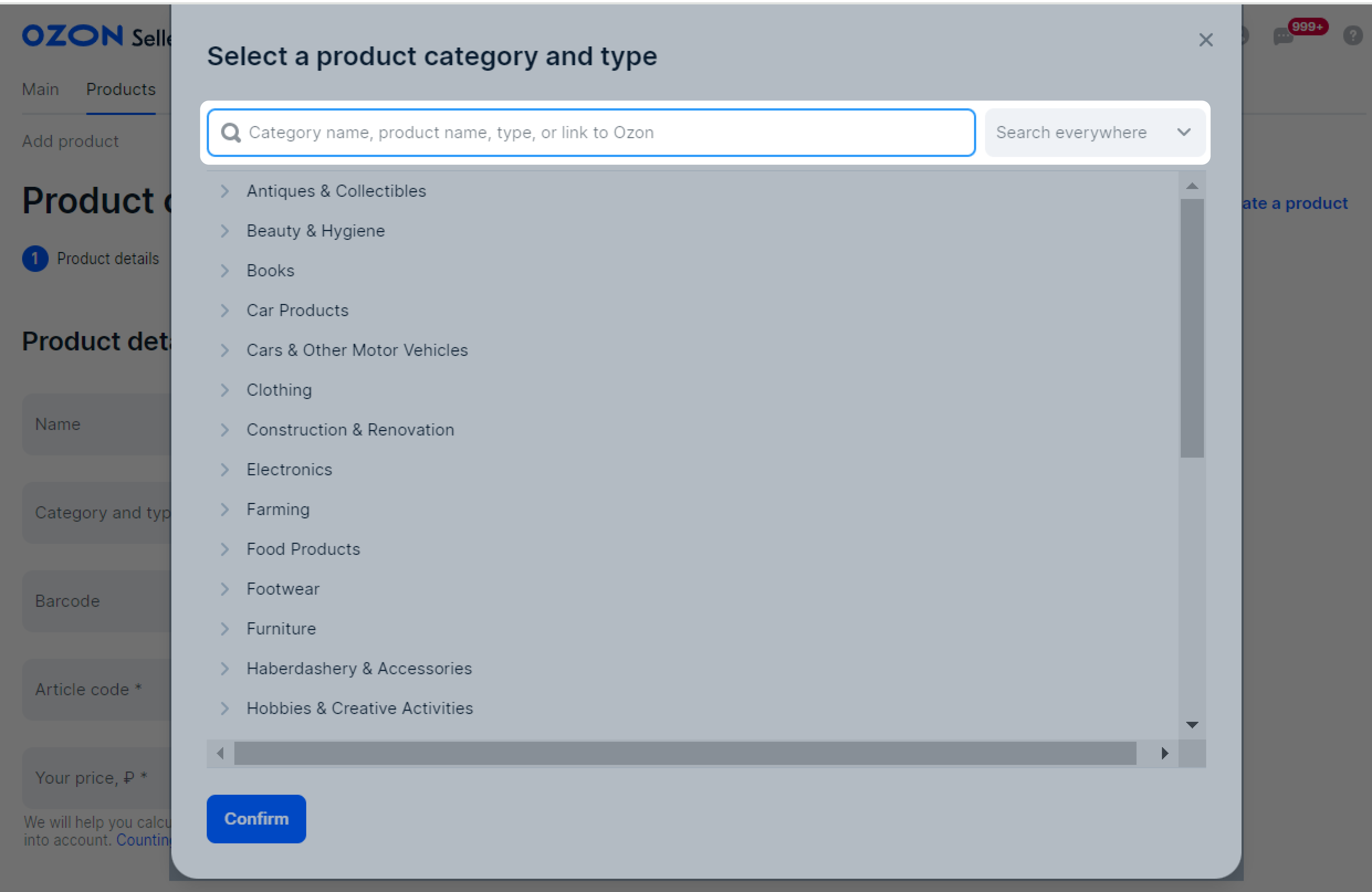
For example, if you’re going to sell a bracelet that belongs to the “Accessories” category, in the Search everywhere field, select “Haberdashery & Accessories”.
Click Confirm.
If there is no suitable category, contact our support team: Content / Working with PDPs → Add a product category/type. Attach a product photo and a link to it on the manufacturer website or your store. Our support team will help you select the correct category or create a new one.

Learn more about uploading products via XLS template
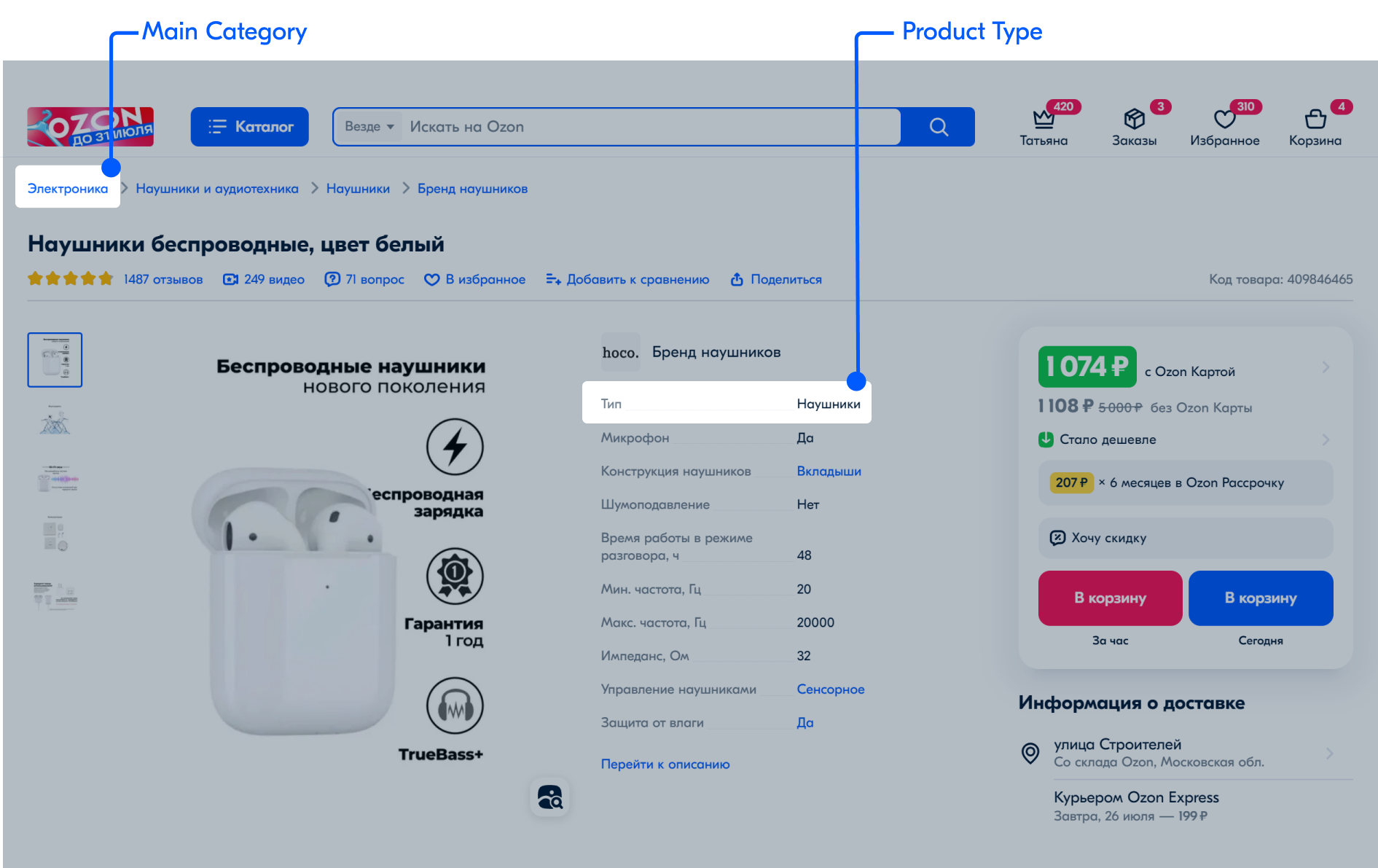
For dangerous products, the sale of which is restricted, changing the category is not possible. When trying to change the category of a dangerous product, an error will appear.
You can update product category and type only when editing one PDP in your account. Other editing methods won’t work.
After you change the category:
After you change the category, the commission fee stays the same. Contact support team to change it.
The new category must be relevant to the product. After you save the changes, the PDP gets moderated again.
While moderation is in progress, customers see the product in the previous category.
If you change the category and then decide to go back to the previous one, click
![]() . We’ll restore the previous category and all fields filled in for it. In some cases, the category may no longer be available. Ozon will suggest to select another one from the list.
. We’ll restore the previous category and all fields filled in for it. In some cases, the category may no longer be available. Ozon will suggest to select another one from the list.

You can’t upload products in certain categories. To access these categories, provide product documents.
Learn more about uploading products in certain categories
If you don’t provide the documents and add your product to a similar category, it’ll fail moderation, and we may ban your account.
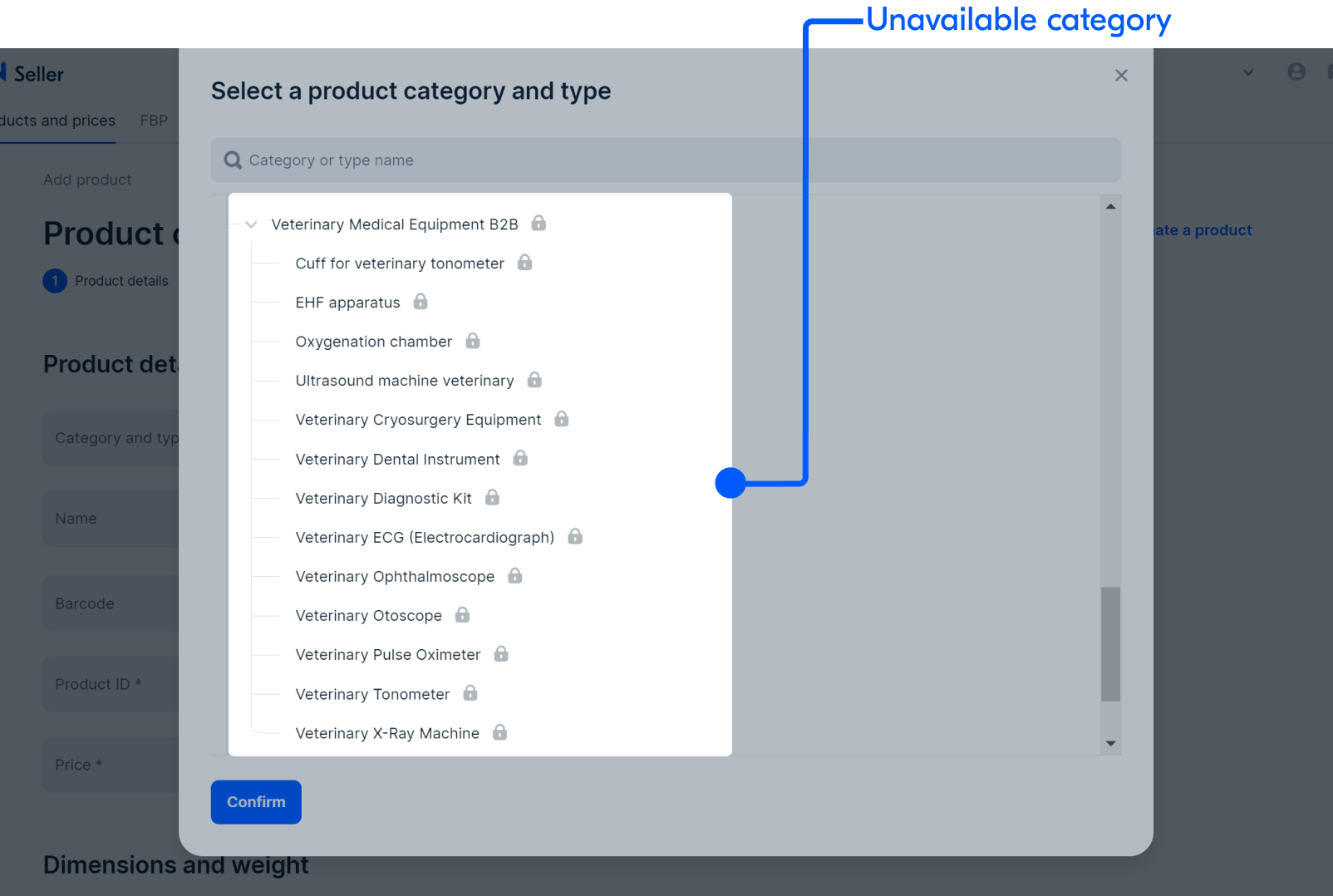
Hide menu
Show menu
Выберите договор

Это база знаний для продавцов из стран СНГ и дальнего зарубежья.
Если ваша компания зарегистрирована в России, перейдите в базу знаний для продавцов из России.
Когда вы зарегистрировались на Ozon?
Условия работы и инструкции зависят от даты заключения договора — её можно посмотреть в разделе Договоры
Определили ваш договор
Он заключён с ООО «Интернет Решения». Если есть другой договор, сможете переключиться на него в боковом меню
