Определили ваш договор
Он заключён с ООО «Интернет Решения». Если есть другой договор, сможете переключиться на него в боковом меню
All orders are displayed on the Shipments tab.
You can filter orders by statuses:
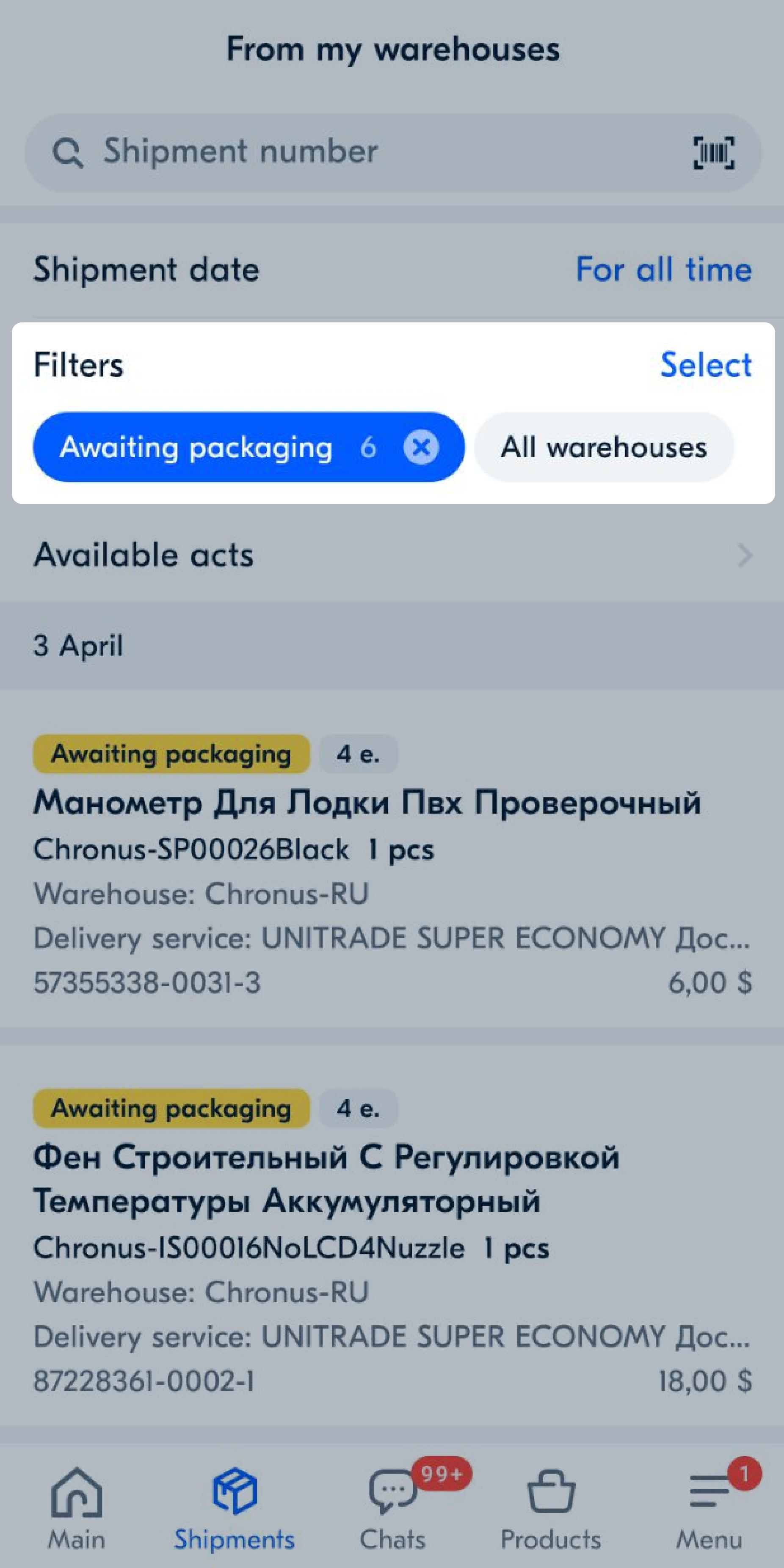
The time remaining for packaging and shipment is displayed next to the order.
To package an order:
Go to the Shipments tab.
Select the Awaiting packaging filter.
Tap Package or swipe the necessary order right.
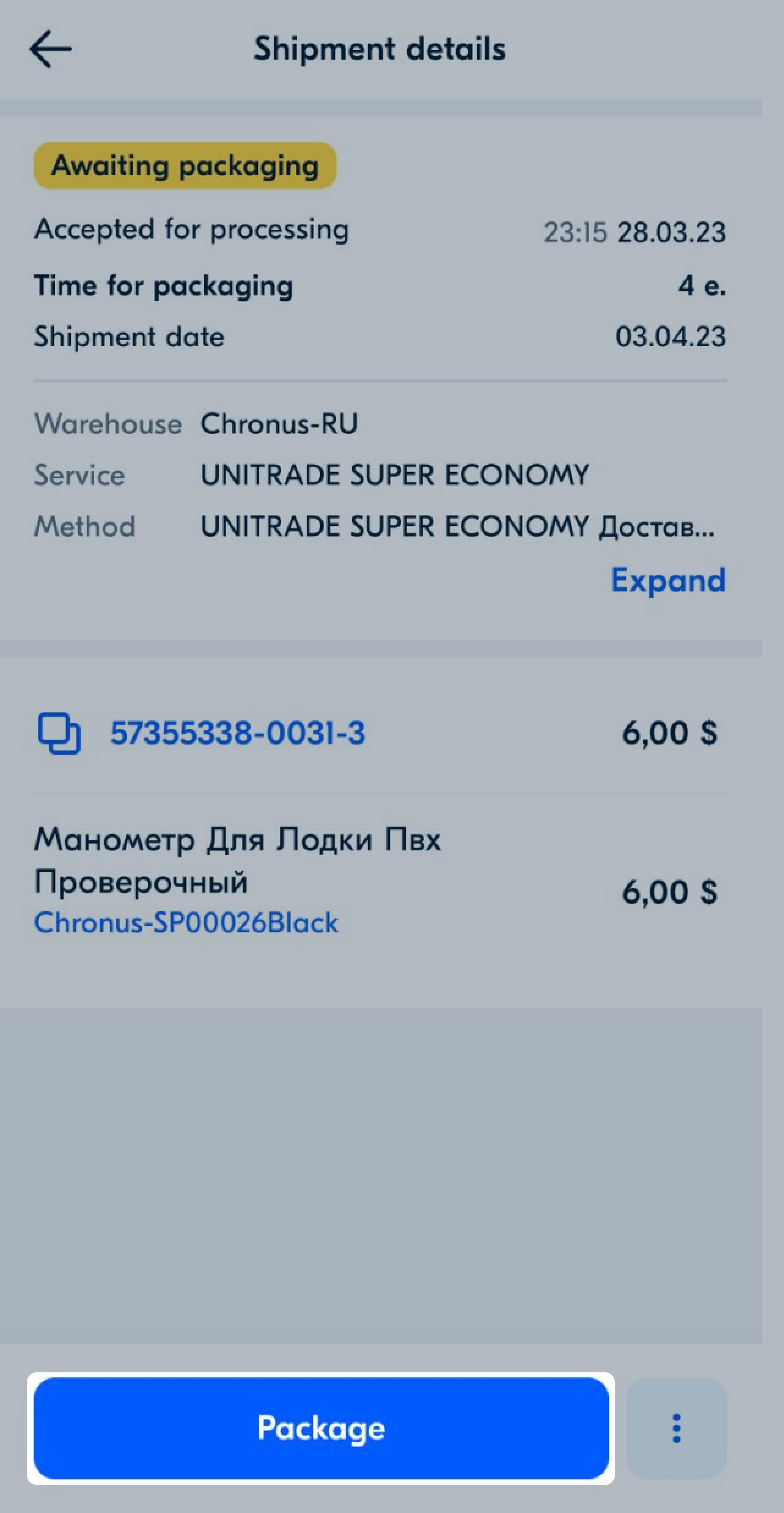
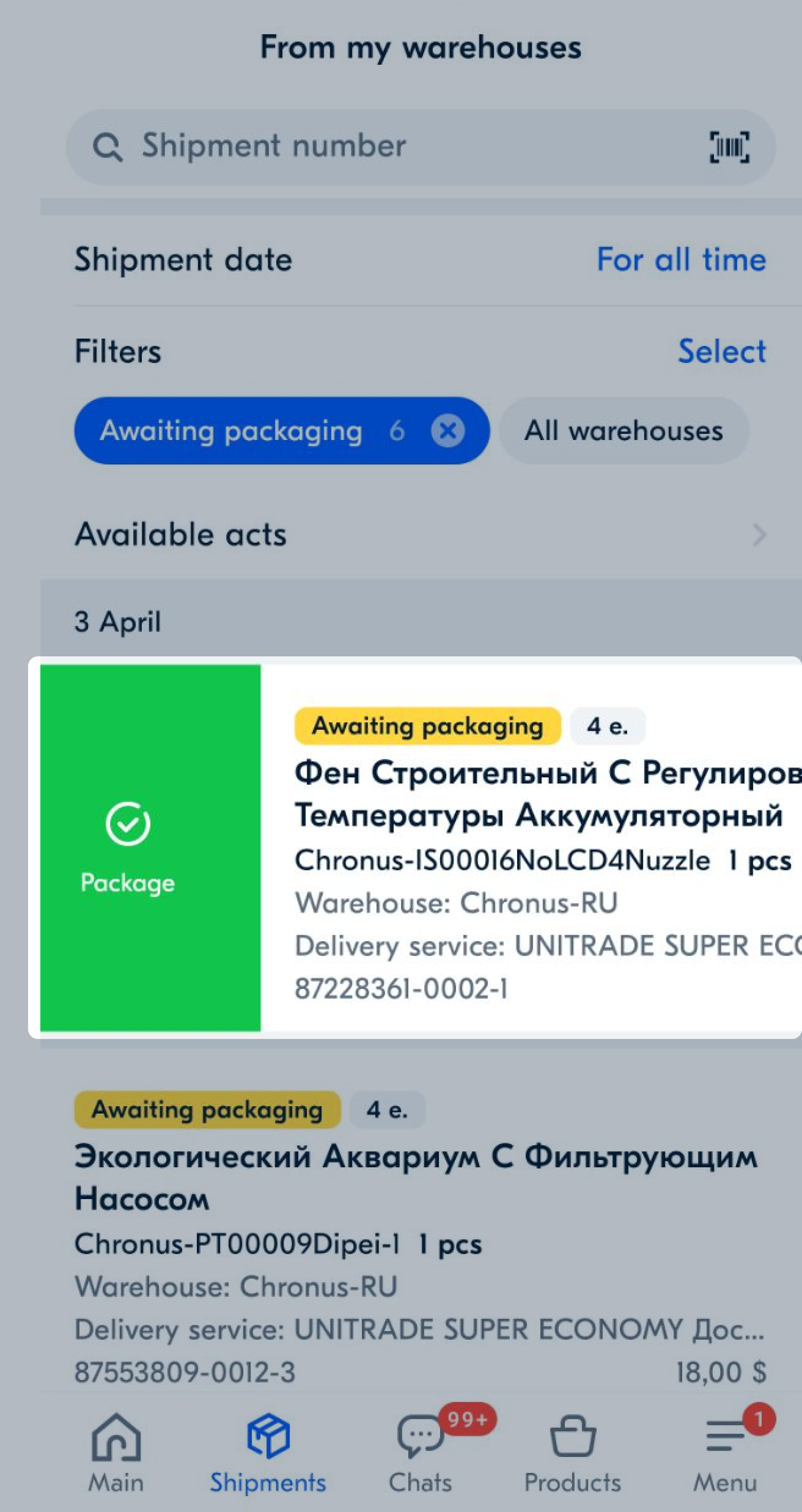
The shipment will go to the Awaiting shipment status, and the customer will get a notification that their order has been accepted.
If the products in the order don’t fit into one package, you can divide the order into several shipments during packaging.
To do this, on the order page, tap
![]() → Split into several.
→ Split into several.
If you have two shipments:
If you need to add another shipment, tap Create new shipment.
When you distribute all the products, tap Done. The shipment will go to the Awaiting shipment status, and the customer will get a notification that their order has been accepted.
You can scan the barcode and check what’s inside the parcel. To do this:
In the Shipments section in the upper right corner, tap
![]() .
.
Position the Ozon barcode on the parcel in view of the camera so that it falls into the selected area.
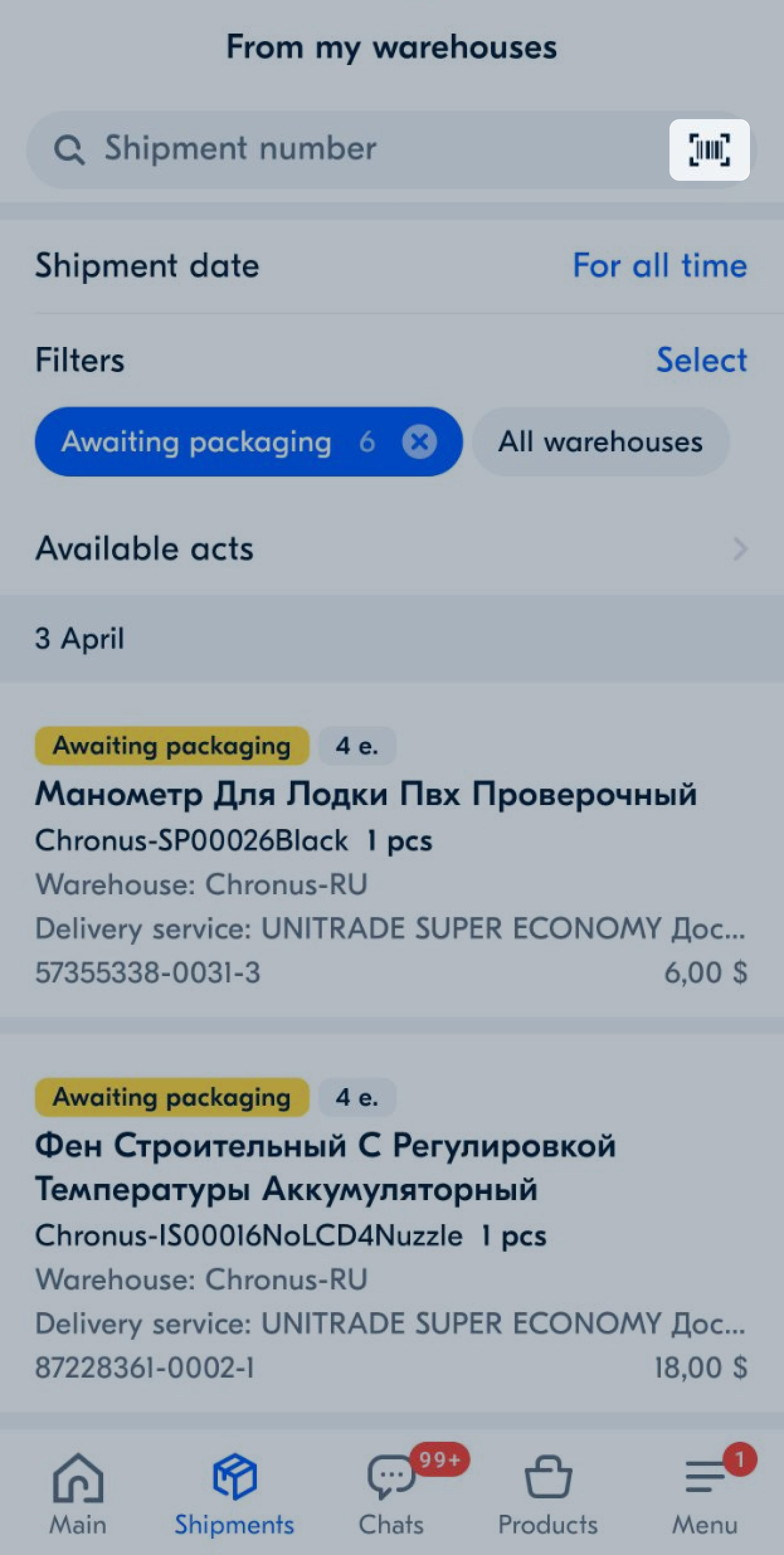
You can confirm order packaging and switch shipment statuses: Delivered, Courier on the way, or Presumably delivered. To change the status:
You can also update the status on the shipment page.
If the ordered products are damaged or out of stock, you can cancel the shipment. To do this:
Go to the Shipments tab.
Select the Awaiting packaging or Awaiting shipment filter.
Select the shipment and tap
![]() → Cancel shipment or swipe the shipment left.
→ Cancel shipment or swipe the shipment left.
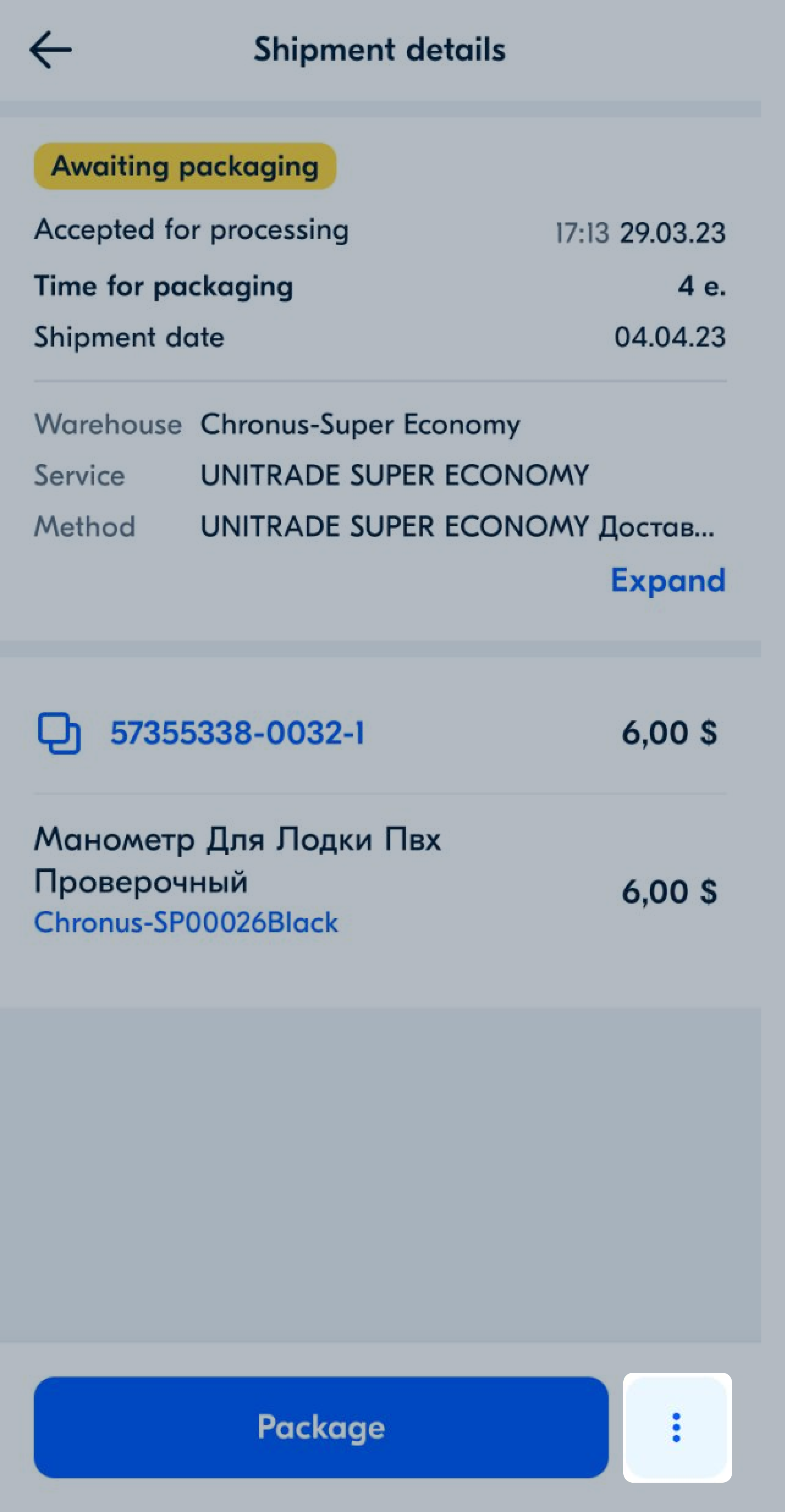
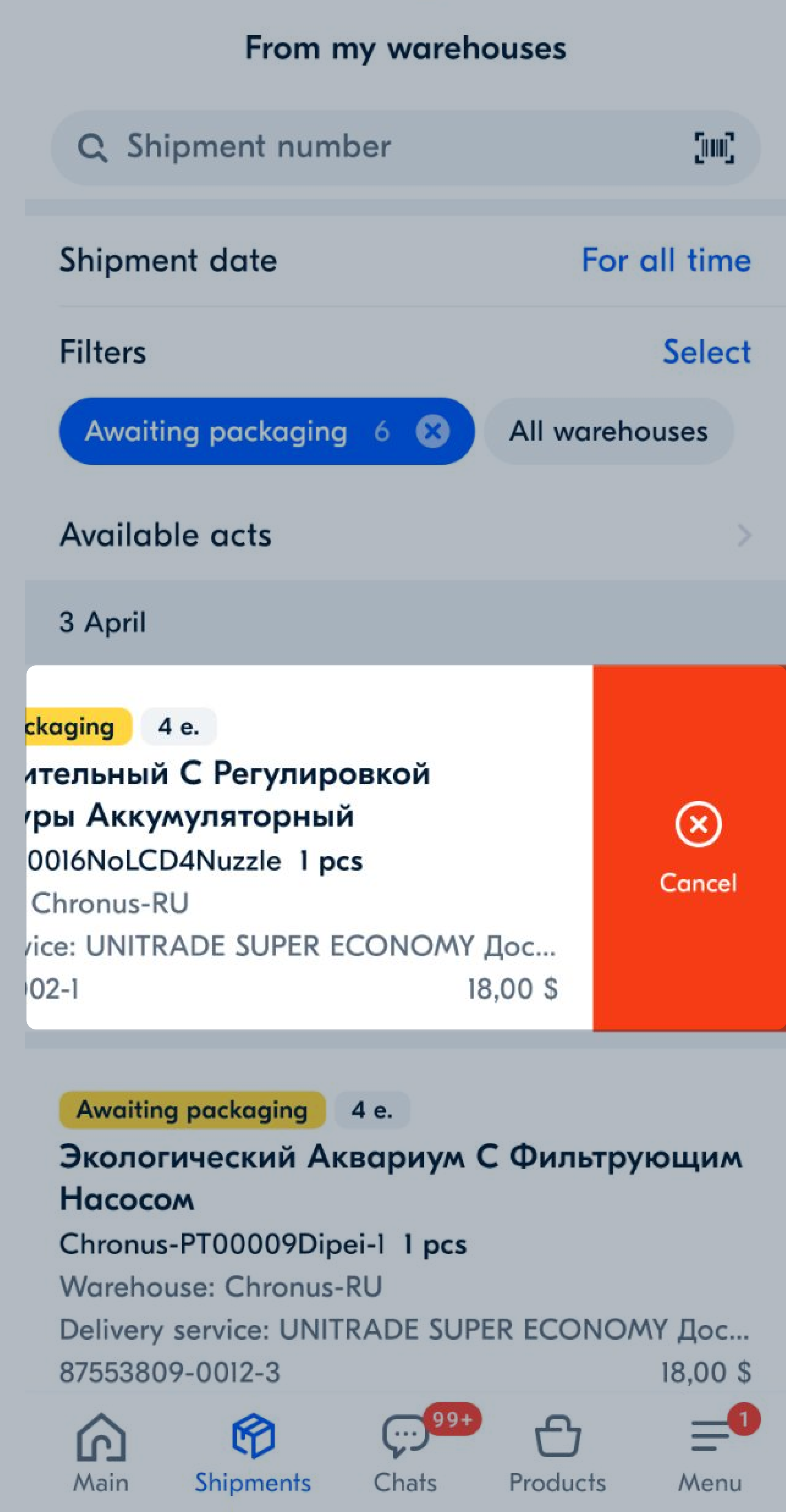
Specify cancellation reason: for example, “Defective product” or “Out of stock”.
Hide menu
Show menu
Выберите договор

Это база знаний для продавцов из стран СНГ и дальнего зарубежья.
Если ваша компания зарегистрирована в России, перейдите в базу знаний для продавцов из России.
Когда вы зарегистрировались на Ozon?
Условия работы и инструкции зависят от даты заключения договора — её можно посмотреть в разделе Договоры
Определили ваш договор
Он заключён с ООО «Интернет Решения». Если есть другой договор, сможете переключиться на него в боковом меню
