Определили ваш договор
Он заключён с ООО «Интернет Решения». Если есть другой договор, сможете переключиться на него в боковом меню
This is the amount you pay for promotion in 7 days. The period begins with the weekday when the campaign was created. You can’t set a random interval, even if you stop and restart the promotion in the middle or at the end of the period. For example, if you create a campaign on Wednesday, the budget will be spent from Wednesday to next Tuesday inclusive.
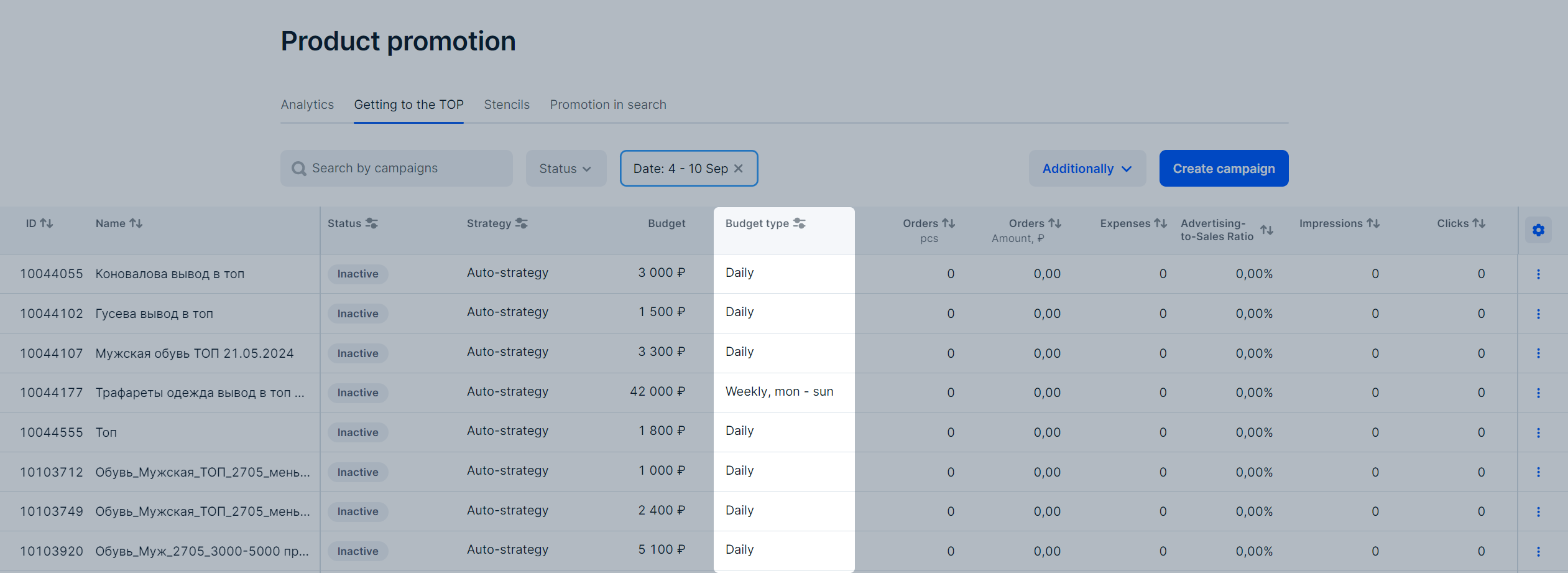
On the Promotion → Getting to the top page, click the budget amount for each campaign to view:
The weekly campaign budget depends on the number of products.
Promotion of one product costs 2,000 RUB and more.
The daily expense depends on the product demand, but doesn’t exceed 25% of the weekly budget.
If the budget runs out faster than in 7 days, we pause the promotion until the beginning of a new period. If you don’t want to wait for next week, increase the campaign budget to extend it or enable budget auto-raise.
If you don’t spend the whole budget, we charge only the actually spent amount.
If the budget is overspent, Ozon adjusts it the next day. You only pay the amount that you’ve set in the campaign. The impressions collected by the campaign are preserved. Overspend amount is marked with a “-” sign in the product promotion report in the Adjustment field.
Campaigns that get fewer impressions than they could are marked with the
![]() icon.
icon.
The metric is available for campaigns with the Average cost per click strategy.
Sufficiency shows if the campaign budget is enough to get all available product impressions and clicks per day. We update the metric every day. You can view the result in the Budget block on the campaign page.
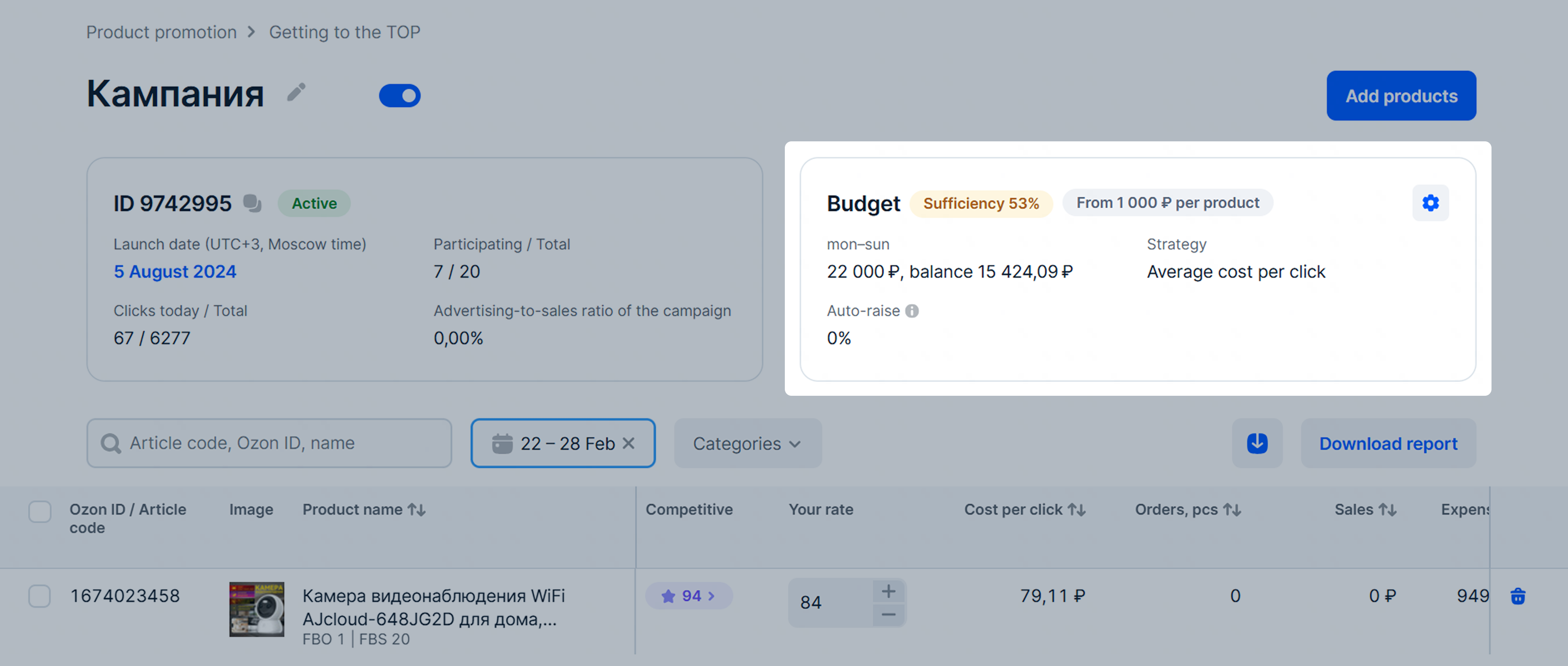
Campaign budget sufficiency can be:
To calculate sufficiency, we compare the budget a campaign can spend per day to the traffic available to the campaign. The metric is updated once a day and depends on competition, so sufficiency values may vary.
You can decrease or increase the weekly budget at any time: To do this:
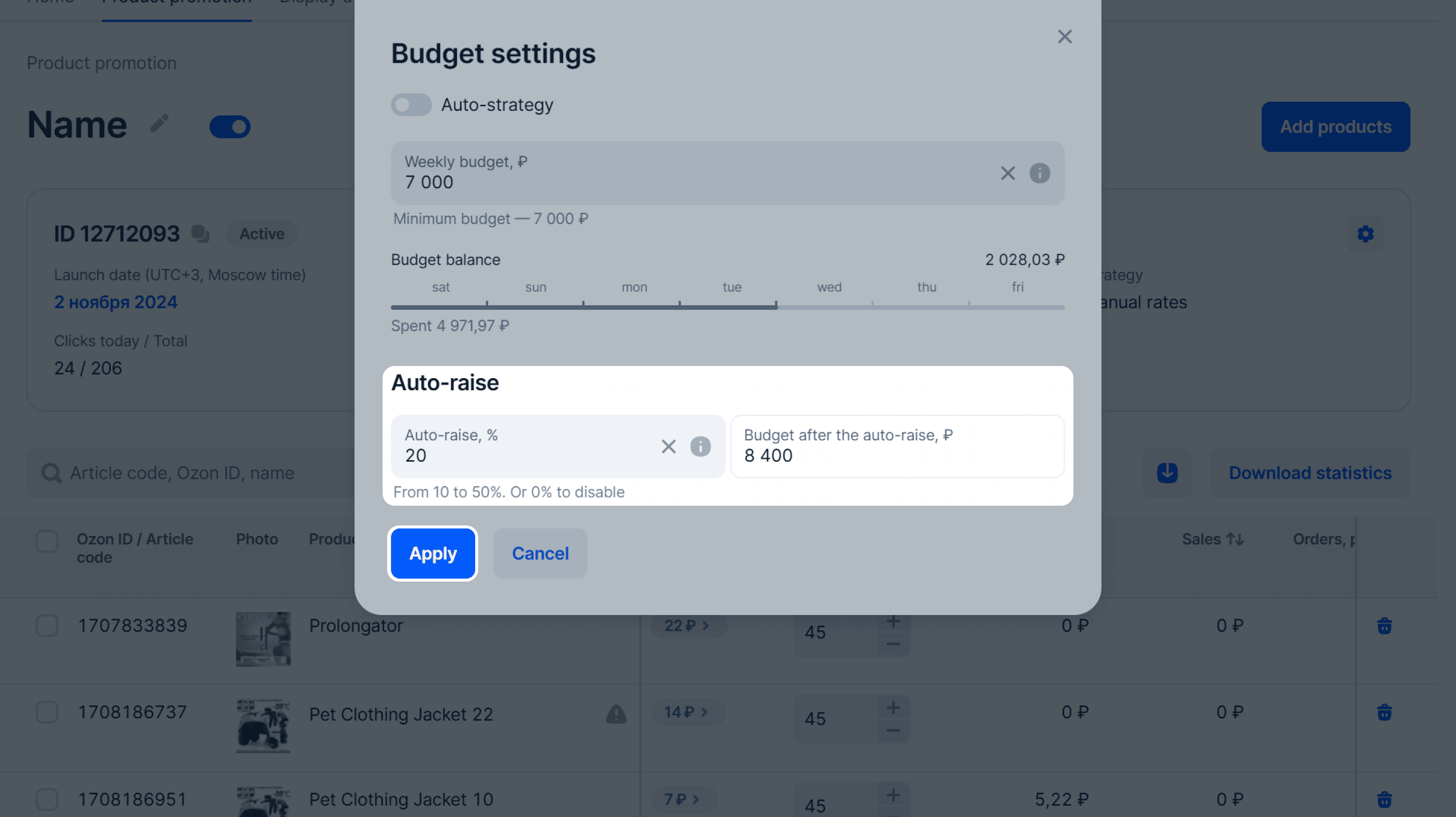
Example
Your weekly budget is 10,000 rubles. You launch a campaign with an auto-strategy enabled on Wednesday and by Saturday you spend 2,000 rubles on promotion. The remaining budget until next Tuesday is 8,000 rubles. You can:
When calculating the weekly budget, take into account:
Data for calculation:
With 5% CR, you need to get 20 clicks per one order.
To get 2 orders for each of 4 products, use the formula: average product rate × expected number of orders × number of products in the campaign.
Weekly budget equals to 20 × 10 × 2 × 4 × 7 = 11,200 RUB.
You can enable budget auto-raise so that the promotion isn’t paused once the weekly budget is spent. If the budget runs out, it’s automatically increased by the percentage you specified until the end of the period.
You can enable auto-raise once per weekly period.
If you have no orders when the weekly budget runs out, or the CRR is equal to or greater than 100%, auto-raise isn’t applied.
You can enable budget auto-raise when launching and managing campaigns. To disable auto-raise, set the value to 0%.
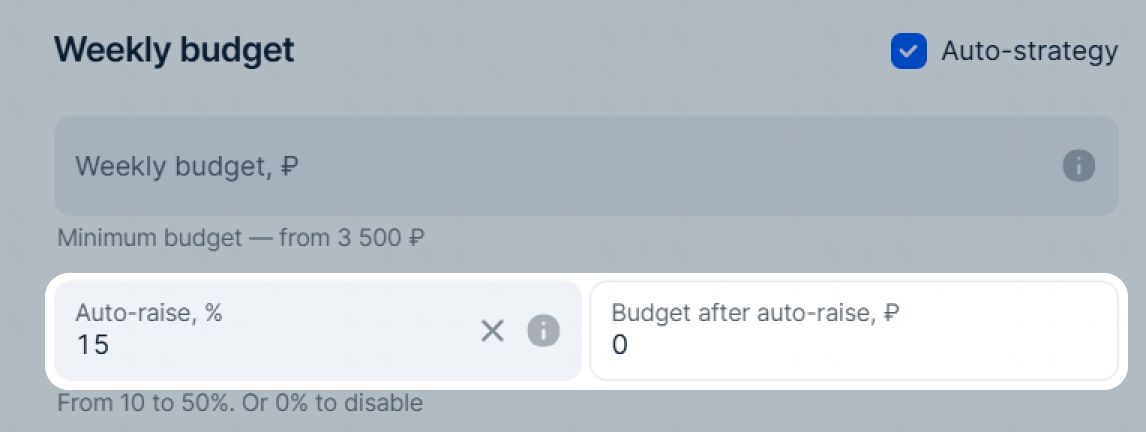
Example 1
You launch a campaign on Wednesday and set:
On Sunday, the budget runs out and the auto-raise is applied. The budget increases by 10% to 7,700 RUB, and the product promotion continues.
Next Wednesday, a new weekly period begins: the budget returns to its initial value of 7,000 RUB, the auto-raise percentage remains at 10%.
Example 2
You launch a campaign on Wednesday and set:
On Monday, the budget runs out and the auto-raise is applied. The budget increases by 10% to 8,800 RUB, and the product promotion continues.
On Tuesday, you increase:
Next Wednesday, the values that you set last time remain: the weekly budget is 10,000 RUB, the auto-raise percentage is 20%.
Example 3
You launch a campaign on Wednesday and set:
On Sunday, you increase the budget up to 10,000 RUB and the auto-raise percentage up to 20%. On Tuesday, the budget runs out and the auto-raise is applied. The budget increases by 20% to 12,000 RUB, and the product promotion continues.
Next Wednesday, the values that you set last time remain: the weekly budget is 10,000 RUB, the auto-raise percentage is 20%.
Hide menu
Show menu

Это база знаний для продавцов из стран СНГ и дальнего зарубежья.
Если ваша компания зарегистрирована в России, перейдите в базу знаний для продавцов из России.
Когда вы зарегистрировались на Ozon?
Условия работы и инструкции зависят от даты заключения договора — её можно посмотреть в разделе Договоры
Определили ваш договор
Он заключён с ООО «Интернет Решения». Если есть другой договор, сможете переключиться на него в боковом меню

Which country do you sell from?
Выберите договор