Определили ваш договор
Он заключён с ООО «Интернет Решения». Если есть другой договор, сможете переключиться на него в боковом меню
“Getting to the TOP” is a tool for promoting products to higher positions on search results pages. You pay only for clicks when customers open your PDP from the promotional position.
Using this tool, you can:
Learn more about pinning reviews
If you run into debt, we’ll suspend access to promotion tools and resume it when the balance is in surplus.
In the Promotion → Getting to the TOP section, click Create a campaign → Manually.
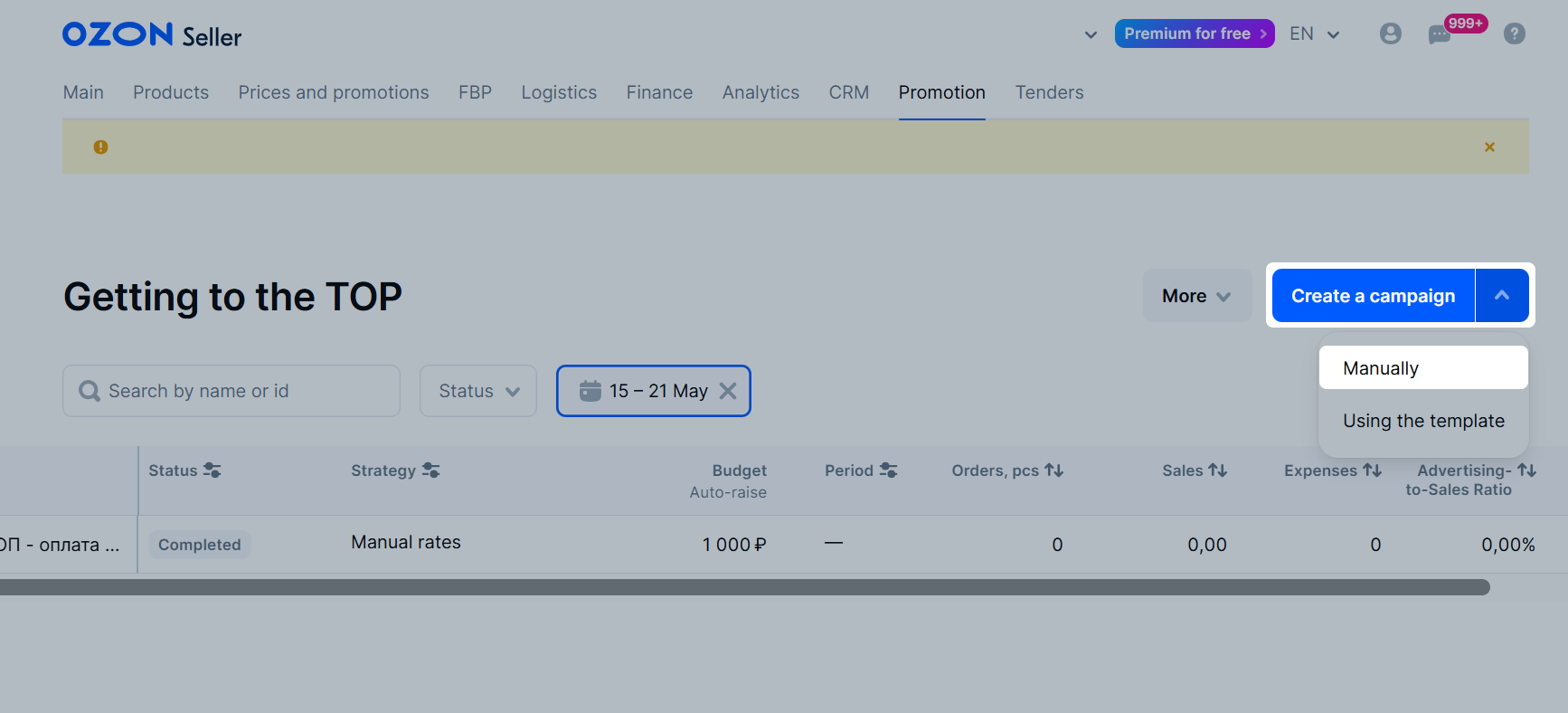
Enter the campaign name.
Click Add products. Select the products manually or add a list of article codes or IDs.
Select the products you want to add to the campaign.
Search products by Ozon ID or name. You can filter the list by category, brand, warehouse, and price.
Click Add products.
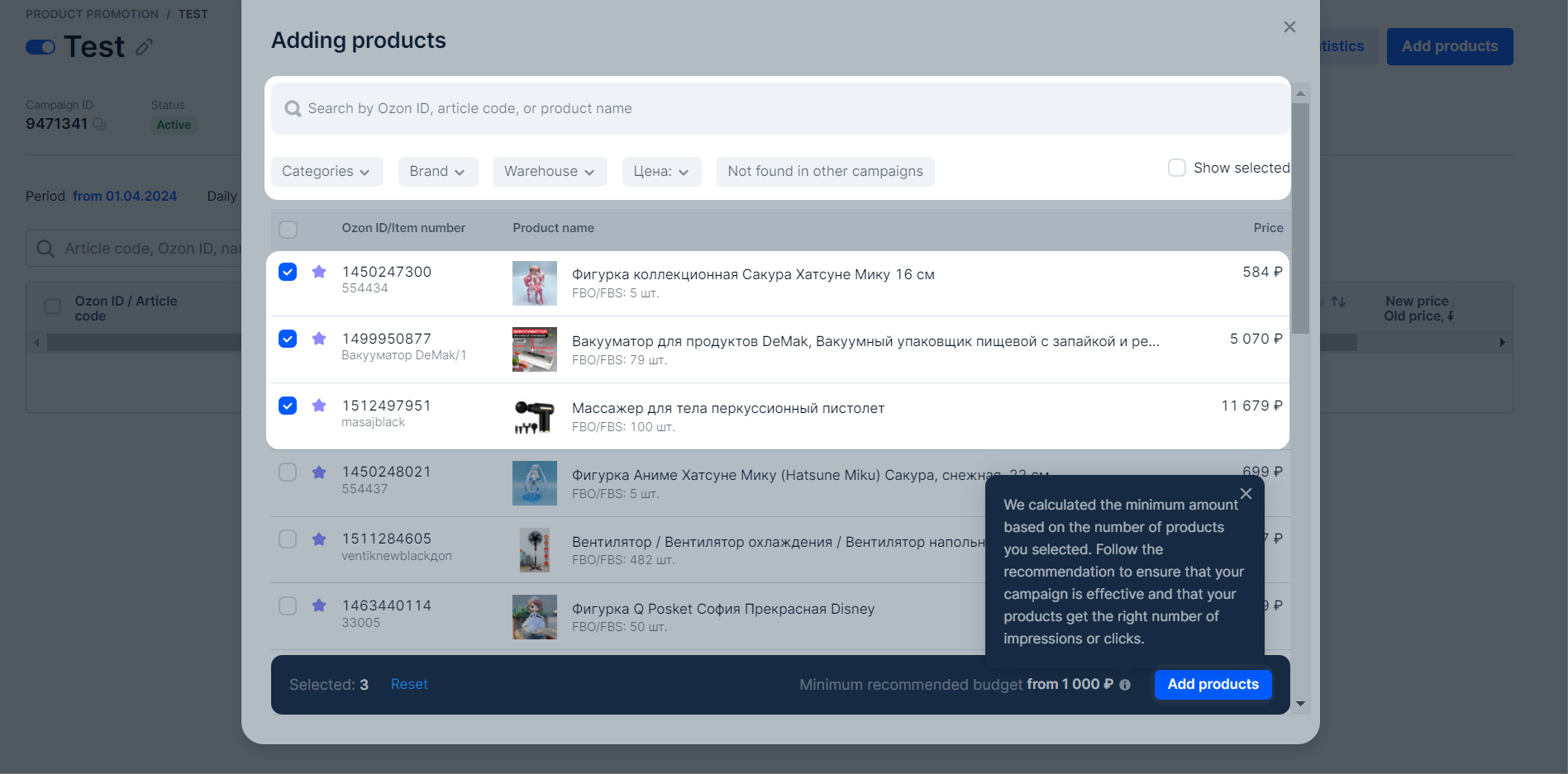
Learn more about Ozon search principles
Learn more about products that can’t be promoted
Select a rate management strategy.
Learn more about strategies
Set a weekly budget of 2,000 RUB per product.
Enable budget auto-raise. Specify it as the percentage of your weekly budget: from 10% to 50%. If the budget runs out, it’s automatically increased until the end of the period, and the product promotion continues.
If you don’t want to enable budget auto-raise, set the value to 0%.
At the bottom of the page, click Launch.
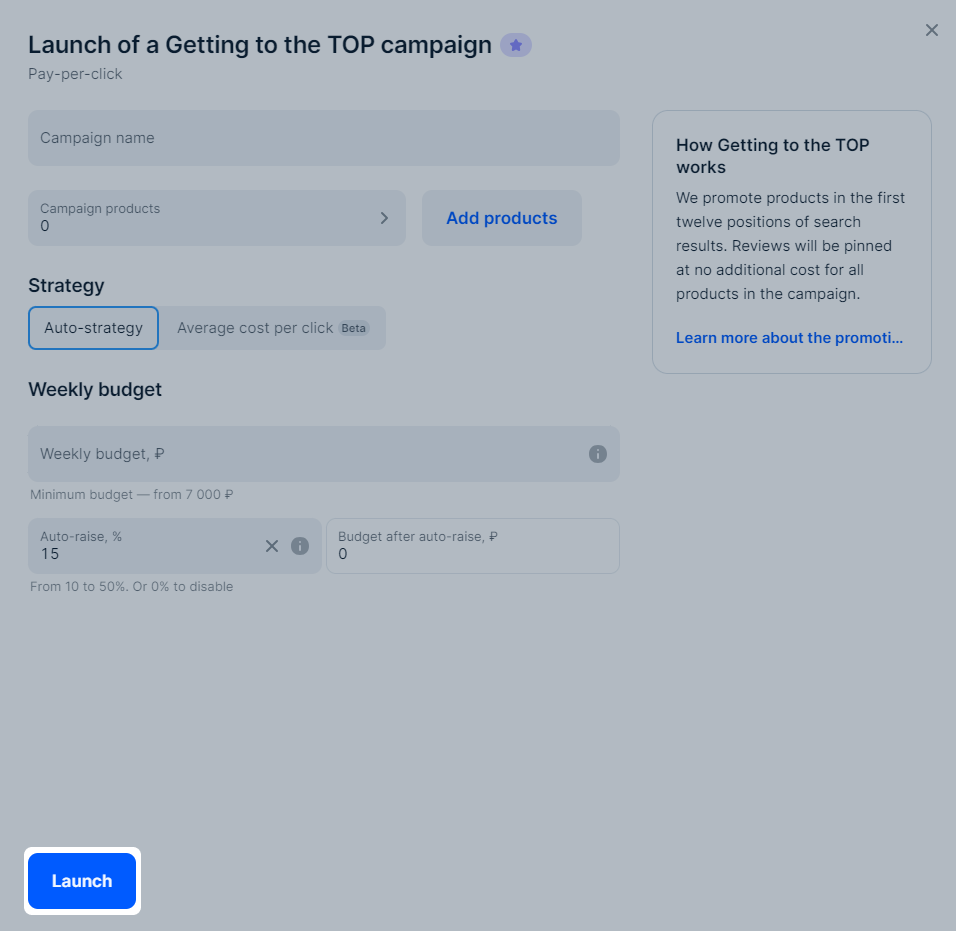
Your products start participating in the auction at competitive rates.
You can create a campaign using a ready-made template. To do this:
Open the Promotion → Getting to the TOP section and click Create a campaign → Using the template.
Download template.
In the template, specify information about the campaign and products.
On the Campaign details page, fill in the columns:
Campaign name: create a unique name that is easy to find on the list. For example: “Dresses, summer collection”.
Weekly budget, ₽: calculate the budget using the N × 2,000 RUB formula, where N is the number of products.
Learn more about weekly budget
Auto-raise, %: so that your promotion doesn’t stop, specify how much to raise the budget if it ran out before the end of the weekly period. You can specify the value from 0 to 50%.
Learn more about budget auto-raise
Autostrategy: to ensure that the system automatically selects product rates and recalculates them every hour, specify Yes. If you want to set your own rates, specify No.
Learn more about strategies
On the List of products sheet:
Add the template and click Upload.
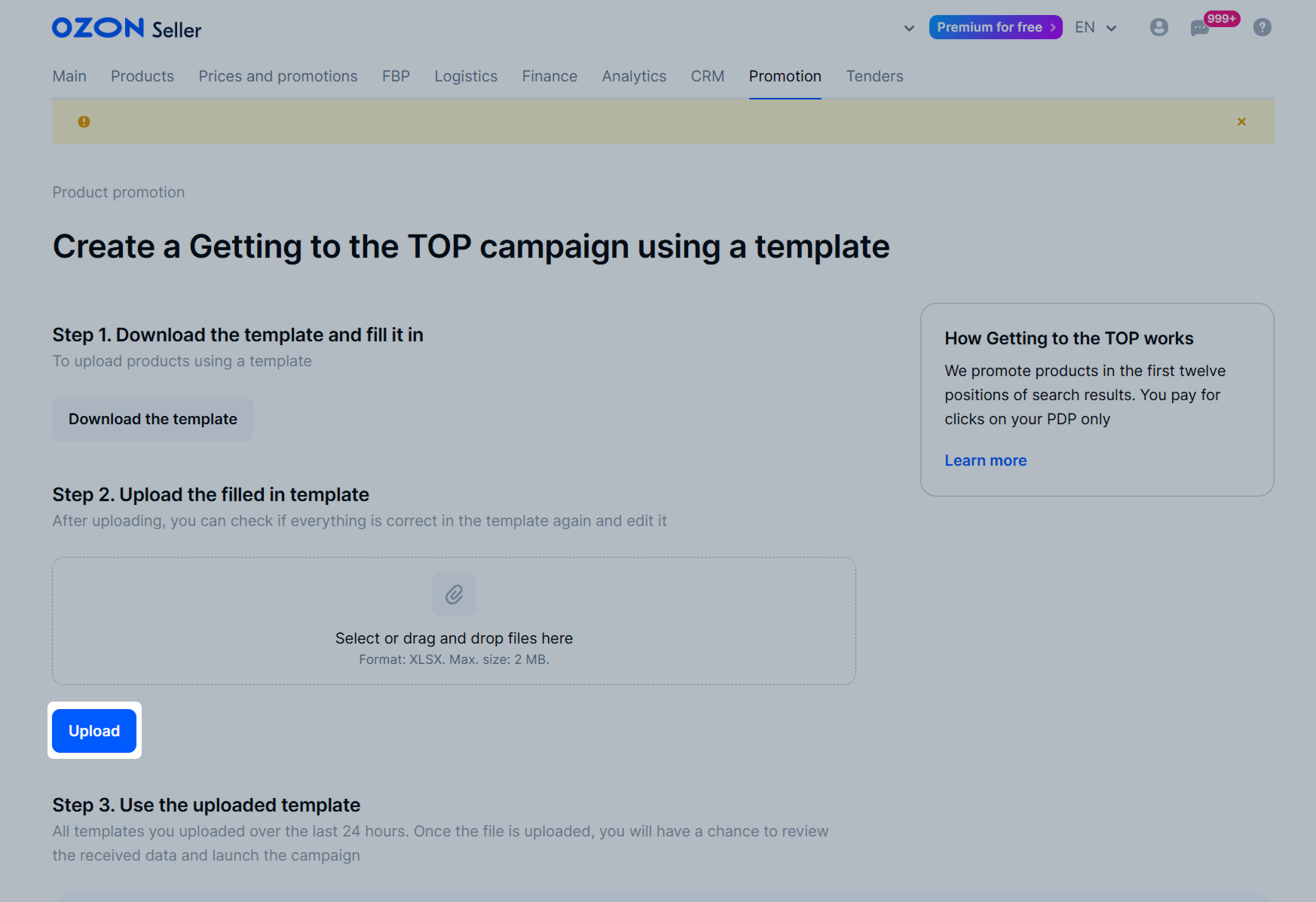
Create a campaign using the downloaded template. It’s available for the next 24 hours. Next to the file with the “Verified” status, click Create a campaign. If we find mistakes, you can download the file, fix, and re-upload it.
In the campaign launch window, check the data. If everything is fine, click Launch.
Open the campaign in the Promotion → Getting to the top section.

You can:
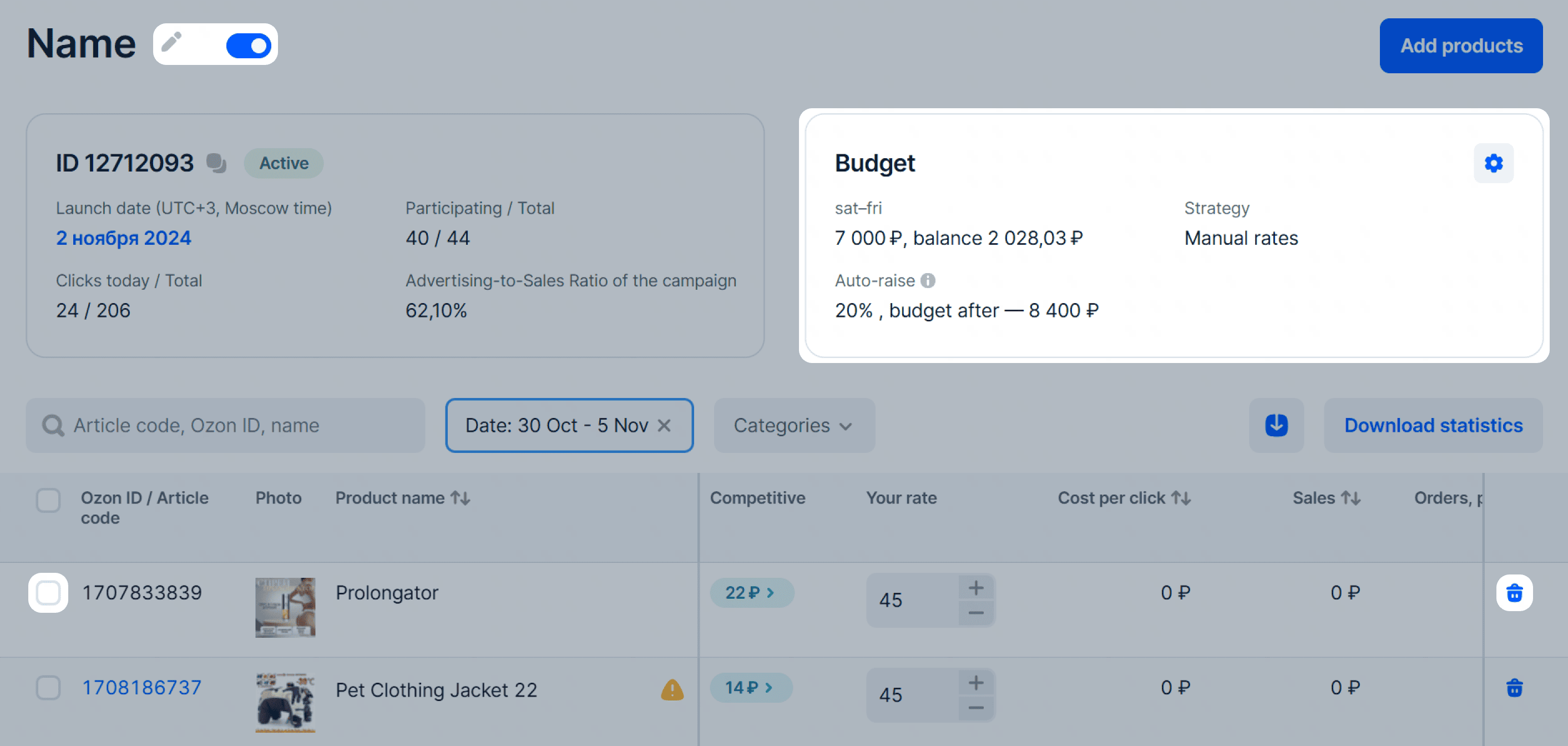
You don’t have to replenish the budget for promotion campaigns in advance. We withdraw campaign expenses once a month. You can pay for Stencils with bonuses. You can view all expenses:
Hide menu
Show menu

Это база знаний для продавцов из стран СНГ и дальнего зарубежья.
Если ваша компания зарегистрирована в России, перейдите в базу знаний для продавцов из России.
Когда вы зарегистрировались на Ozon?
Условия работы и инструкции зависят от даты заключения договора — её можно посмотреть в разделе Договоры
Определили ваш договор
Он заключён с ООО «Интернет Решения». Если есть другой договор, сможете переключиться на него в боковом меню

Which country do you sell from?
Выберите договор