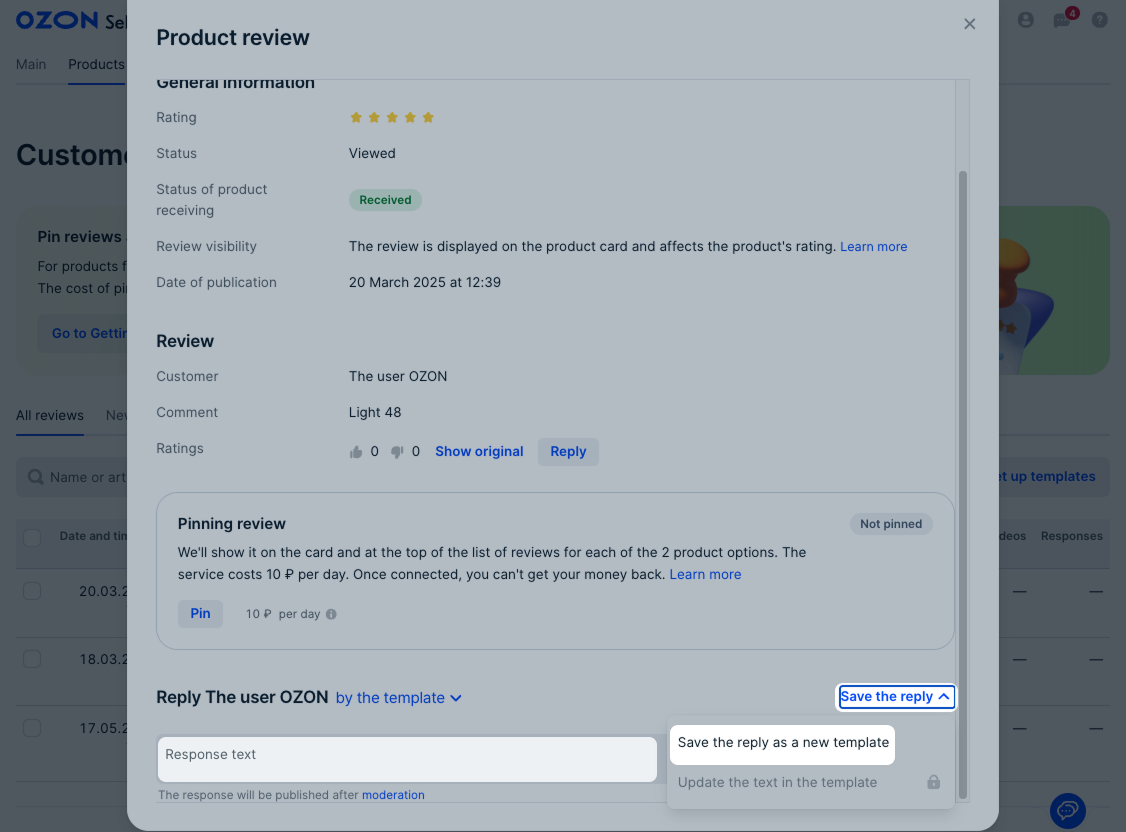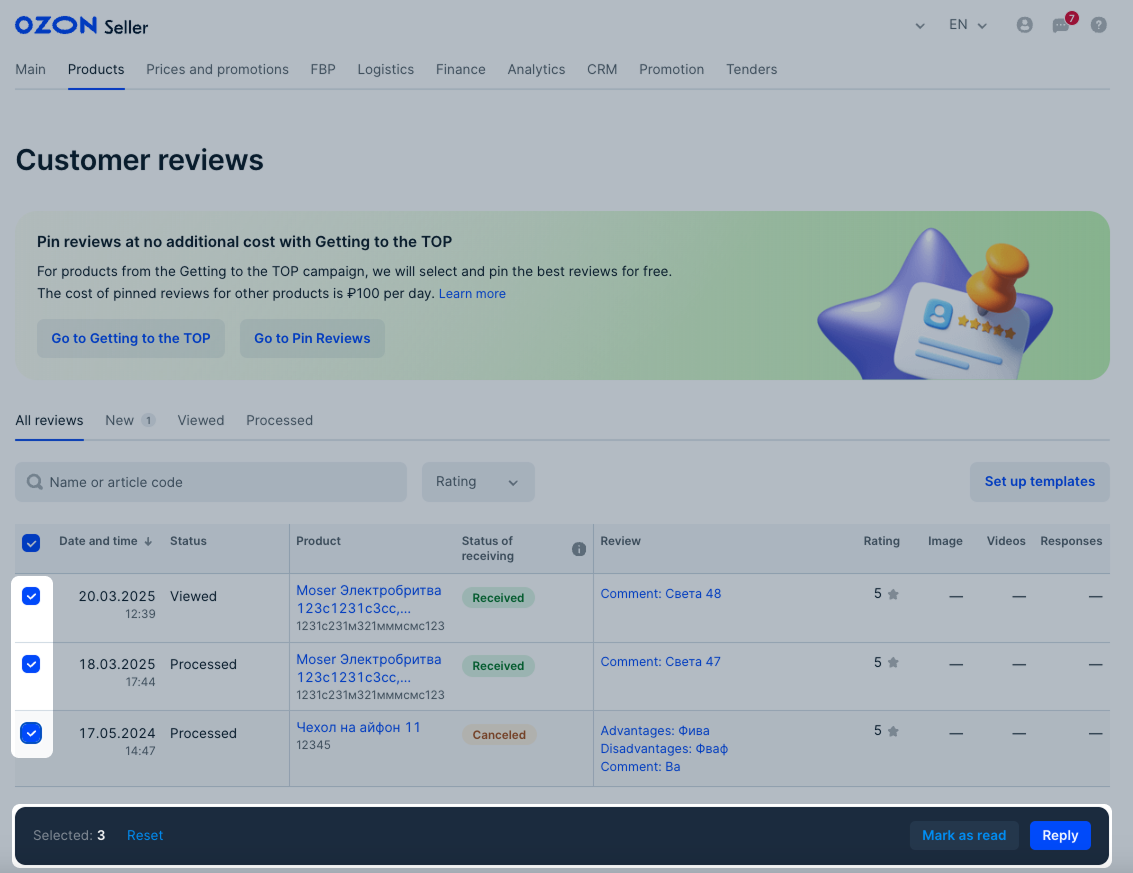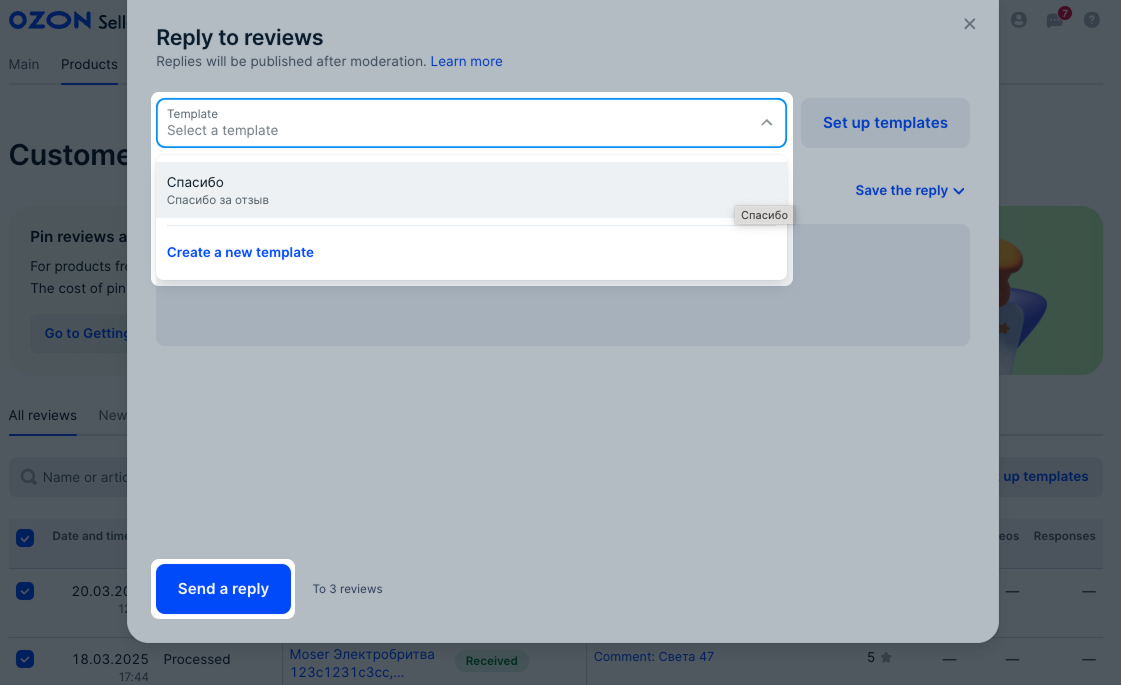Your products can get reviews from customers. Products with reviews:
- take first place in search results and get into the Google and Yandex shopping section;
- attract attention, and customers are more likely to click on such products' PDPs;
- increase loyalty: more than half of customers place an additional order during one week;
- contain additional information, such as photos, and help customers make a choice among offers;
- are added to the cart up to 160% more often according to Ozon data.
You can view the reviews on received and canceled products in the Products → Customer reviews section.
Working with reviews
You can view the reviews on received and canceled products in the Products → Customer reviews section.
- Received—for orders that the client has placed and received. We publish such reviews on the PDP. They affect the product rating, and customers can see them.
- Canceled—for orders that the customer has placed, but canceled. At the moment only you can see the reviews on received and canceled products, but in the future they’ll be displayed on the PDP and affect the product’s rating.
Tips for working with reviews:
- If the customer leaves a negative review, make sure to look into the situation and fix it as soon as possible. Responsiveness will restore trust and show other customers that you are a reliable seller.
- Analyze reviews of canceled products to:
- Better understand customer expectations and meet them, increase customer loyalty and sales.
- Promptly respond to the review upon cancellation. It helps to maintain the customer’s loyalty to your store, or immediately choose a product from your assortment.
- Promptly react to product and service defects. For example, to withdraw a defective batch from sale, make the packaging more durable, change the courier service, or correct an error on the PDP.
- Avoid cancellations, extra logistics costs, and negative reviews on the PDP in the future.
- Collect at least 10 product reviews. Ozon has a special tool for this: “Reviews for points”, which motivates customers to share their impressions. Customers don’t get points for canceled products reviews.
- If you’re already using the “Reviews for points” tool, download and analyze review collection reports. Reviews not only increase product sales and attractiveness, but also help to find the strengths and weaknesses of your products and service.
Edit or delete review reply
You can edit or delete only your own replies to reviews. You can’t delete reviews or someone else’s replies to them.
-
In the Products → Reviews → Customer reviews section, find the review by product name or article code.
-
Click the review to see product details and customer name.
-
If your reply hasn’t passed moderation yet, click:
- Edit to edit the reply;
- Delete to delete it.
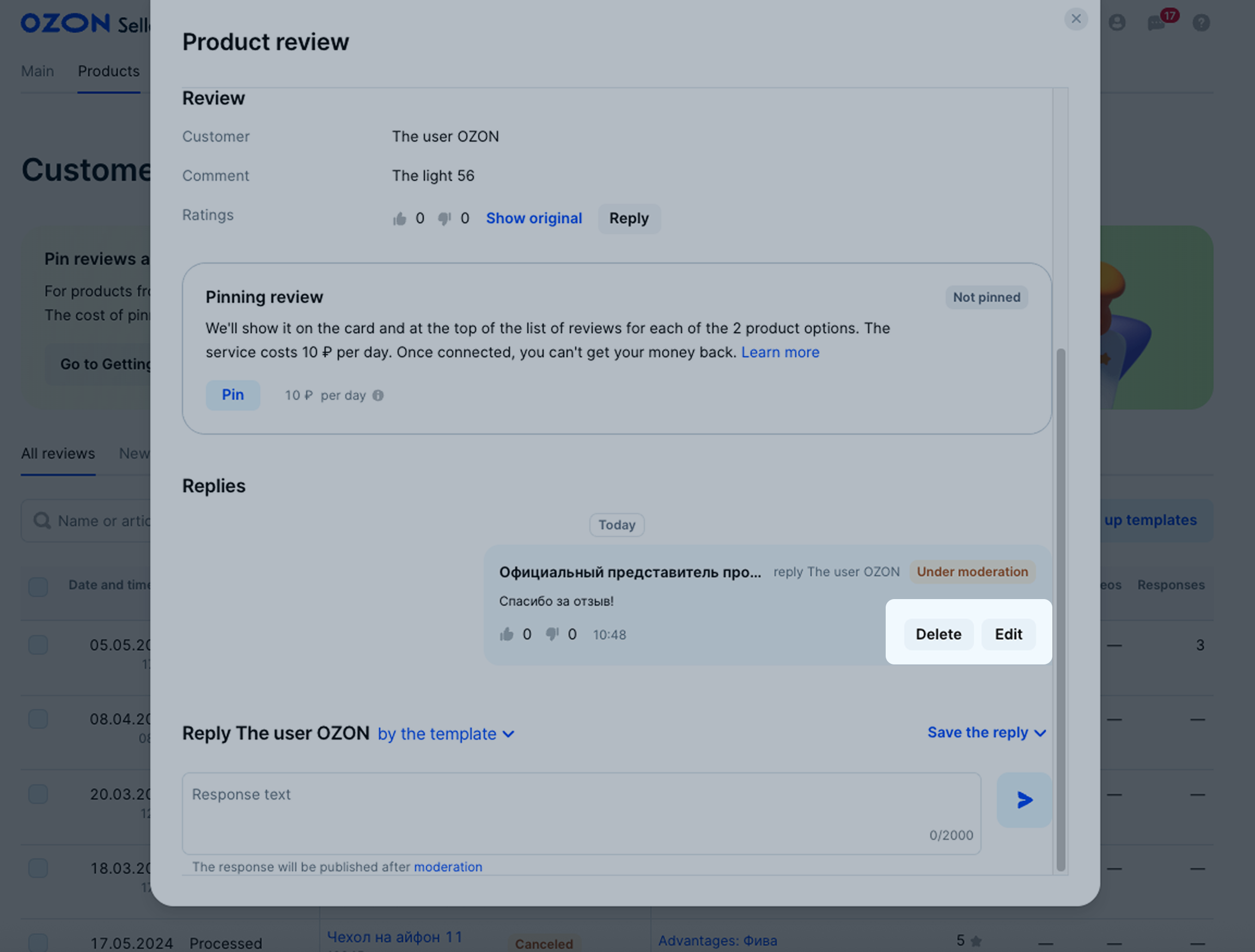
If your reply is already published, click:
 → Edit to edit the reply;
→ Edit to edit the reply; → Delete the reply to delete it.
→ Delete the reply to delete it.
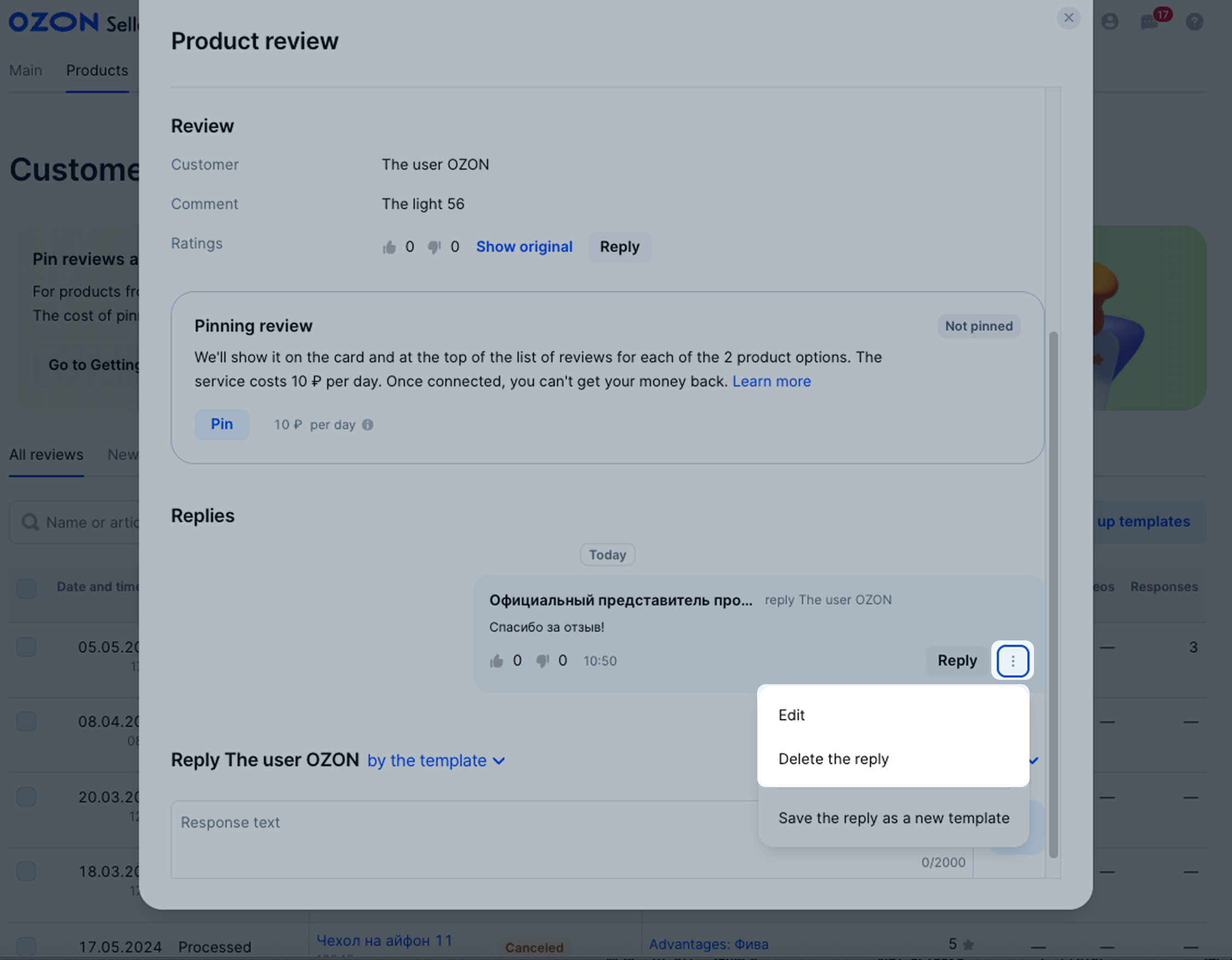
The edited reply gets moderated again. Once it’s published, customers can see the date when the reply was edited.
Reply templates
You can set up templates to reply to customers' reviews quicker. This is handy when you need to give standard answers without analysis. You can create up to 10 different templates.
Create template
-
In the Products → Customer reviews section, click Set up templates.
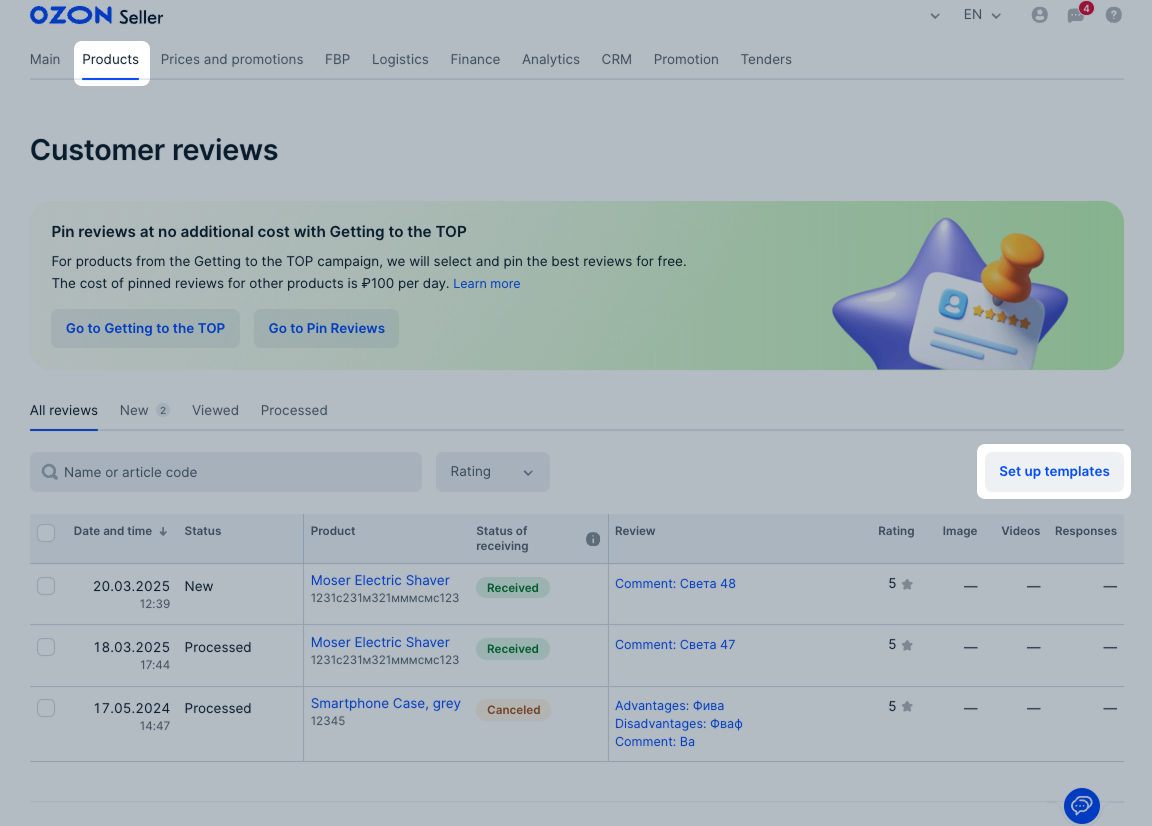
-
Click Create template or New reply template.
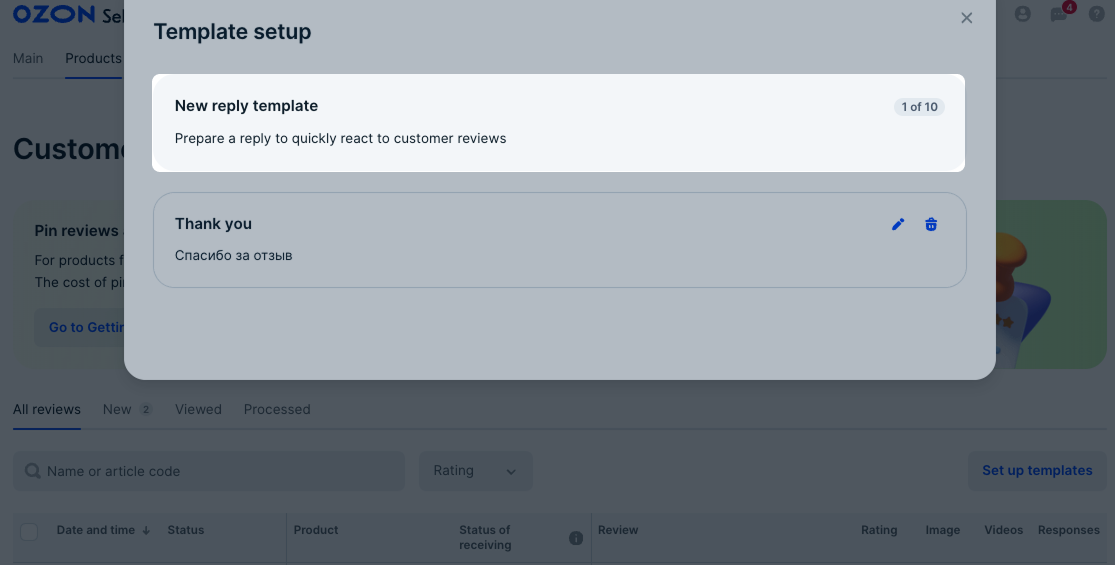
-
Specify template name. It’s easier to find a template by its name in a list. Customers won’t see it.
-
Write template text.
-
Click Save. You can edit your template once it passes moderation.
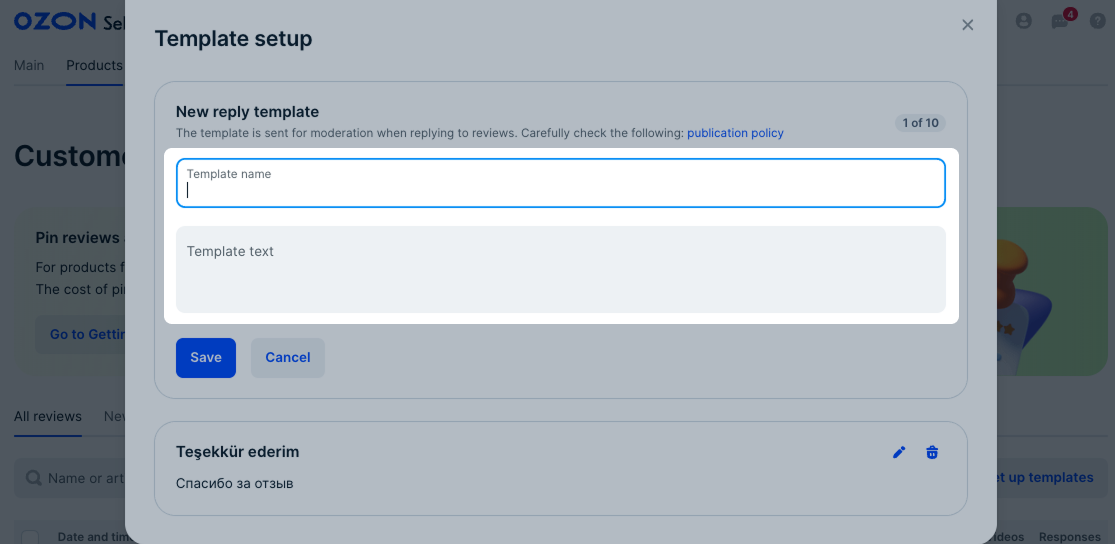
Edit or delete template
-
In the Products → Customer reviews section, click Set up templates.
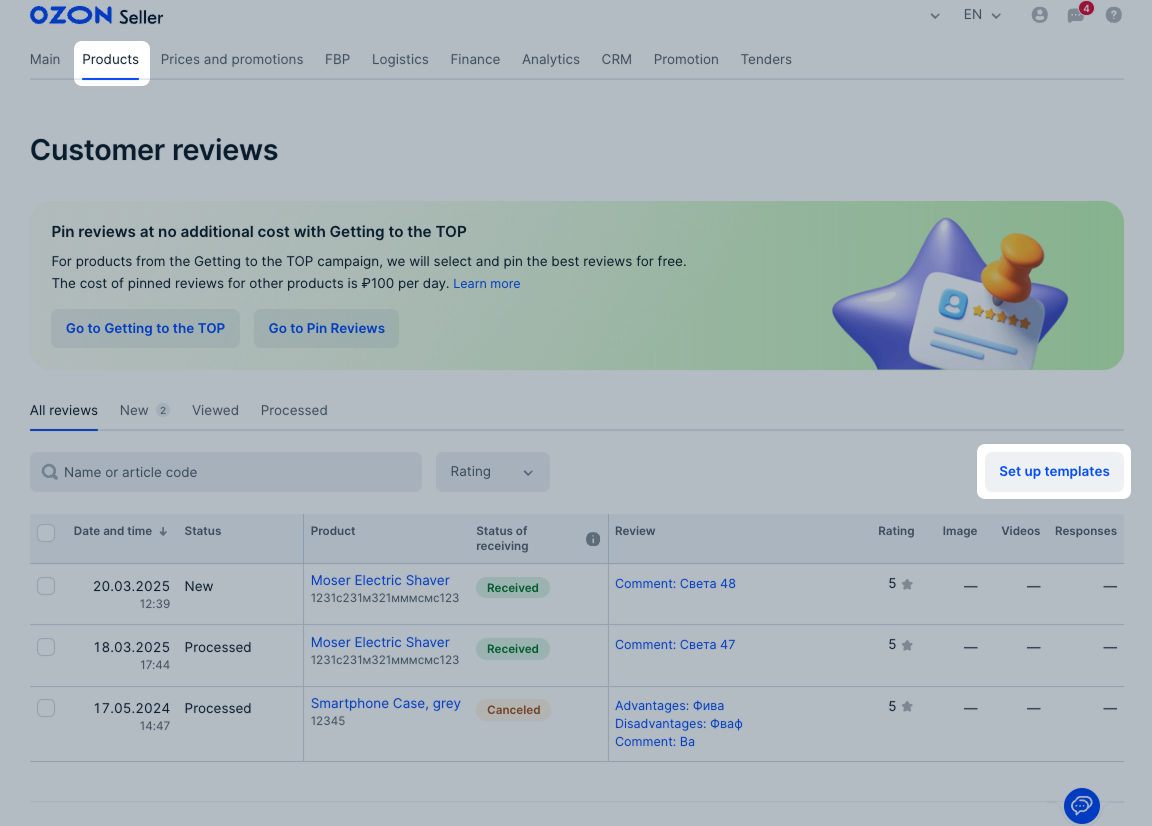
-
Click
 in the template block.
in the template block. -
Edit the template and click Save.
-
To delete the template, click
 . Once the template is deleted, you can’t restore it.
. Once the template is deleted, you can’t restore it.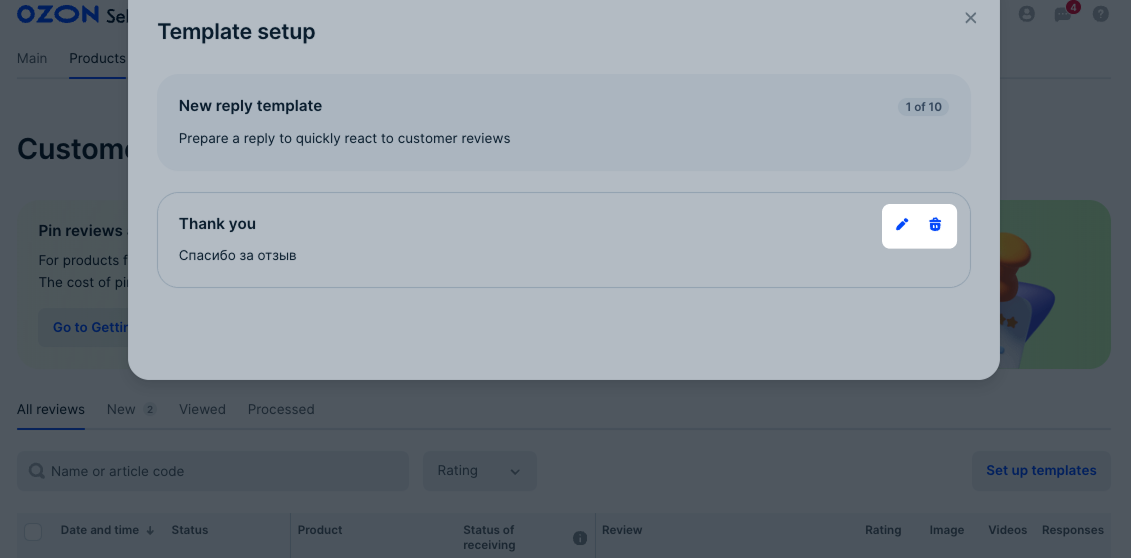
Reply with template
-
In the Products → Customer Reviews section, select the review to reply to.
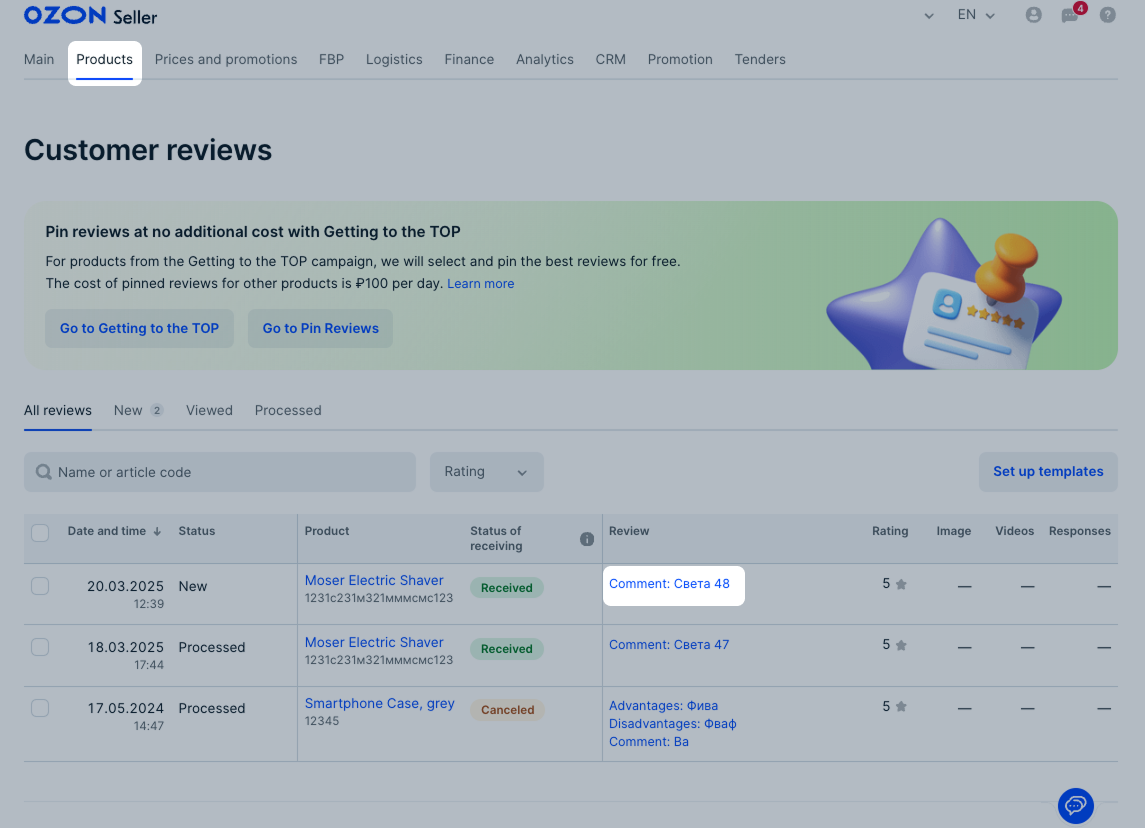
-
On the review page, click By the template and select the template for reply.
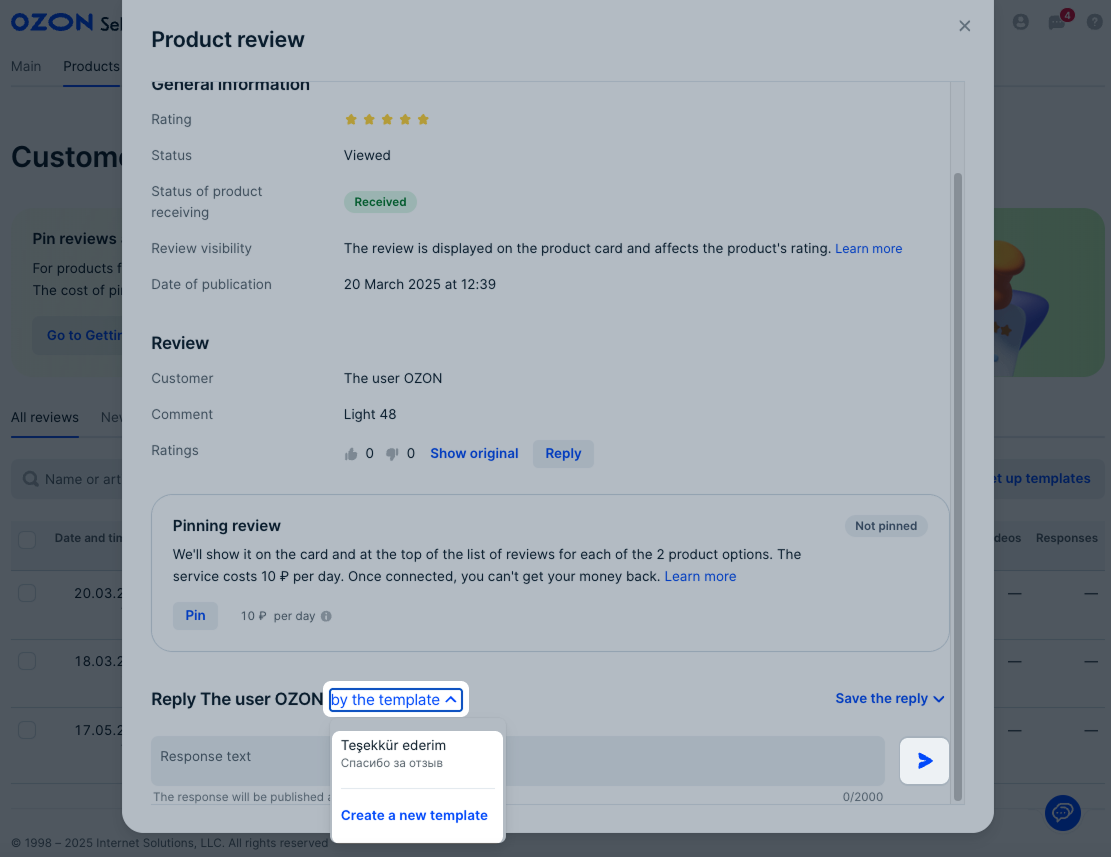
Contact the user who left a review
Ozon doesn’t transfer user data to third parties.
You can contact the customer:
- Via chat, if the customer wrote to you earlier.
- By writing a response to their review. To do this, sign up on the Ozon website as an official seller representative, specifying your email address.
Working with reviews in the Ozon Seller app
Download the Ozon Seller app in App Store or Google Play and log in using your username and password to your personal account. In the app you can:
- view reviews;
- filter and sort them by parameters;
- reply to comments;
- set up notifications about new reviews.
When contact center operators reply to a review
If a user is dissatisfied with Ozon services, there are reputation risks, or risks of losing a customer.