Определили ваш договор
Он заключён с ООО «Интернет Решения». Если есть другой договор, сможете переключиться на него в боковом меню
Premium Plus is a subscription for sellers. You can sign up for this additional service in your account.
The subscription includes all Premium benefits, as well as features available only in Premium Plus.
| Advantages | Premium subscription | Premium Plus subscription |
|---|---|---|
| Boosting products with a favorable price index in search results: 7.5% without subscription. | 10% | 12,5% |
| “Premium Seller” badge on products in search results and catalog. | — | ✔ |
| “Premium” badge on your PDPs and store page. |  |
 |
| “Premium Seller Products” filter for customers in the search and catalog. | ✔ | ✔ |
| No recommendation section on your storefront: customers don’t see products of other sellers. | ✔ | ✔ |
| Priority support in our chat. | ✔ | ✔ |
| Access to additional tools of advanced analytics: • graphs, • promotions, • trends, • competitive position, • customer profile, • sold-out products. |
For 2 employees | Unlimited |
| Advanced “Competitive position” report with turnover data of the closest competitors and the leader in your category. | — | ✔ |
To sign up for a Premium subscription, go through internal Ozon verification first. We don’t disclose the verification criteria for security reasons, so that scammers don’t gain access to the subscription benefits.
The Premium Plus subscription fee is charged every month in a single payment. When you sign up for a subscription, the fee is charged immediately. If you can’t sign up, check if you have enough money in your account. You can do it in your account in the Finances → Balance section. You can view charges in the Finance section and in the completion report by the end of the month.
For example, if you sign up for Premium on June 15, we charge the fee for the first month on the same day. The next fee is charged on July 15.
Learn more about reasons for subscription deactivation
If you pass the verification, you see an invitation banner in the Premium section.
It’s displayed on the page as long as you meet subscription requirements. To sign up for a subscription,
click
![]() ,
select
,
select
![]() Premium,
and click Activate in the Premium Plus block.
Premium,
and click Activate in the Premium Plus block.
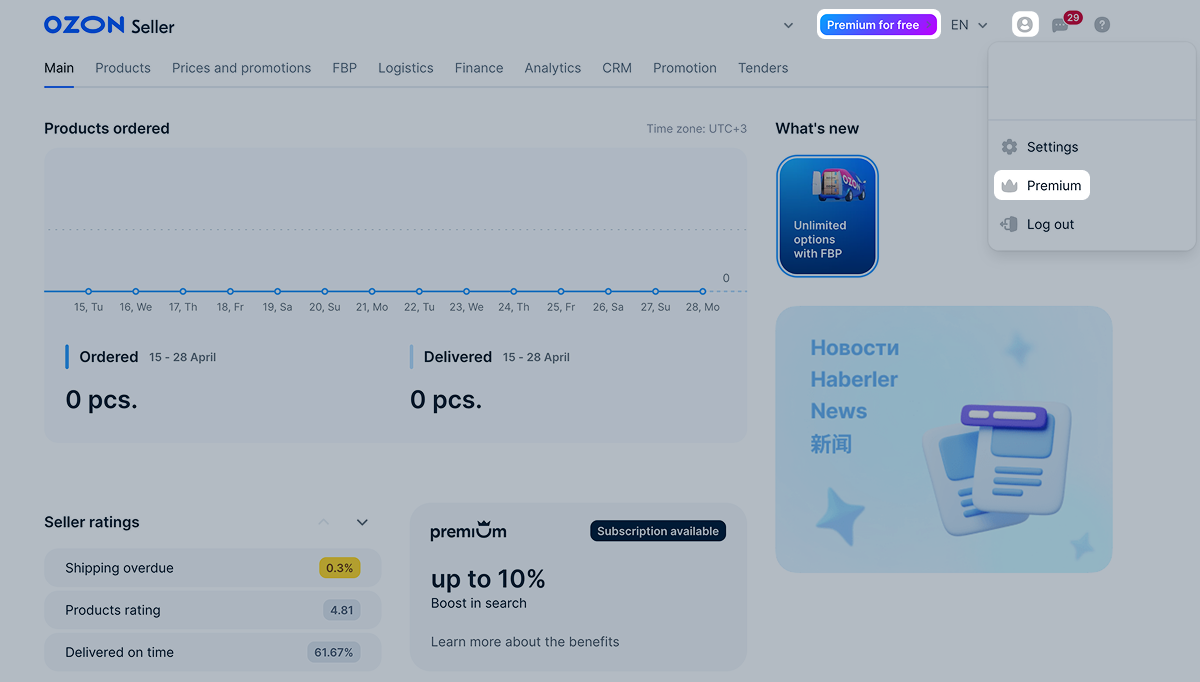
Only users with the “Manager” and “Administrator” roles can accept the invitation. If you see the banner but can’t sign up for Premium, contact your supervisor.
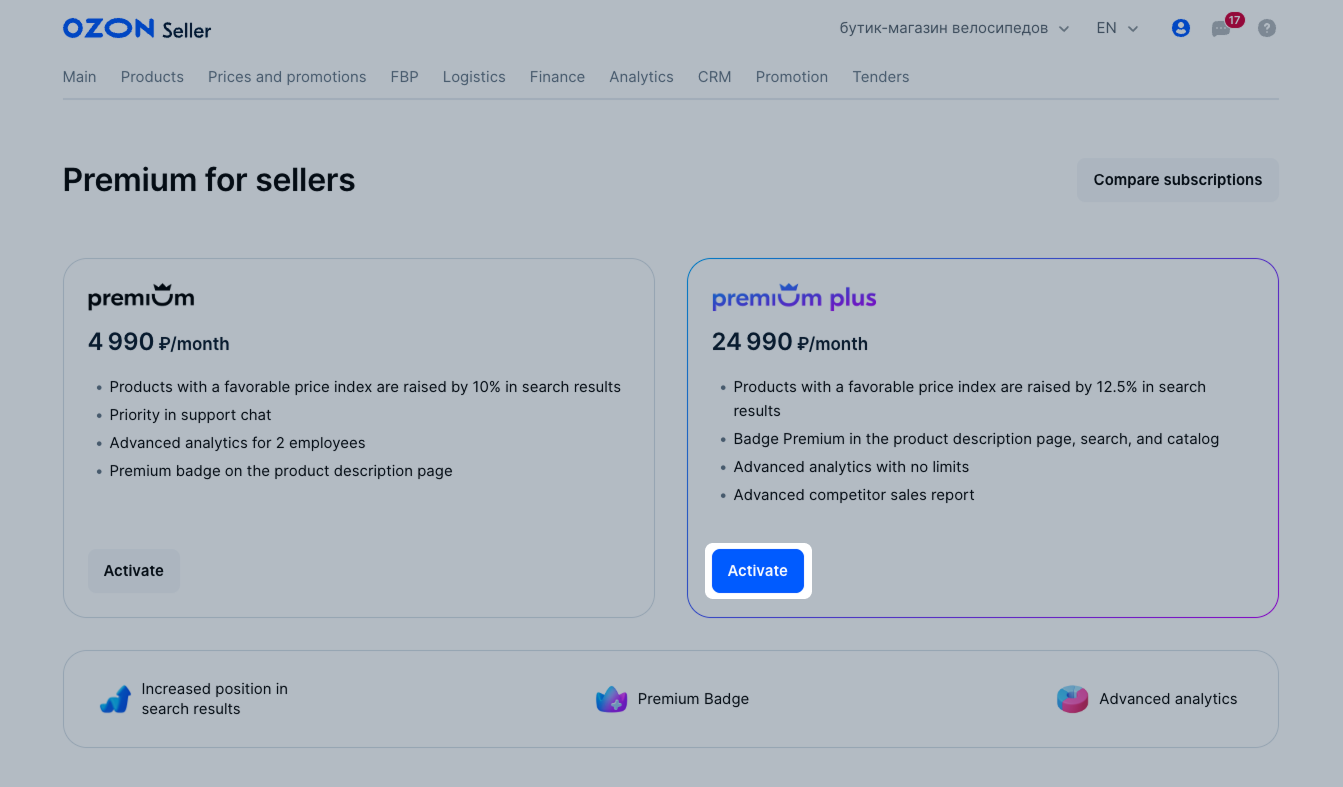
You can also activate Premium Plus in other sections of your account. When you open the analytics reports in your account, the system offers to sign up for Premium Plus. By agreeing, you automatically activate your subscription.
In 10–15 minutes after activation, advanced analytics and other Premium tools become available. If the average rating of all your products is 4.5 or higher, they receive a badge indicating your high-quality service. Other Premium benefits become available within 1 day.
Ozon recalculates the average product rating daily and displays it on your store page. If the rating drops below 4.5, the system removes:
We won’t show your products in the “Premium Seller Products” filter.
We return the benefits as soon as the average rating becomes 4.5 or higher.
You can track the rating statistics in your account.
You can cancel your subscription at any time. Open the Settings → Contracts section. In the Premium for sellers section at the bottom of the page, click Deactivate subscription.
To switch to the Premium subscription, click Deactivate subscription, and in the Switch to standard Premium block, click Activate.
If you cancel the subscription, you can still use its benefits until the end of the paid period. For example, you sign up for a subscription on October 6. On October 19, you decide not to renew it. If you cancel the subscription, it’ll remain active until November 6, the end of the paid period. You’ll still have access to all the subscription benefits until then.
When you switch to Premium, we start charging for it when the paid period ends. Until then, you have the Premium Plus subscription active.
You don’t meet the subscription requirements anymore.
There isn’t enough money in your account to renew the subscription. In this case, we disable access to the Premium benefits, but still attempt to renew it.
If you have enough money in your account within 14 days to pay for the subscription, it’ll be renewed.
If there isn’t enough money within 14 days, we stop renewal attempts.
There isn’t enough money in your account to switch to Premium. In this case, we attempt to activate Premium.
If you have enough money in your account within 14 days to pay for the subscription, we activate it.
If there isn’t enough money within 14 days, we stop activation attempts.
You can manage automatic subscription renewal in the Settings → Contracts section.
Hide menu
Show menu
Выберите договор

Это база знаний для продавцов из стран СНГ и дальнего зарубежья.
Если ваша компания зарегистрирована в России, перейдите в базу знаний для продавцов из России.
Когда вы зарегистрировались на Ozon?
Условия работы и инструкции зависят от даты заключения договора — её можно посмотреть в разделе Договоры
Определили ваш договор
Он заключён с ООО «Интернет Решения». Если есть другой договор, сможете переключиться на него в боковом меню
