Определили ваш договор
Он заключён с ООО «Интернет Решения». Если есть другой договор, сможете переключиться на него в боковом меню
Special prices are a free tool you can use to promote your products.
Indicate the previous price for a product. Customers will see the crossed out price before discounts and the discount percentage.
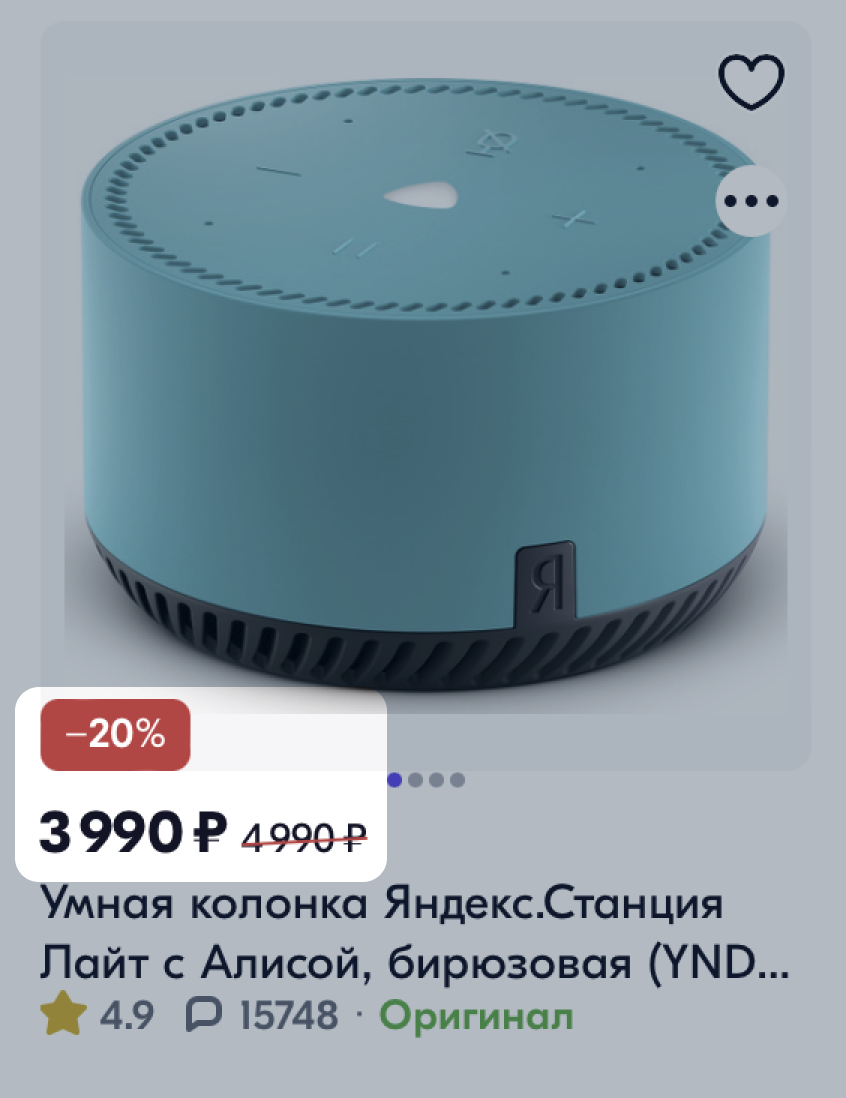
Price before discounts must be higher than the current one. Otherwise, an error may occur when creating the product.
You can specify the price before discounts:
In your profile
On the Products → Add Product page, click Add a new product and fill in the Price before discount field.
On the Products → Manage Inventory page choose a product with the empty Full price field. Fill in the Price before discount field.
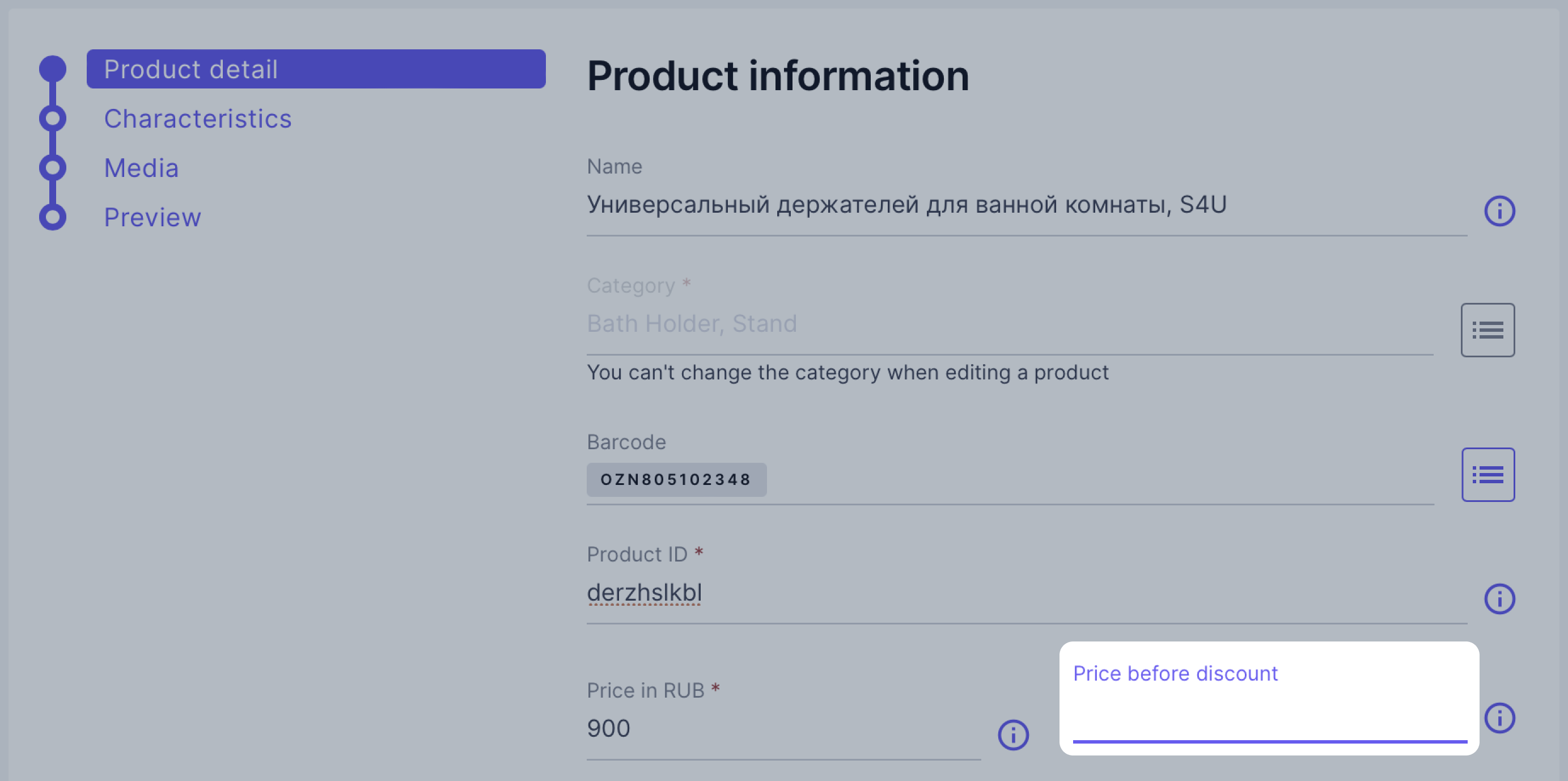
In an XLS file
If you are importing products in an XLS file, fill in the Price before discounts field in the main characteristics block.
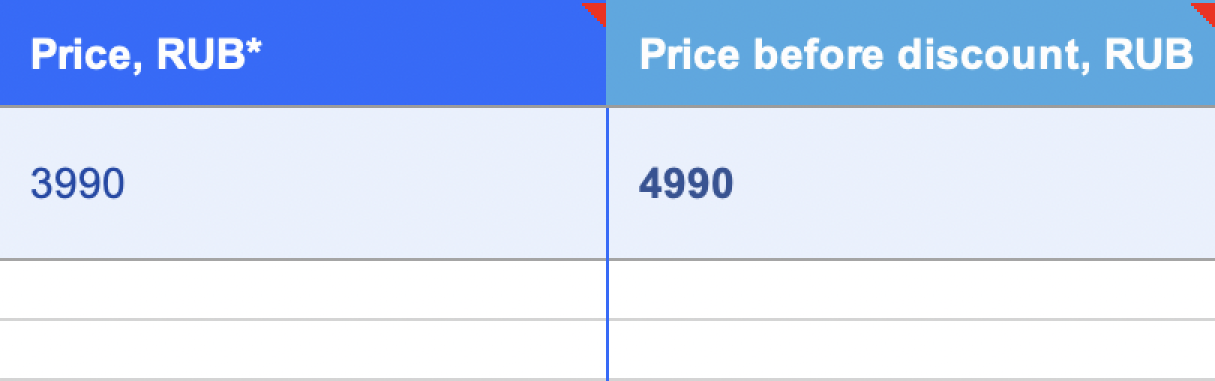
Via API
Specify the price in the old_price parameter:
Hide menu
Show menu
Выберите договор

Это база знаний для продавцов из стран СНГ и дальнего зарубежья.
Если ваша компания зарегистрирована в России, перейдите в базу знаний для продавцов из России.
Когда вы зарегистрировались на Ozon?
Условия работы и инструкции зависят от даты заключения договора — её можно посмотреть в разделе Договоры
Определили ваш договор
Он заключён с ООО «Интернет Решения». Если есть другой договор, сможете переключиться на него в боковом меню
