Определили ваш договор
Он заключён с ООО «Интернет Решения». Если есть другой договор, сможете переключиться на него в боковом меню
Not all functions of the seller account are currently available in the app. We’ll add them gradually.
On the Products tab you can:
For each product there is a photo, status, brief description, and stocks.
Learn more about product statuses
You have to accept the offer to create a product.
Go to the Products tab and tap Create.
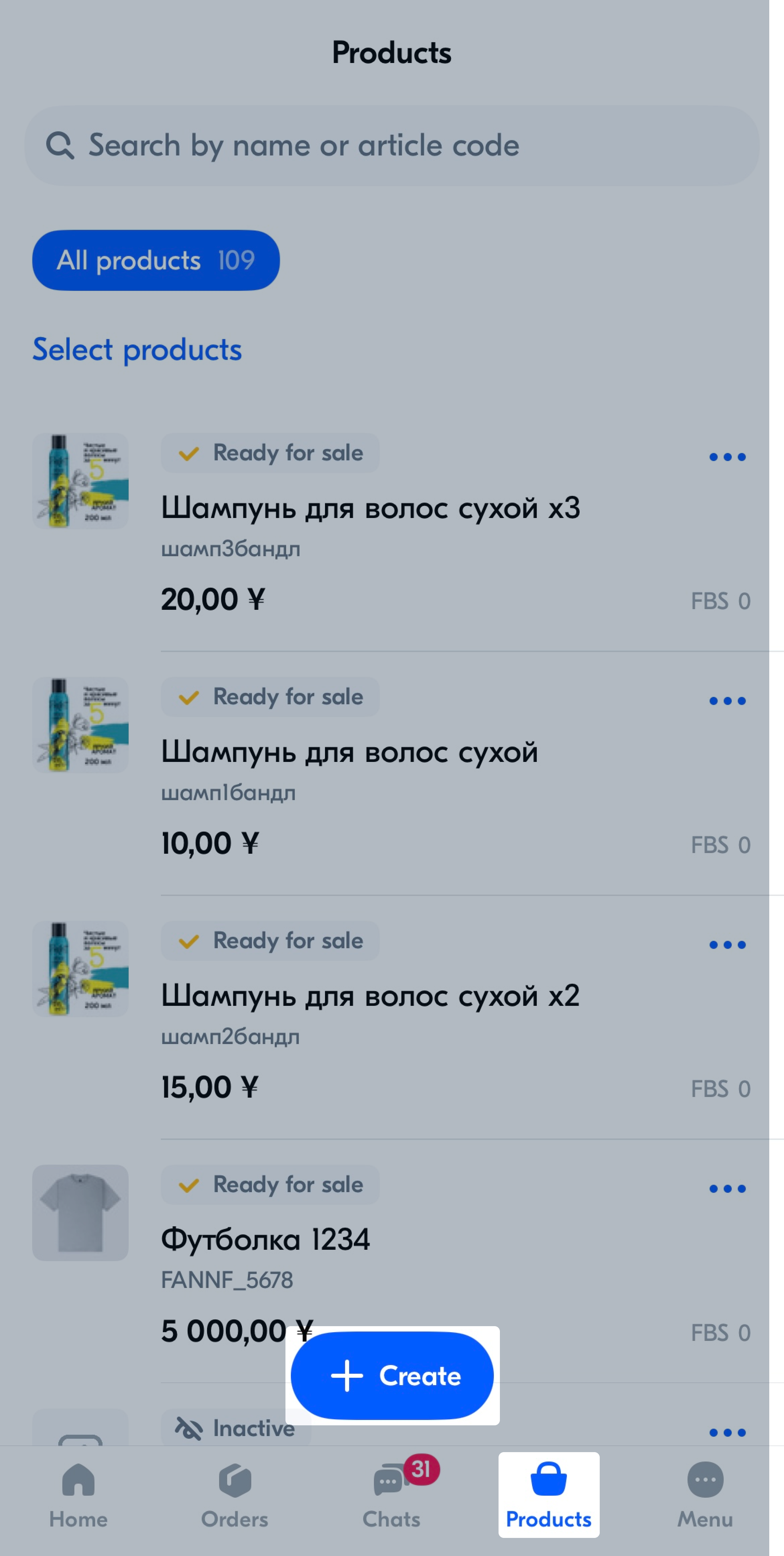
Select product category and type.
Fill in the product information:
Tap Next.
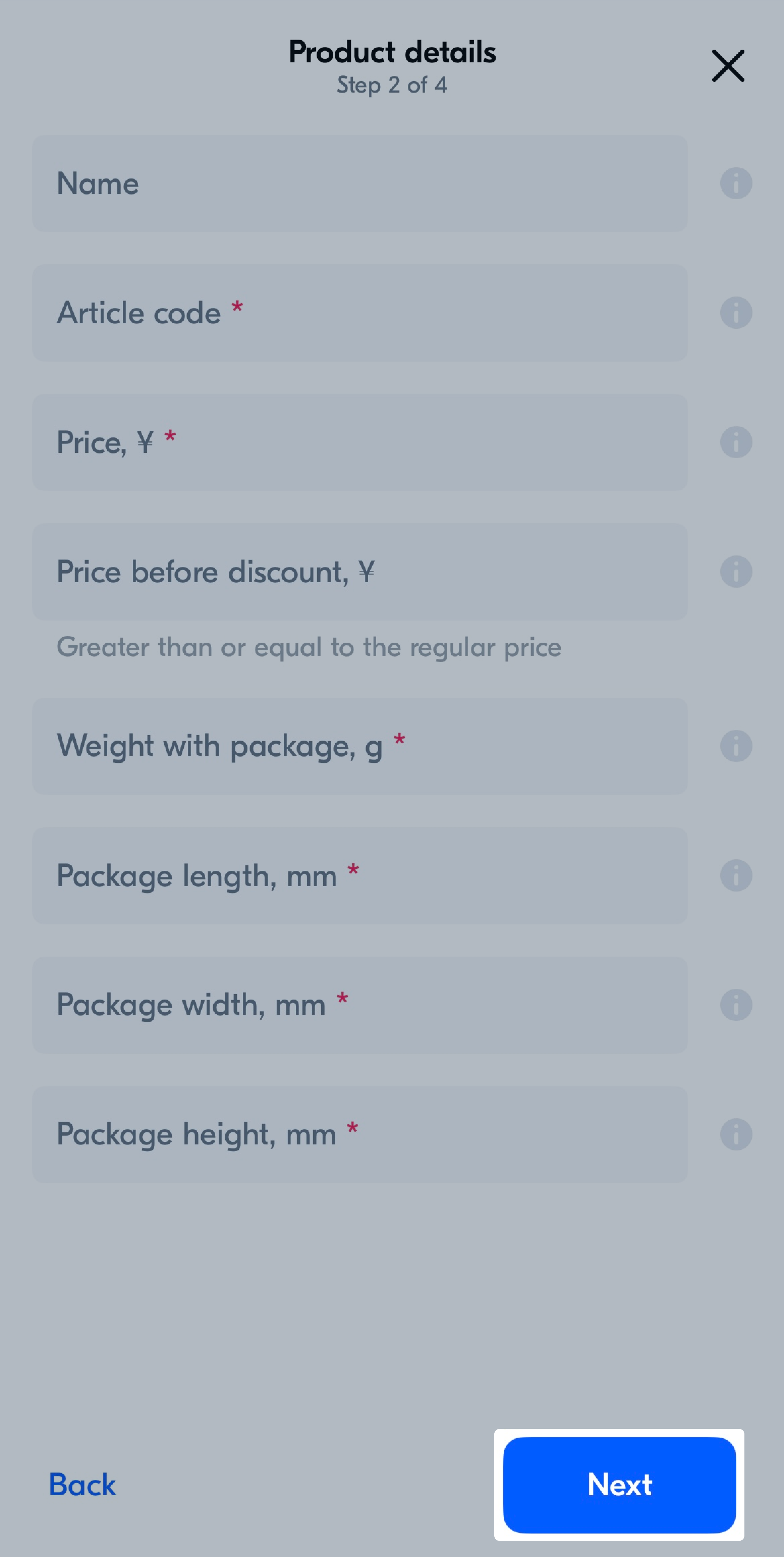
Specify product characteristics: their list depends on the category. Tap Next.
Add:
Tap Create.
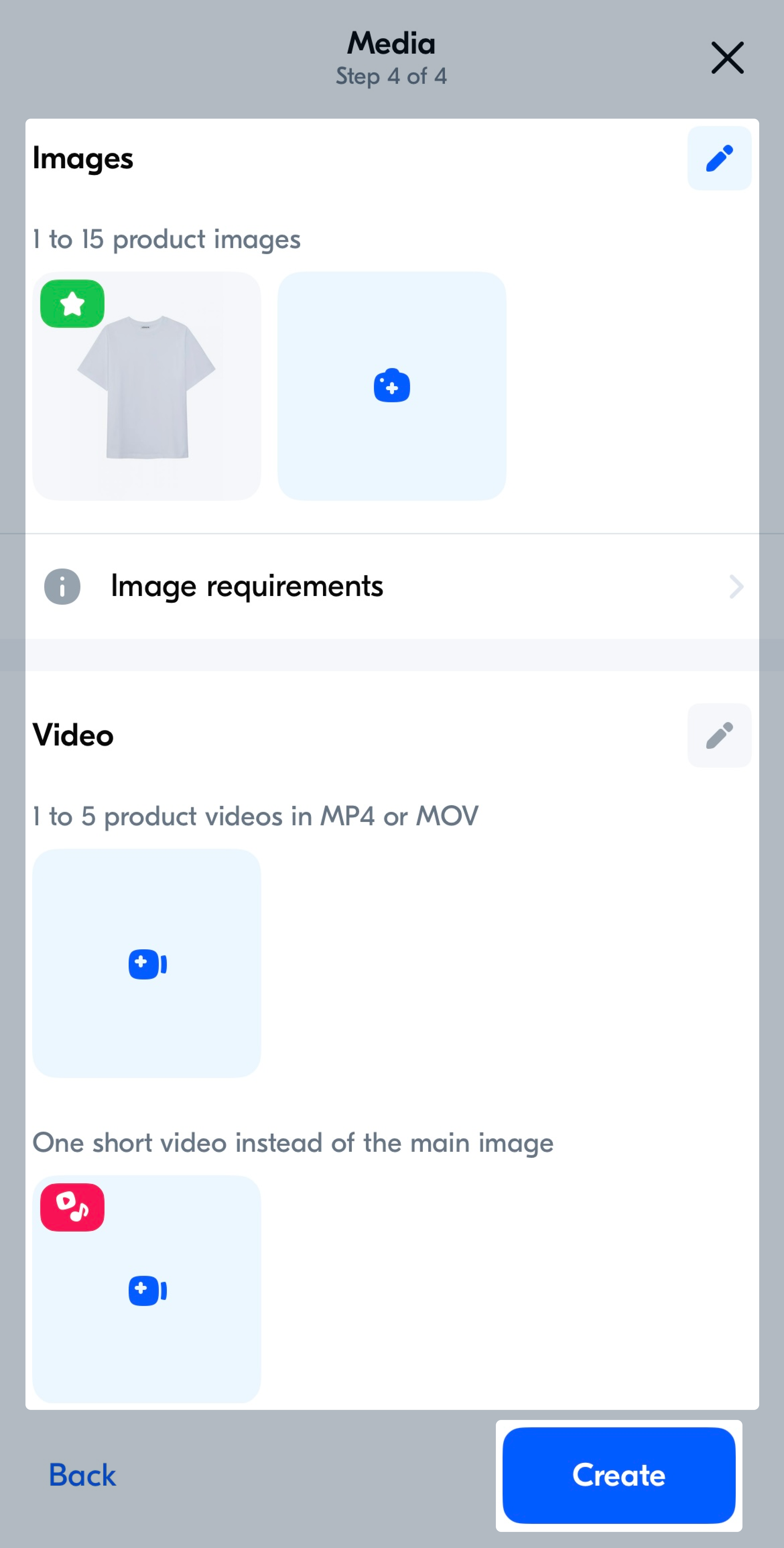
Go to the Products tab and click
![]() next to the product name.
next to the product name.
Select Create a copy.
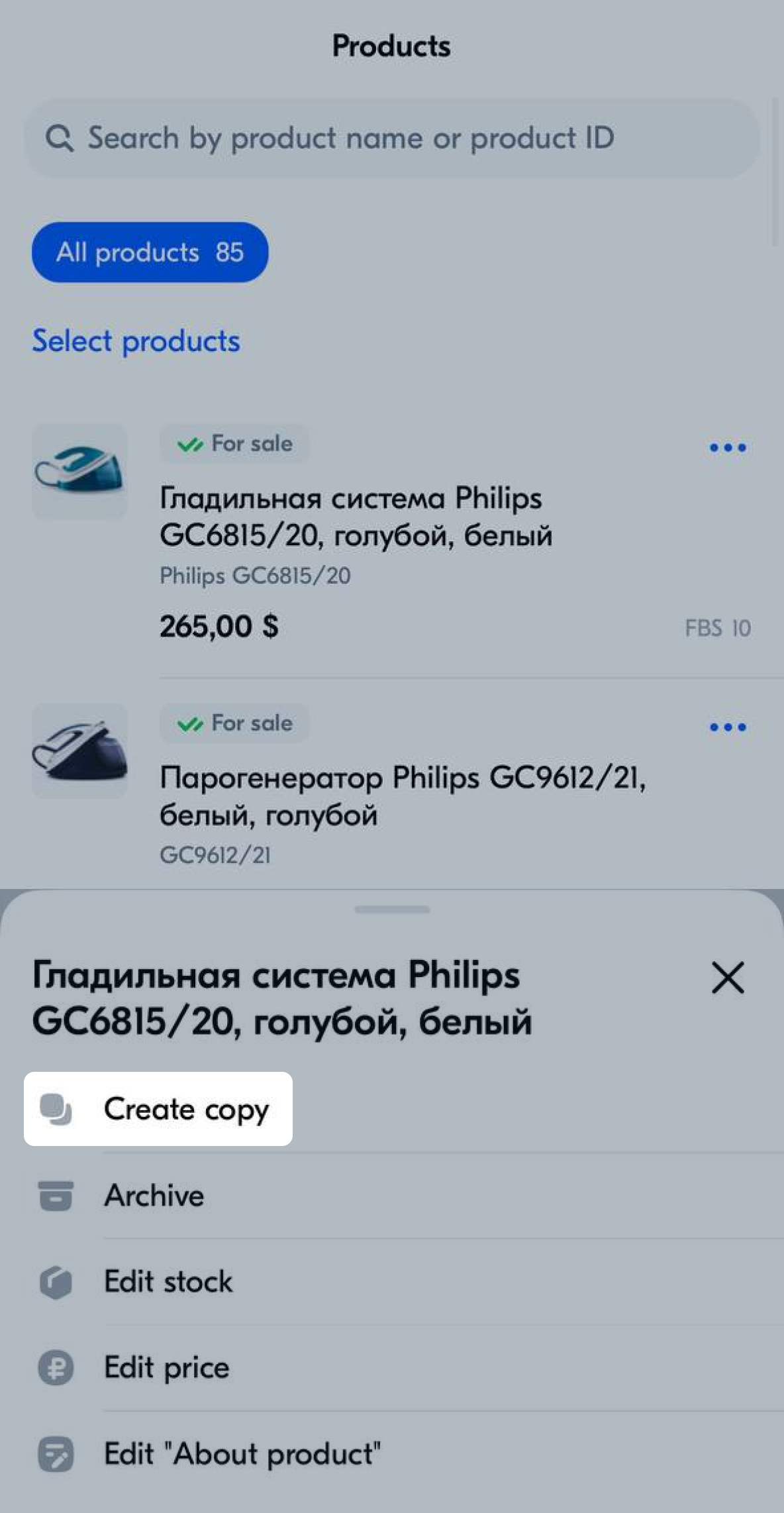
Specify the article code and make sure that the information you copied from the existing PDP is correct. You can edit everything except the product category.
Fill in the characteristics: at least one must differ from the characteristics of the existing PDP.
Make sure that the images match the new product. Change them if necessary.
Click Create.
Moderators will check the product. Creating a PDP takes from a few minutes to a day.
The PDP displays:
To view how customers see the product, tap its name.
In the PDP, you can change:
Go to the Products tab and select the necessary PDP.
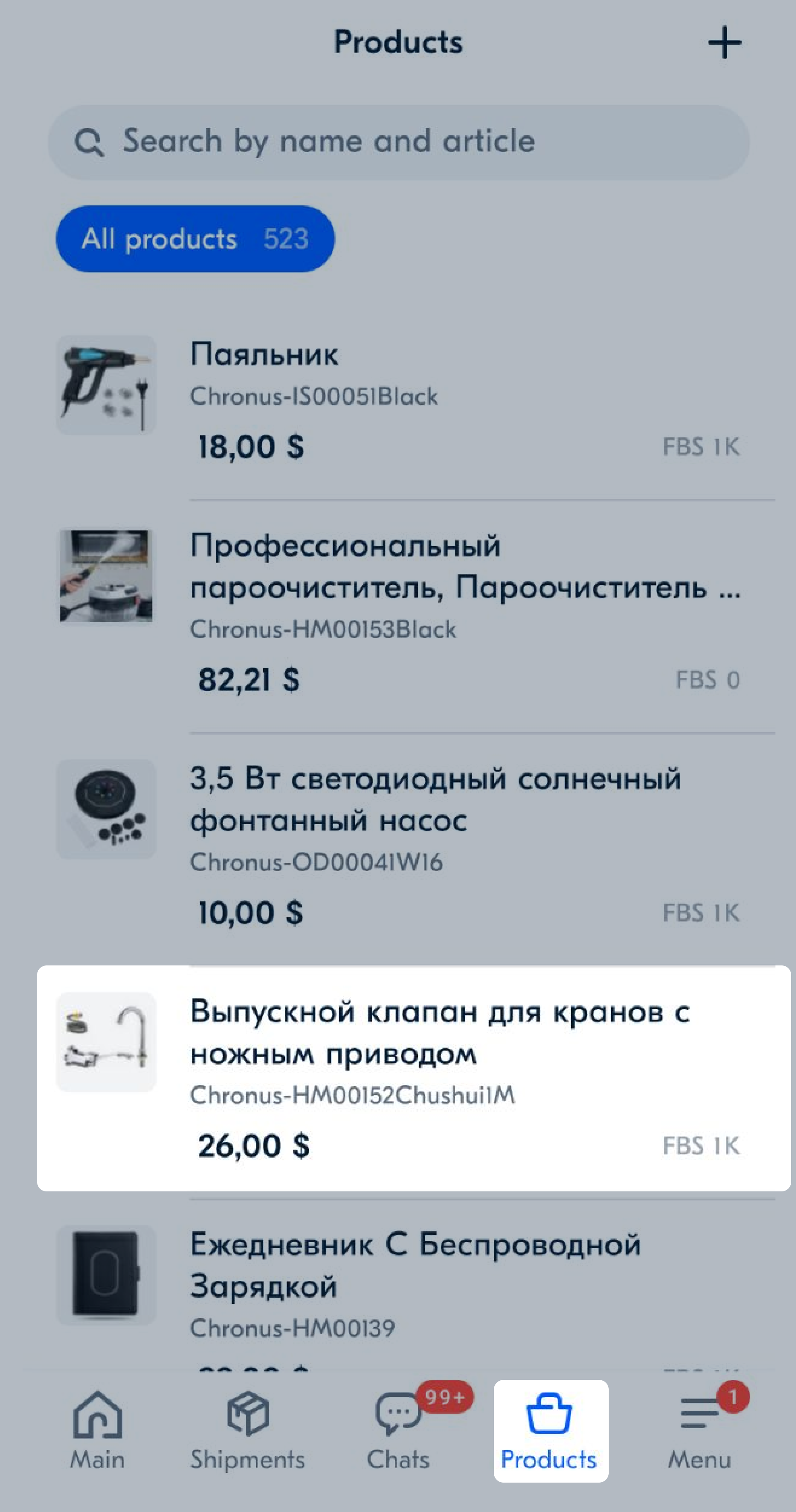
In the Media section, tap
![]() .
.
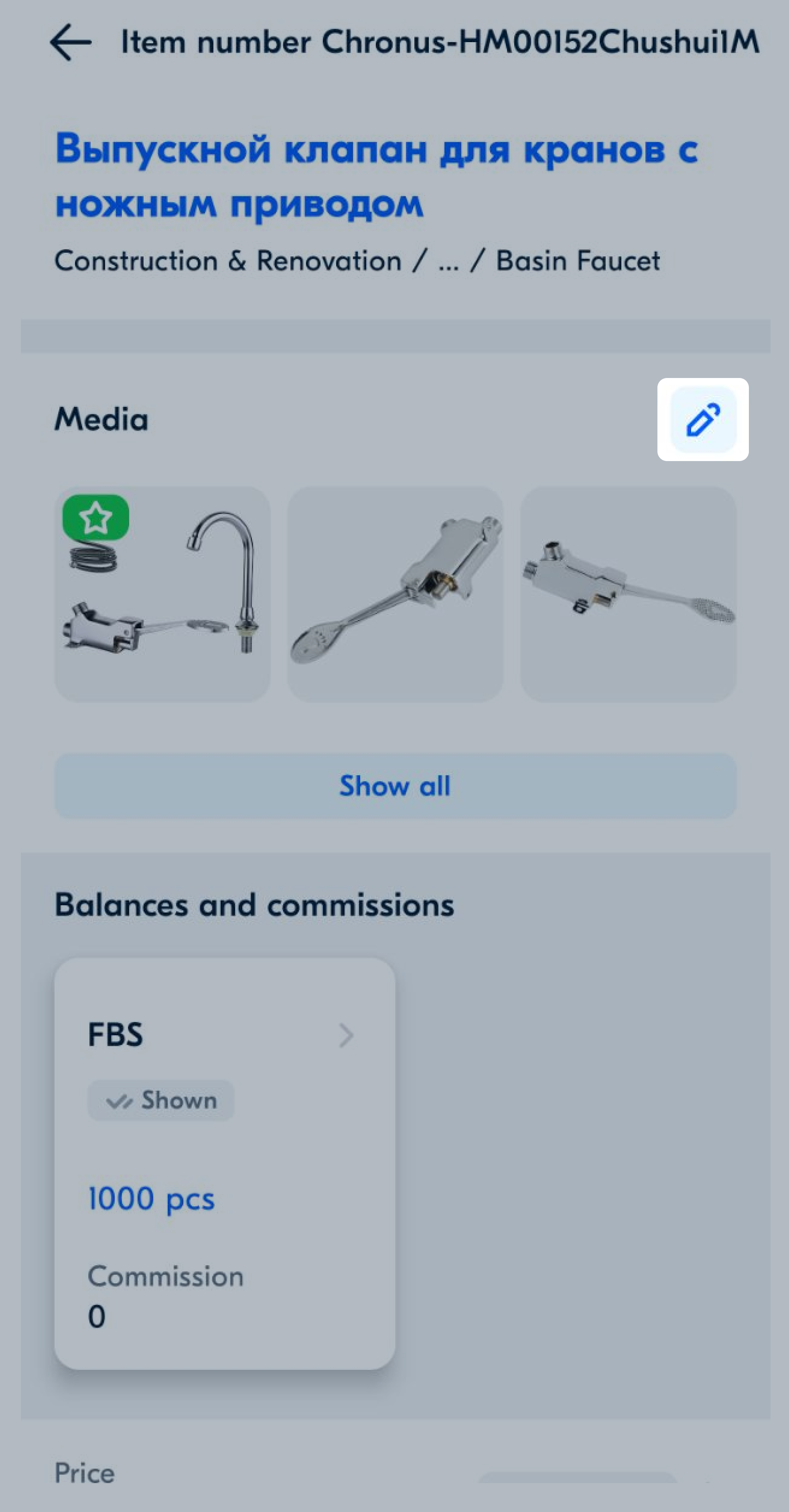
Add no more than 15 photos in one of the following ways:
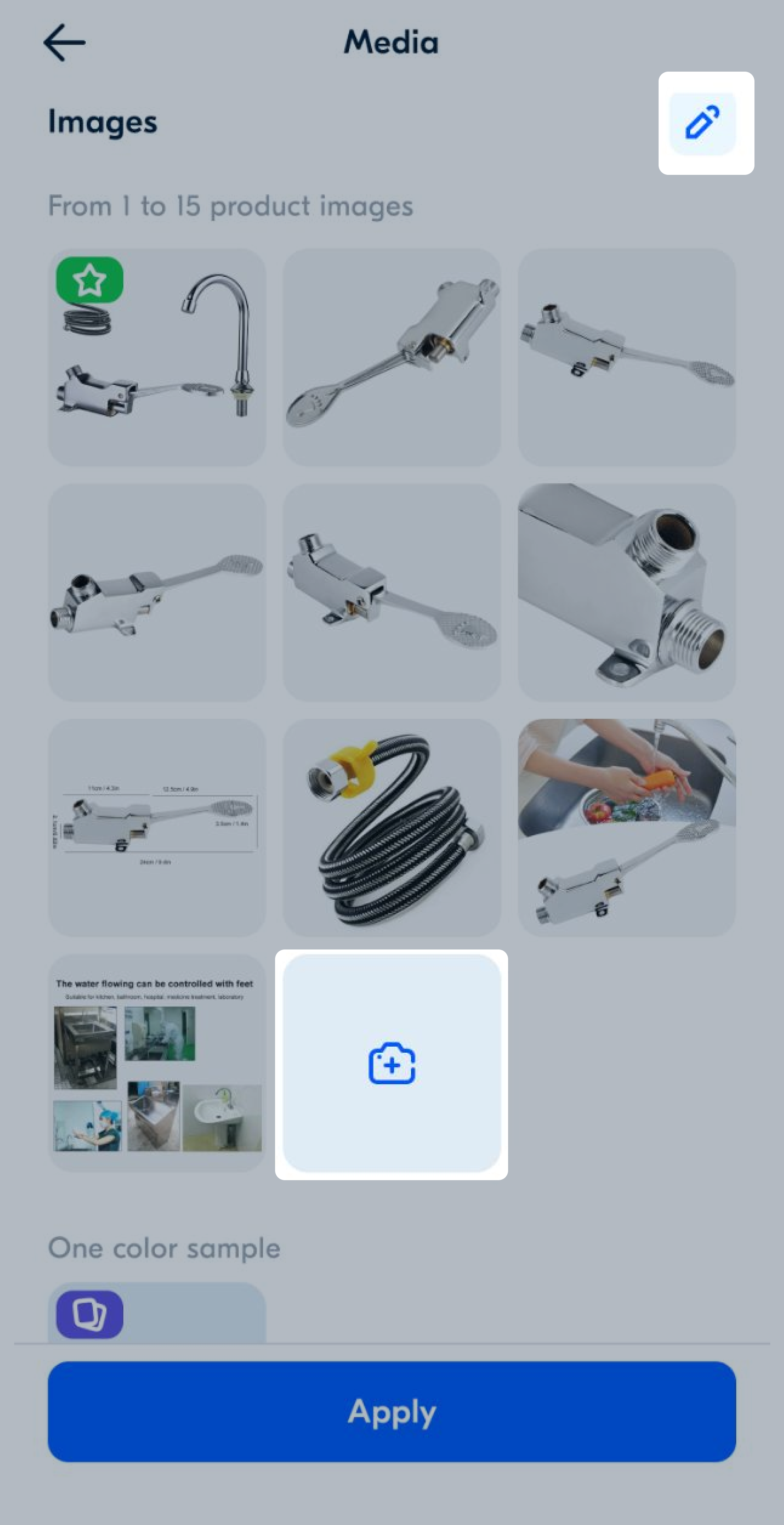
To delete or move photos, tap
![]() to the right of the photo.
to the right of the photo.
Tap Done → Apply.
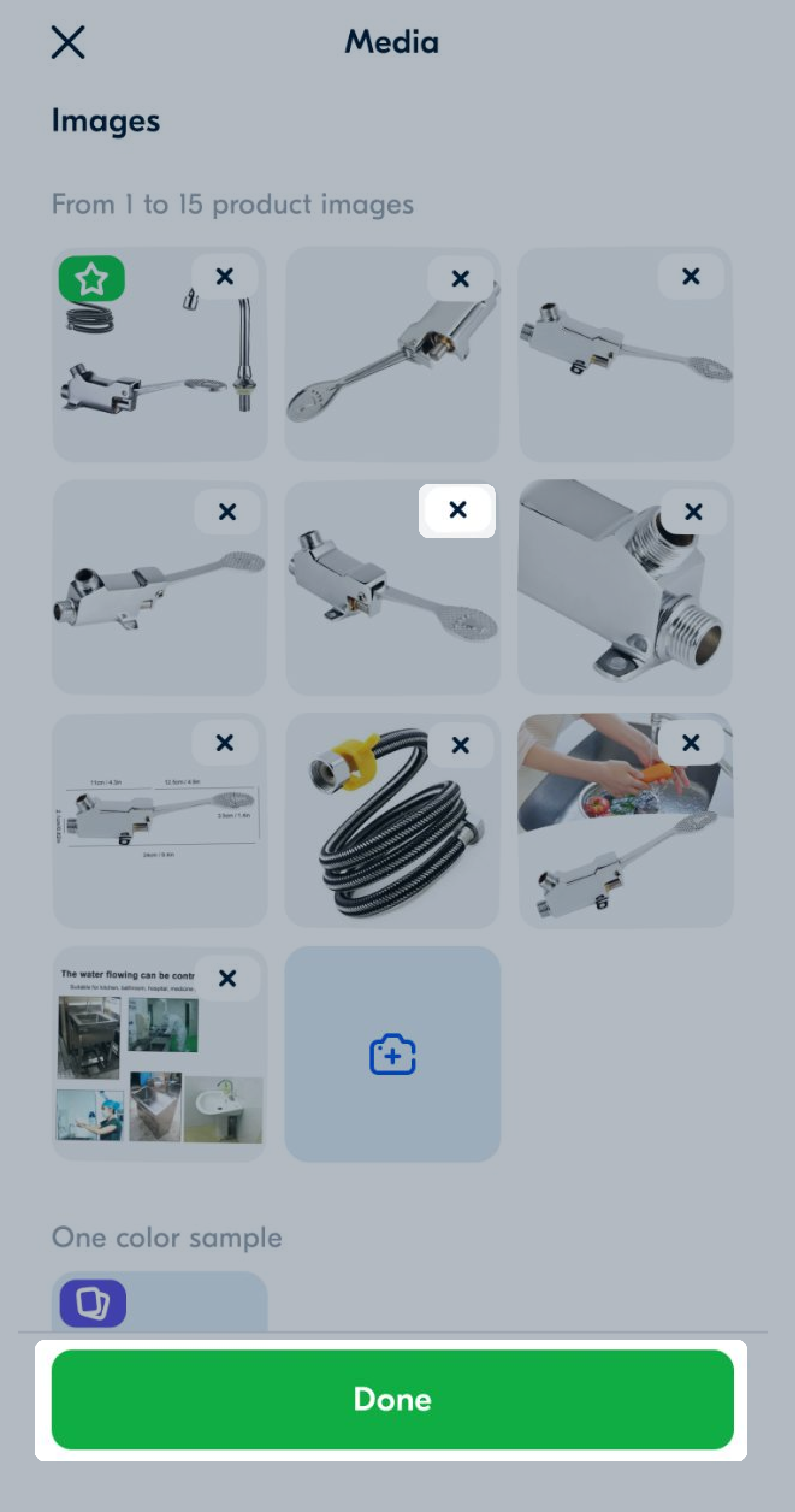
Ozon will check every photo. If everything is fine, the product will appear in the Products → Ready for sale section. If Ozon will find an error, the product will get to the With errors, Requires improvement, or Without photos tab.
Go to the Products tab and select the necessary PDP.
In the Media section, tap
![]() .
.
Add no more than 15 photos in one of the following ways:
To delete a sample, tap
![]() , and then the cross in its thumbnail.
, and then the cross in its thumbnail.
Tap Done → Apply.
Ozon will check every photo. If everything is fine, the product will appear in the Products → Ready for sale section. If Ozon will find an error, the product will get to the With errors, Requires improvement, or Without photos tab.
The video will be displayed once uploaded. You can add the uploaded video to other PDPs using templates.
Ozon checks each video before publishing the products. If it violates the requirements, the product will be ready for sale, but show up in the Products → With errors tab.
Go to the Products tab and select the necessary PDP.
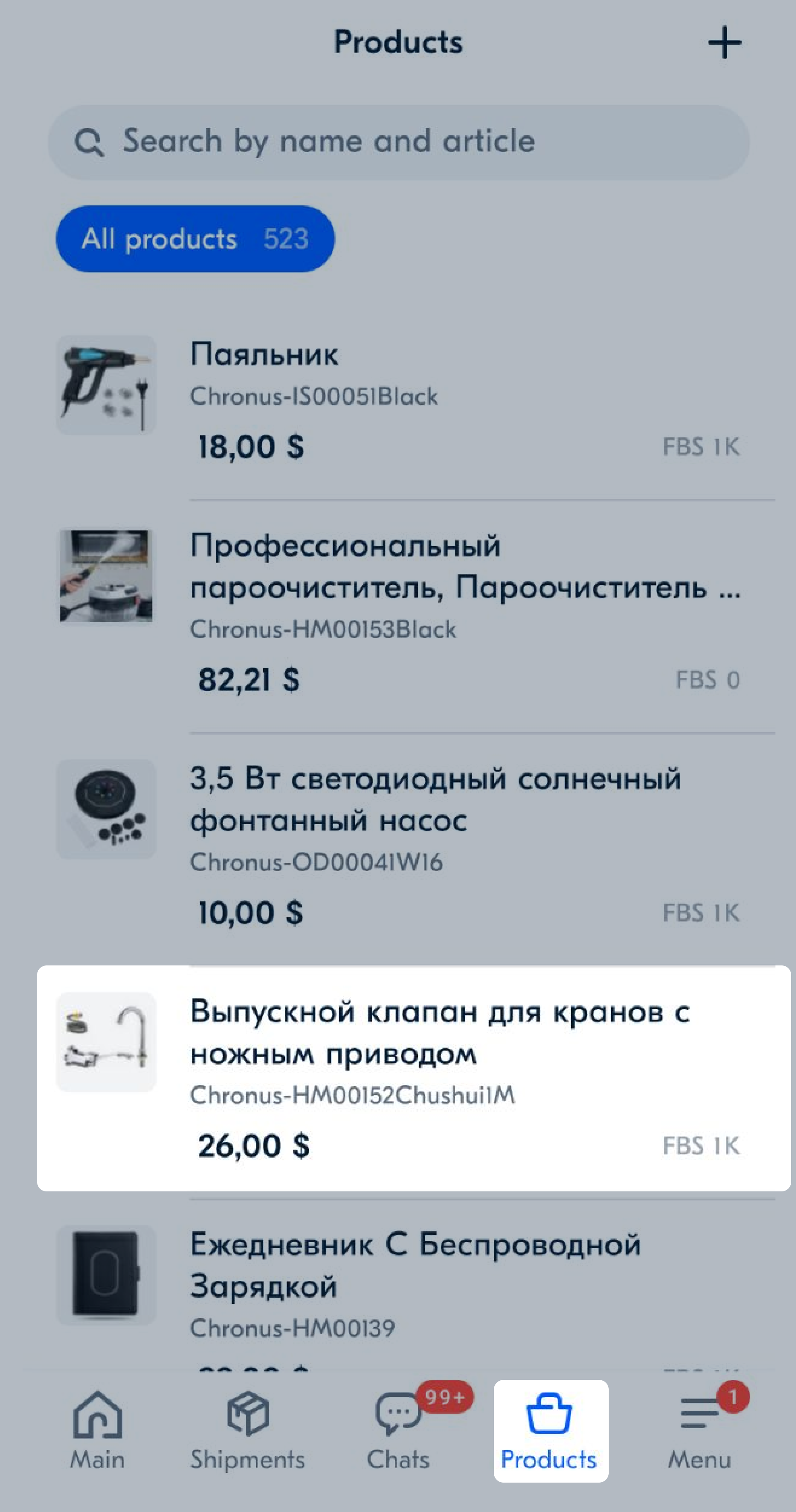
In the About the product or Characteristics section, tap
![]() .
.
Change the necessary fields.
Tap Apply.
You can change the current price, the price before the discount, and the minimum price.
Go to the Products tab and select the PDP.

Tap Edit price.
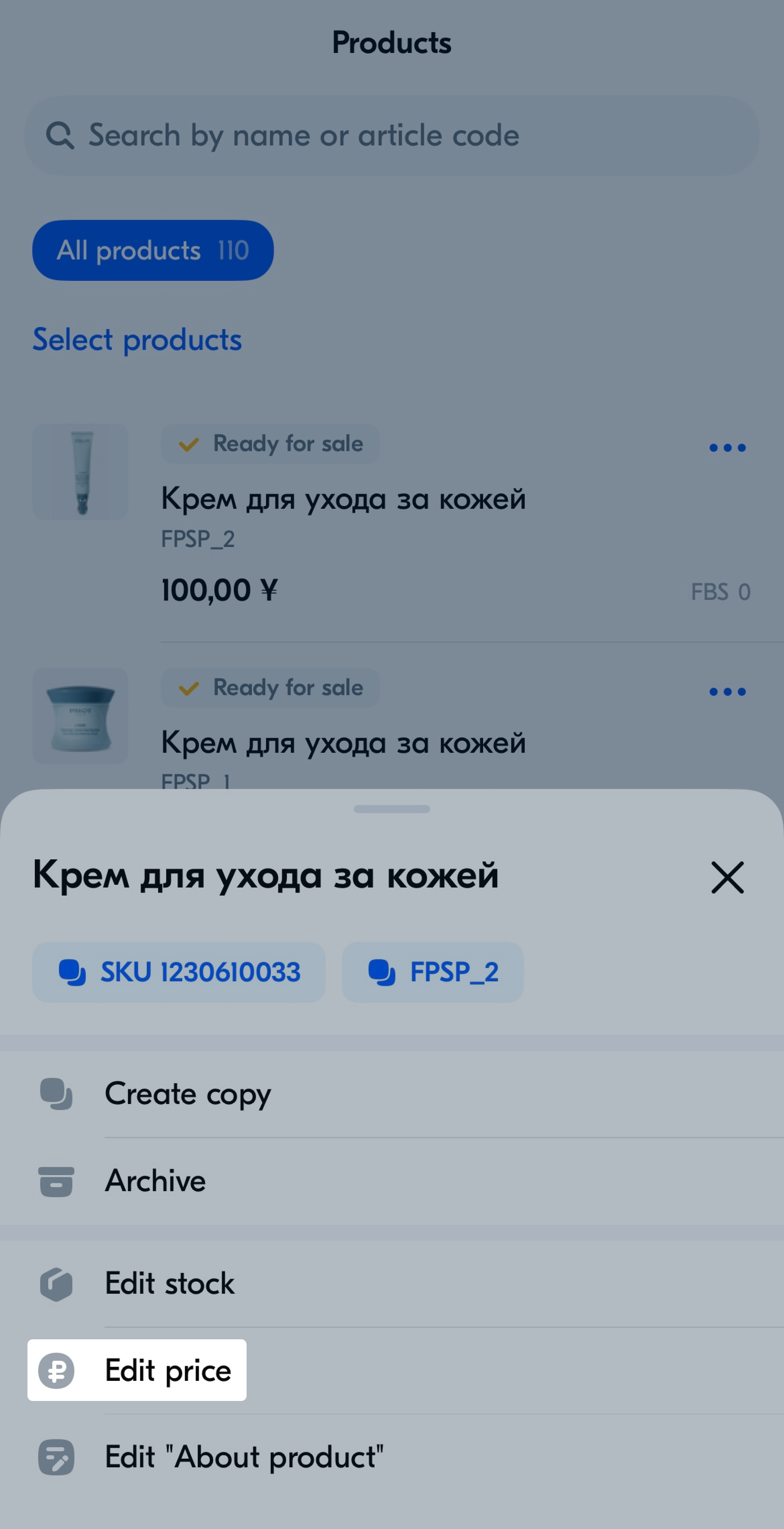
Change the price and tap Apply.
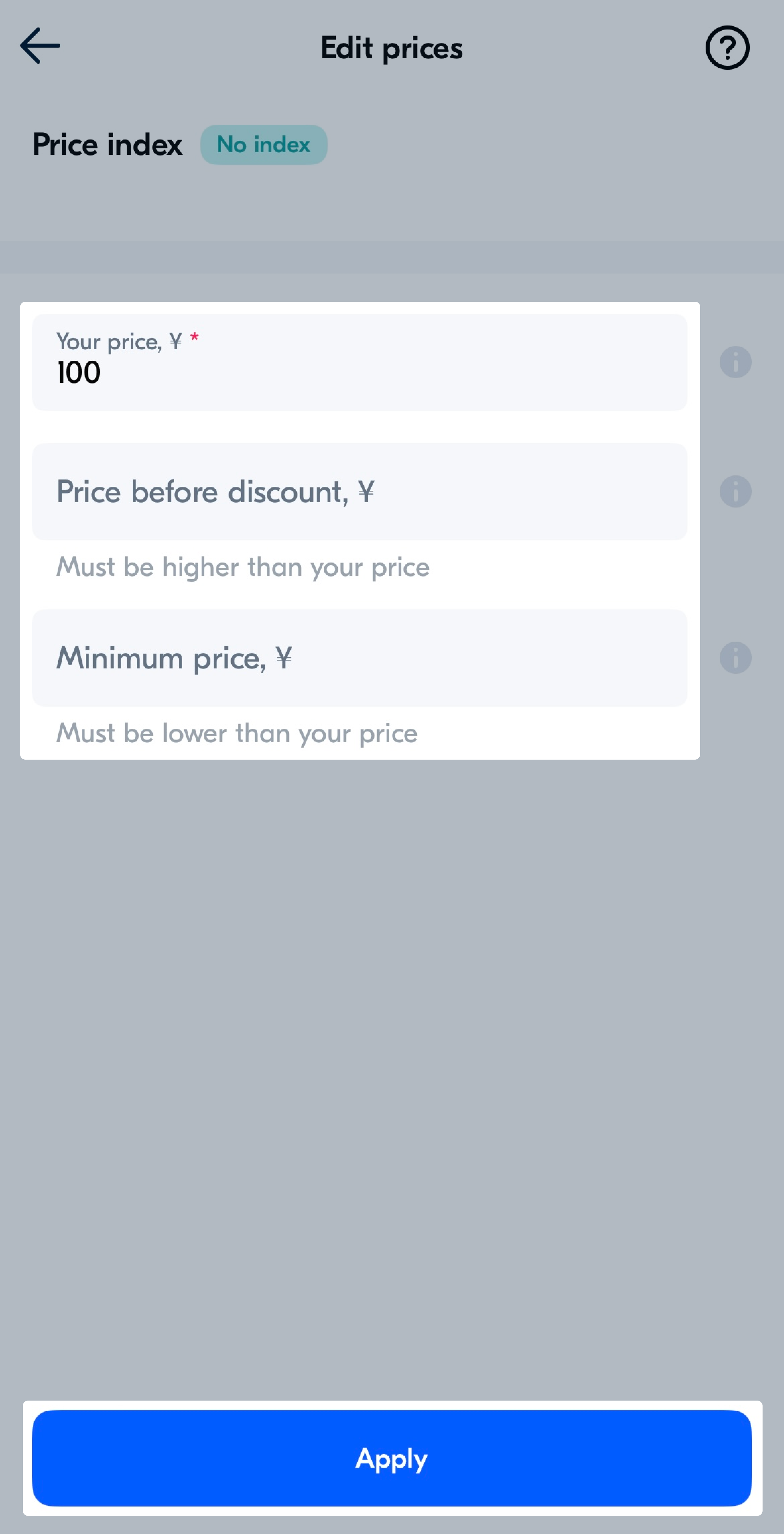
To edit the price, open the Prices section on the PDP and click ![]() .
.
Set or change the minimum price of the product and click Apply.
Once set, the minimum price is taken into account when the product is automatically added to the promotion. This rule remains in force for the next 30 days. If you don’t update the price within this period, the product can be automatically added to global Ozon promotions without taking the minimum price into account.
To update the minimum price, click Update in the Price tools section.
You can choose not to take the minimum price into account when products are added to promotions automatically. To do this, disable this option on the Minimum price widget.
Ozon will transfer the product to archive within a few minutes. To view the PDPs in the archive, at the top of the screen tap All products → Archived.
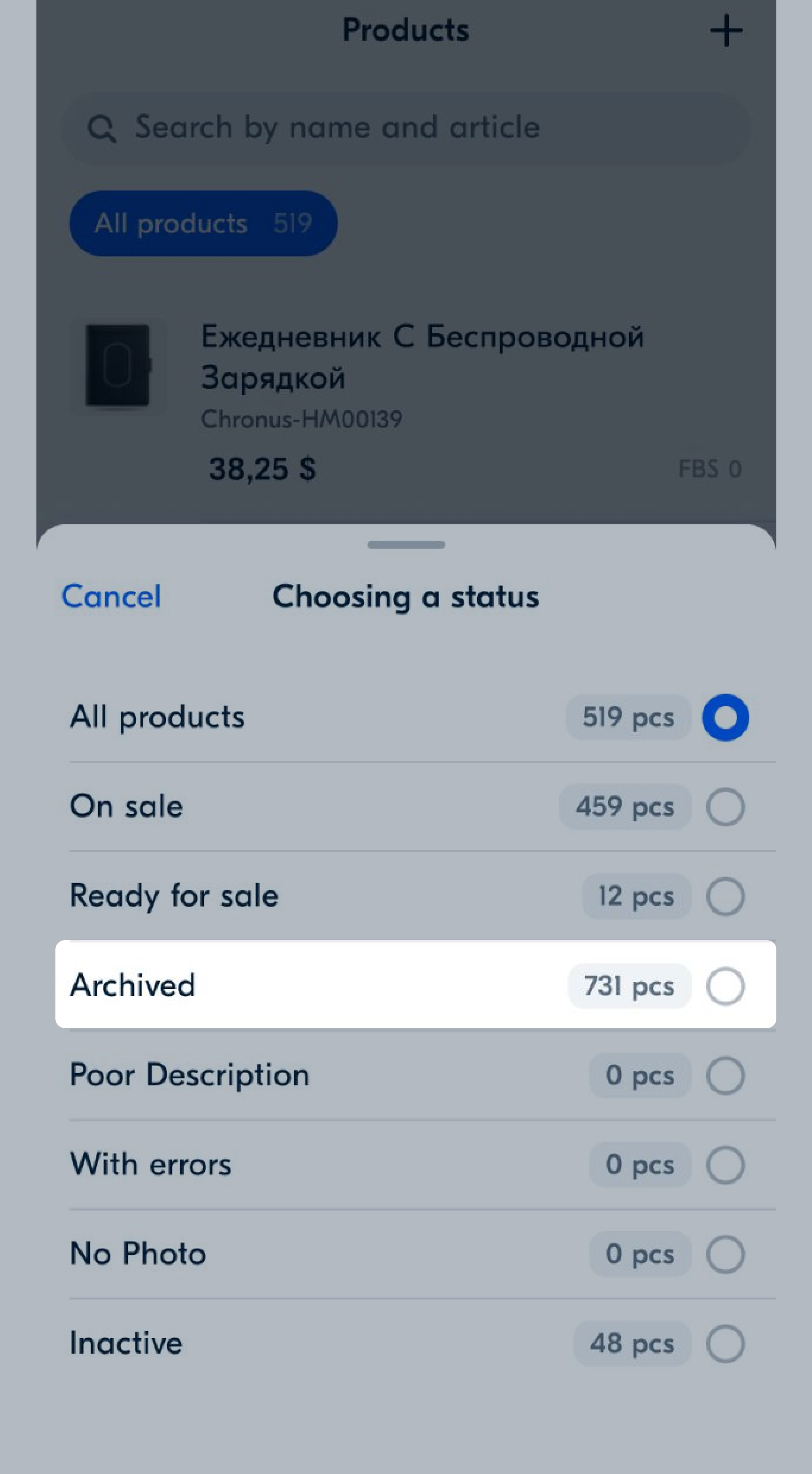
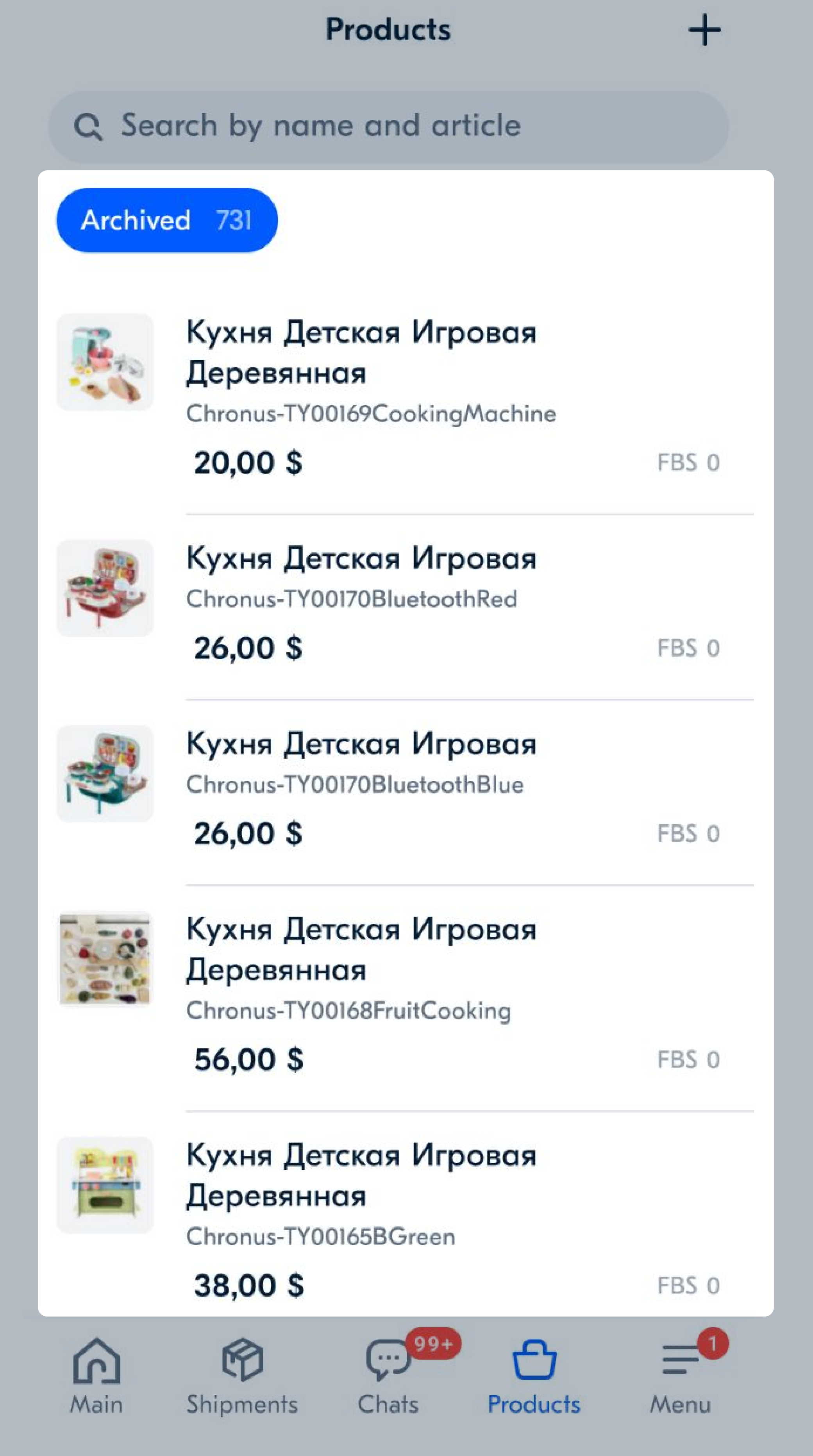
Go to the Products tab.
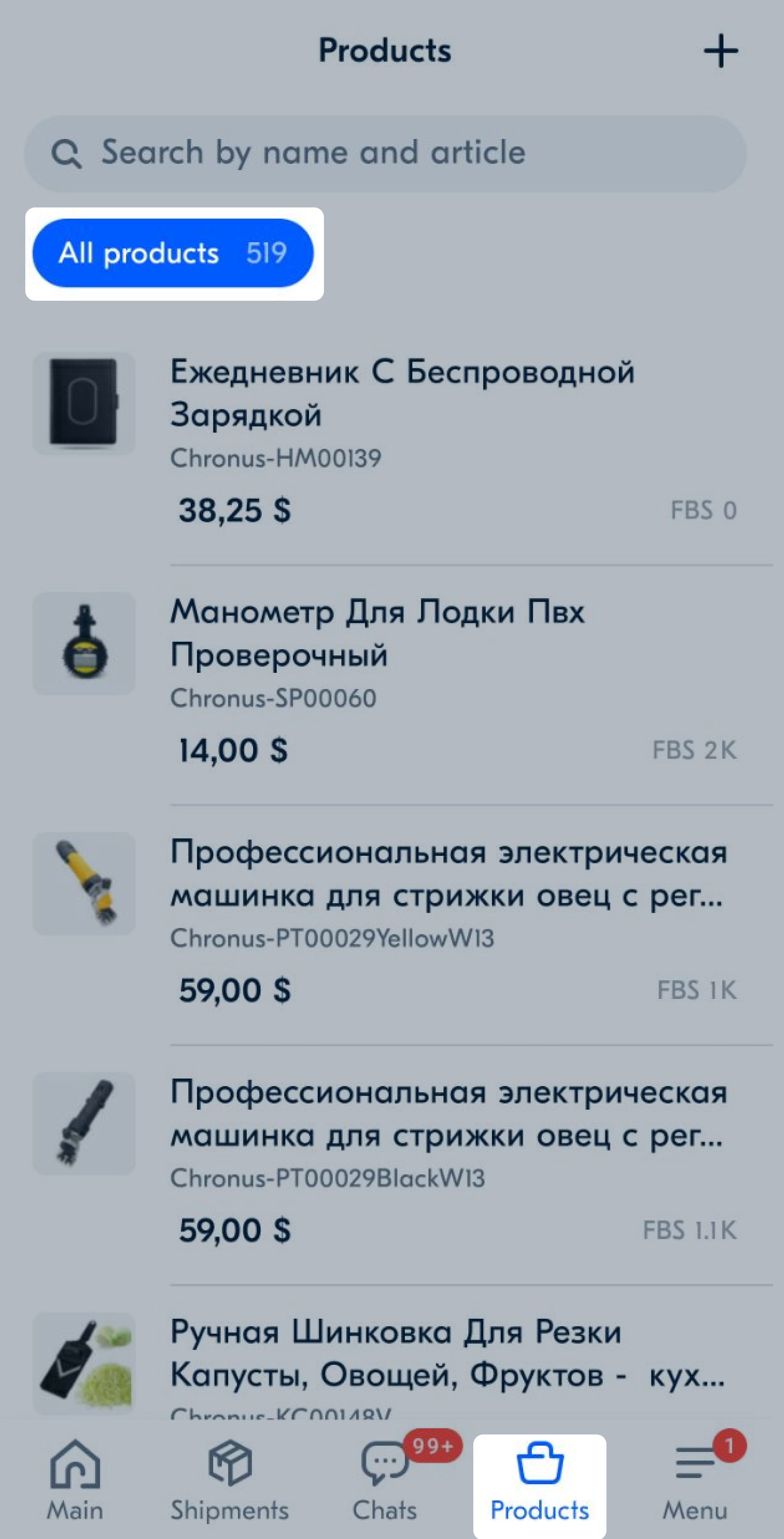
At the top of the screen, tap All products → Archived.
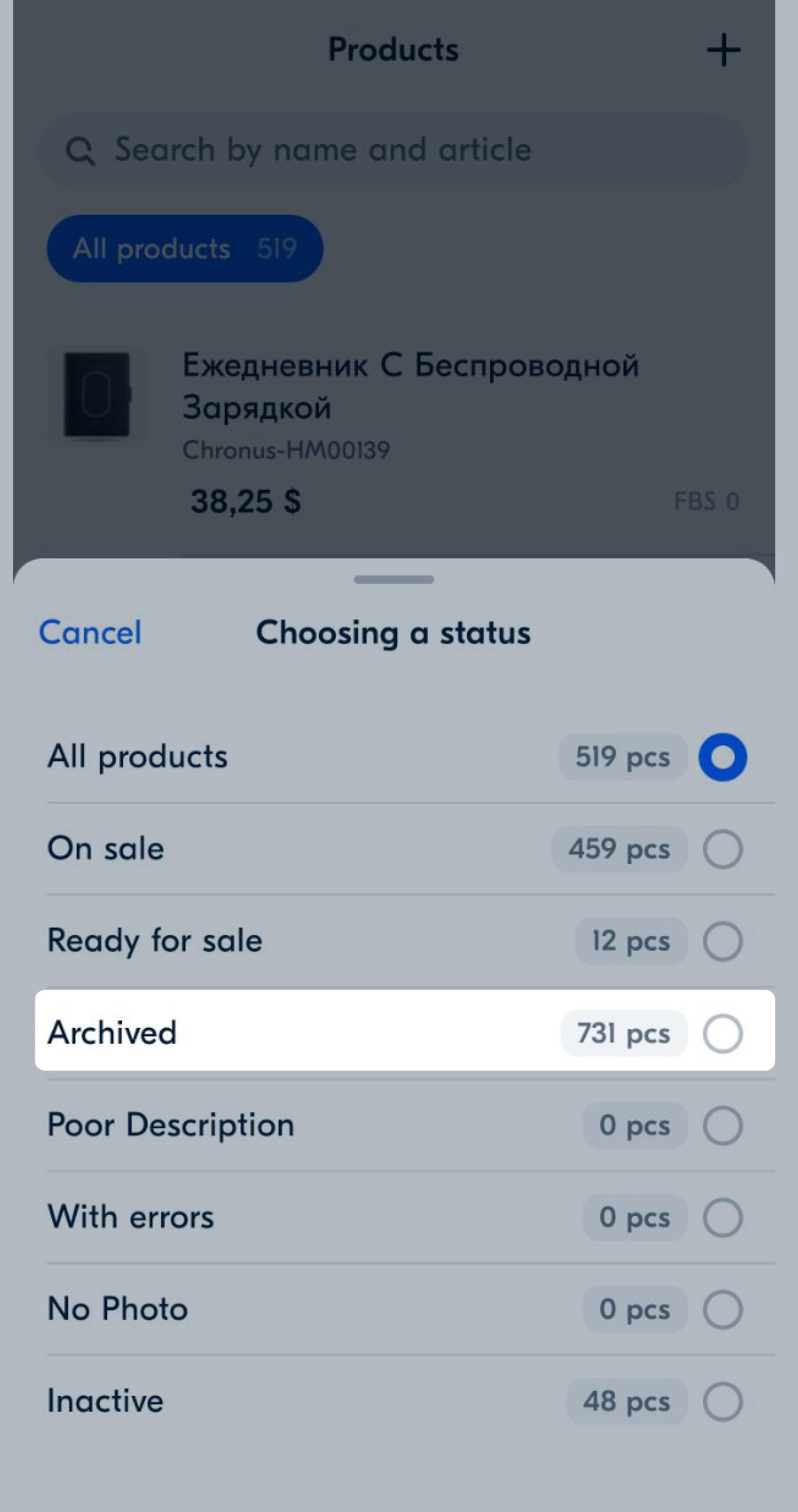
Find the necessary PDP row. Swipe it left and tap Recover.
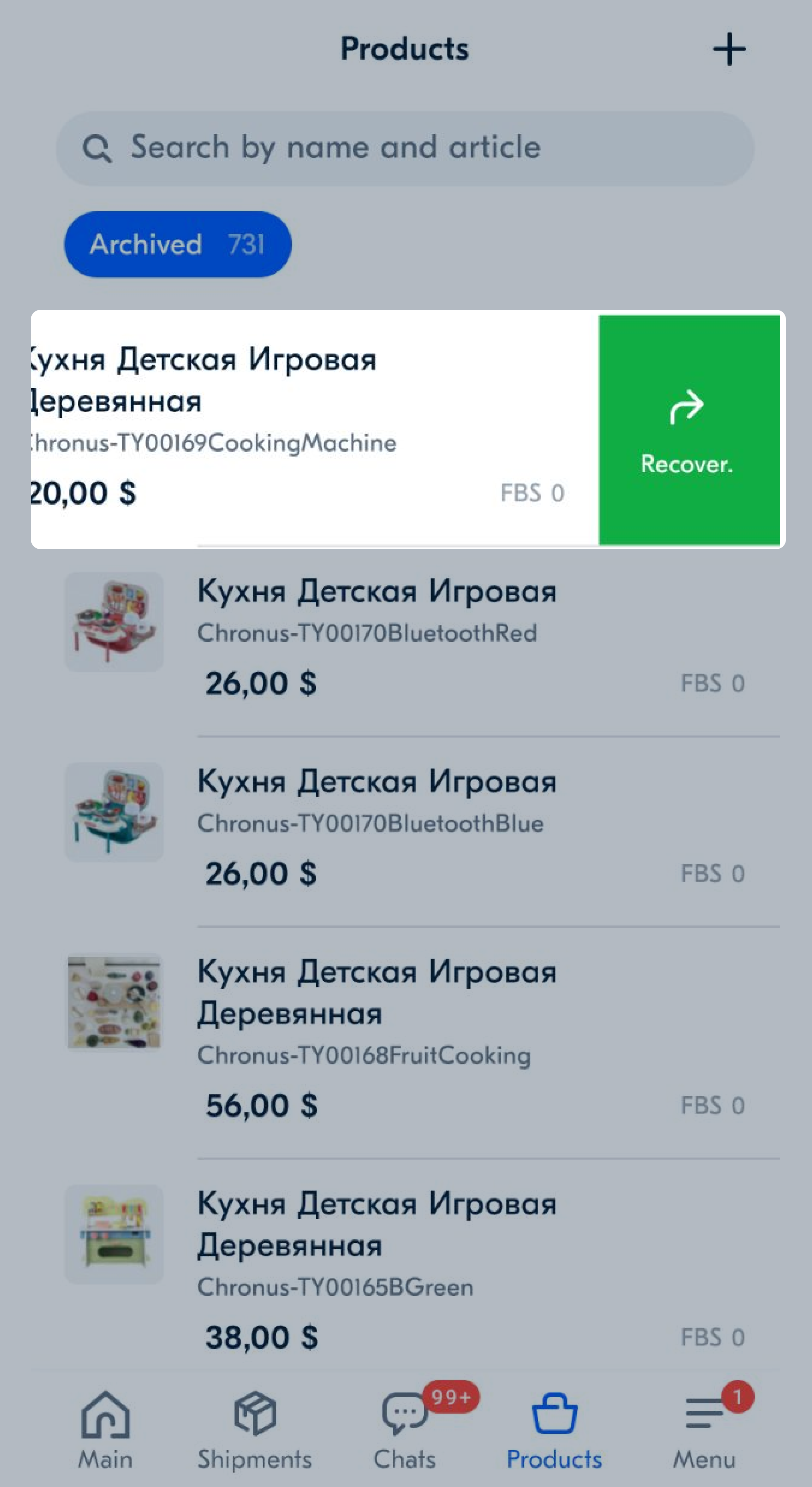
Hide menu
Show menu
Выберите договор

Это база знаний для продавцов из стран СНГ и дальнего зарубежья.
Если ваша компания зарегистрирована в России, перейдите в базу знаний для продавцов из России.
Когда вы зарегистрировались на Ozon?
Условия работы и инструкции зависят от даты заключения договора — её можно посмотреть в разделе Договоры
Определили ваш договор
Он заключён с ООО «Интернет Решения». Если есть другой договор, сможете переключиться на него в боковом меню
