The information on this page is relevant for users from Georgia and Azerbaijan.
You can save the card details for future purchases only when paying for the order.
The order currency is the currency in which the money is actually charged.
To view the charge amount in the order currency, click ![]() next to Total cost in the shopping cart or Total on the order page.
next to Total cost in the shopping cart or Total on the order page.
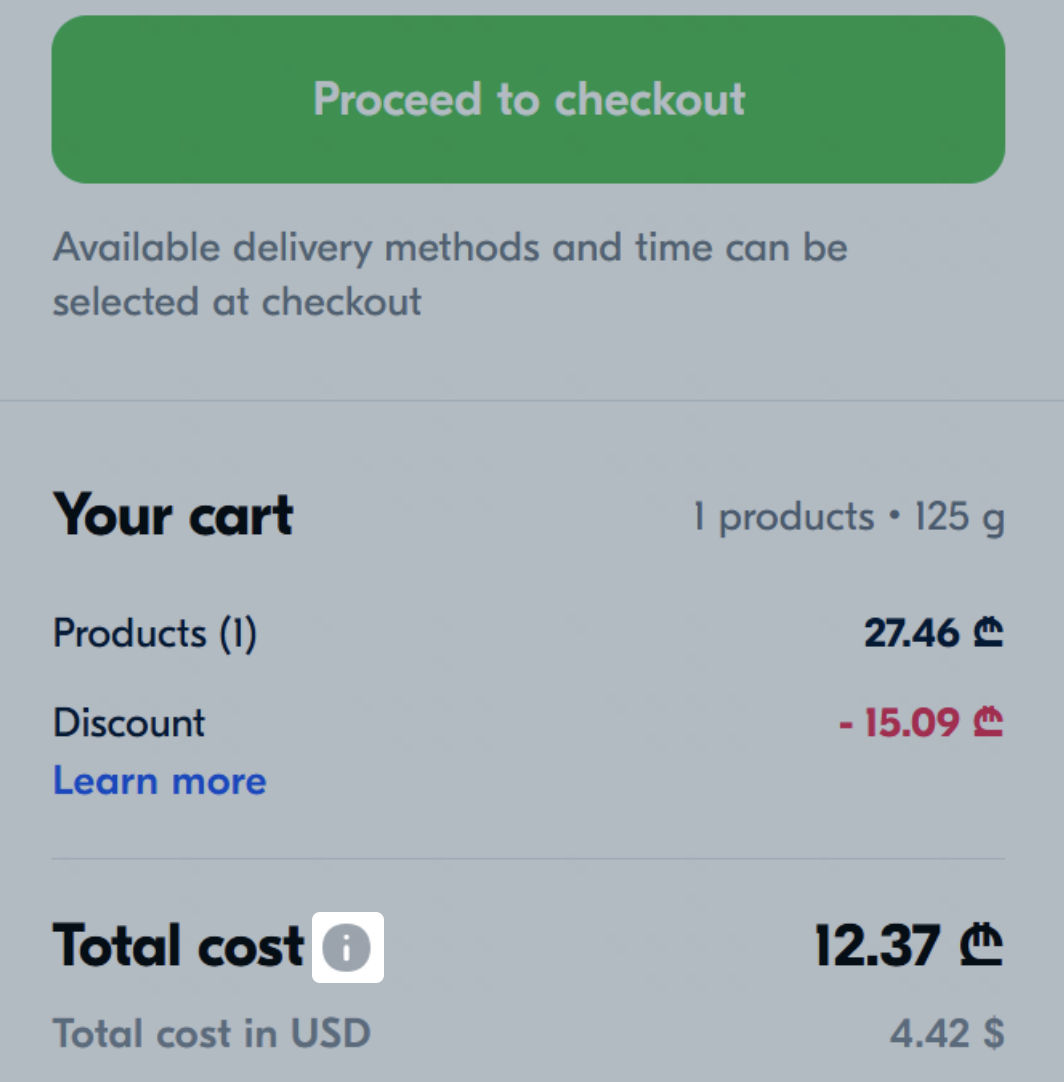
To see the approximate charge amount in another currency, select the necessary currency at the top left of the homepage.
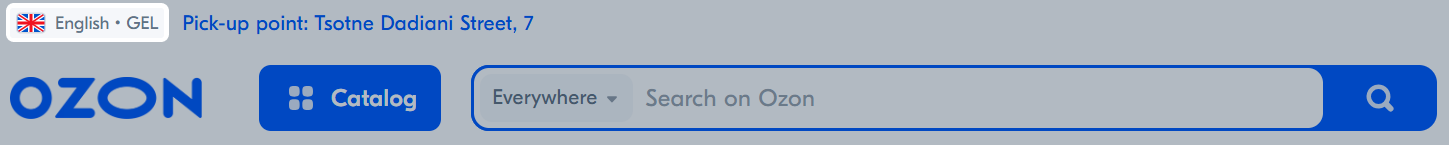
If the currency of your account is other than the order currency, the bank converts it. The charge amount may differ from the one indicated on the order page.
To pay for an order with a bank card:
-
When placing an order, in the Payment method section, select the saved card or click A new card.
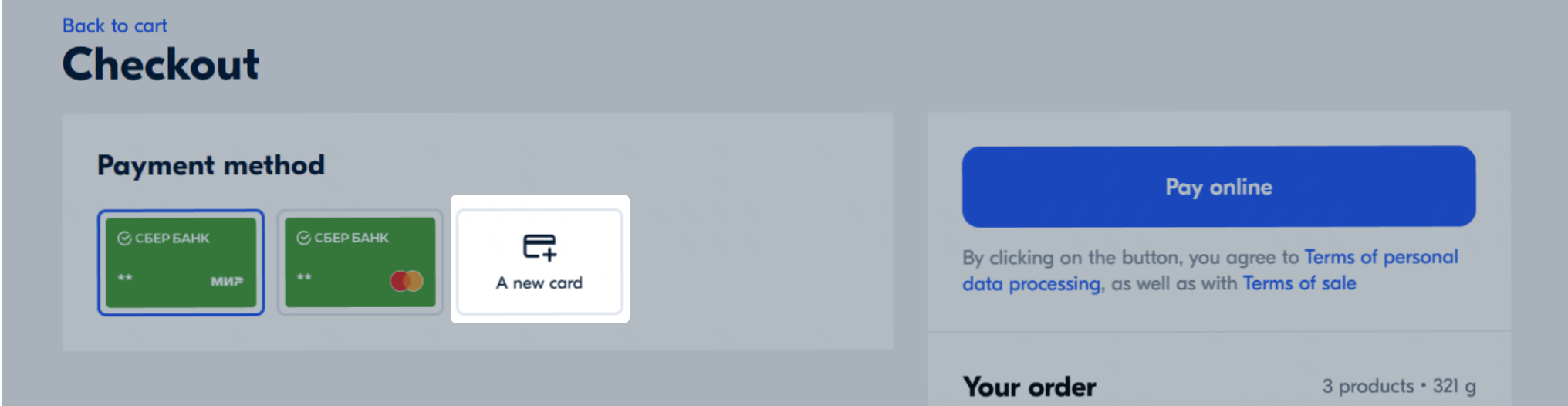
-
Click Pay Online.
-
If you’re paying with a new card, enter the card details. To save the card details for the payment of the future purchases, select Save the card.
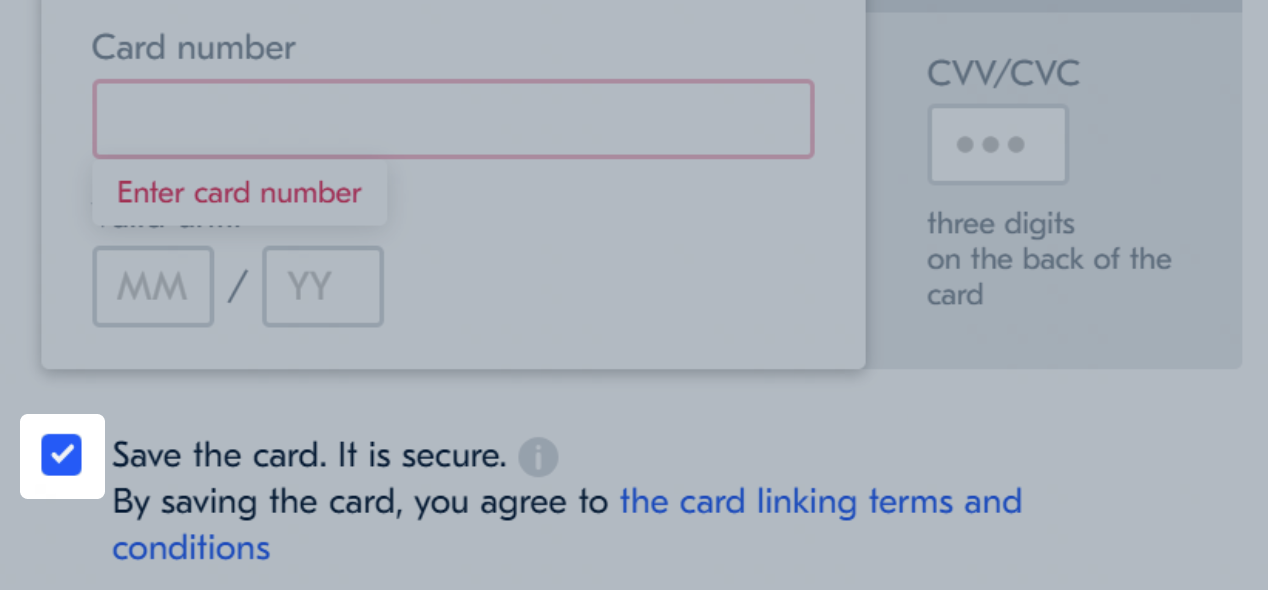
-
Click Pay.
Once the order is paid, you receive an electronic receipt. You can download all electronic receipts in your account in the Electronic receipts section.
