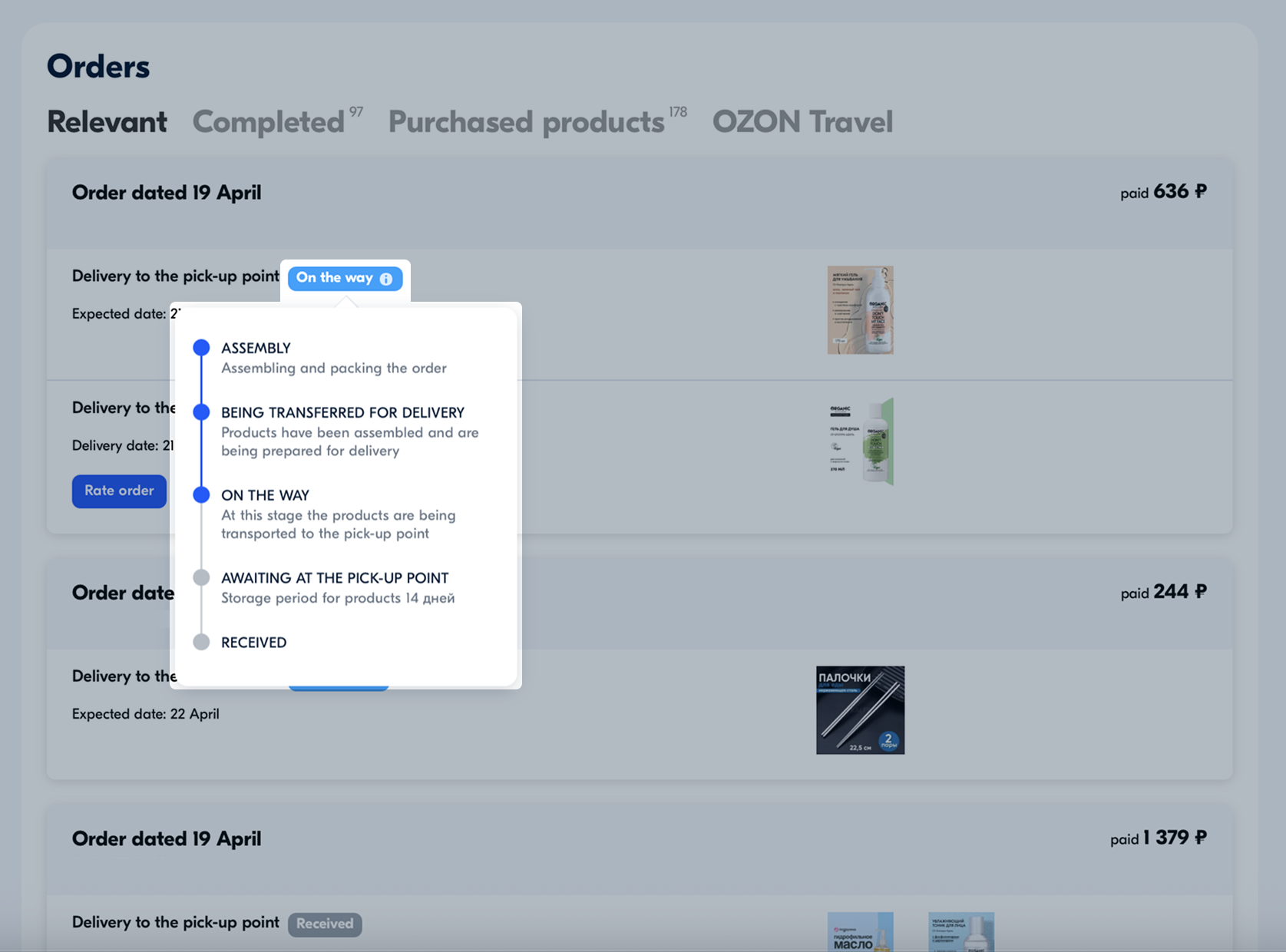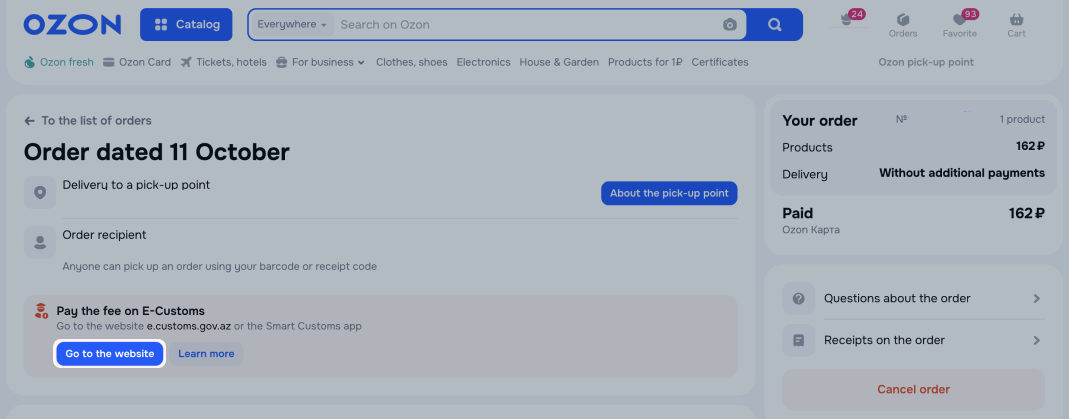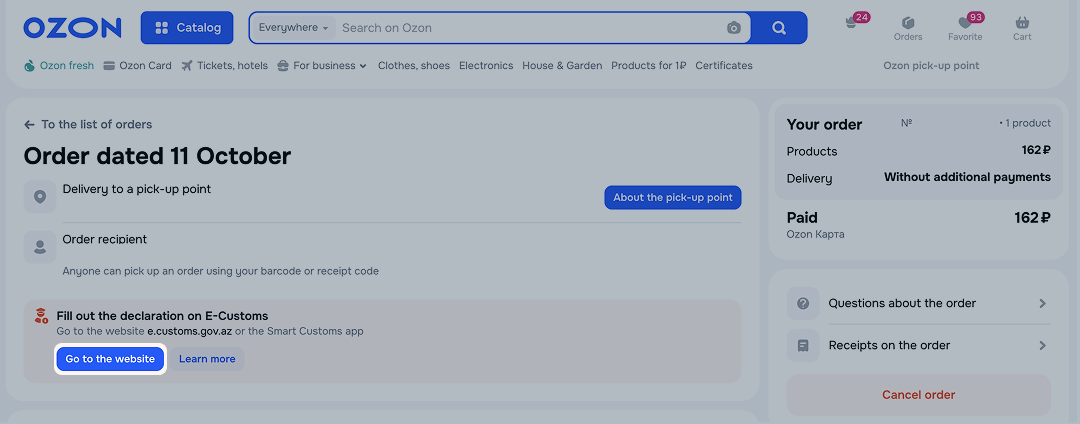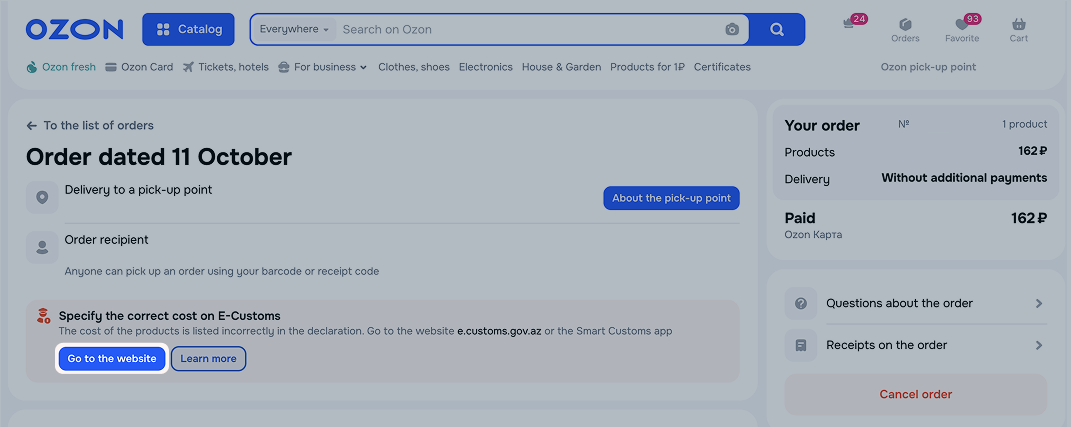You can check the order status in your account in the Orders section.
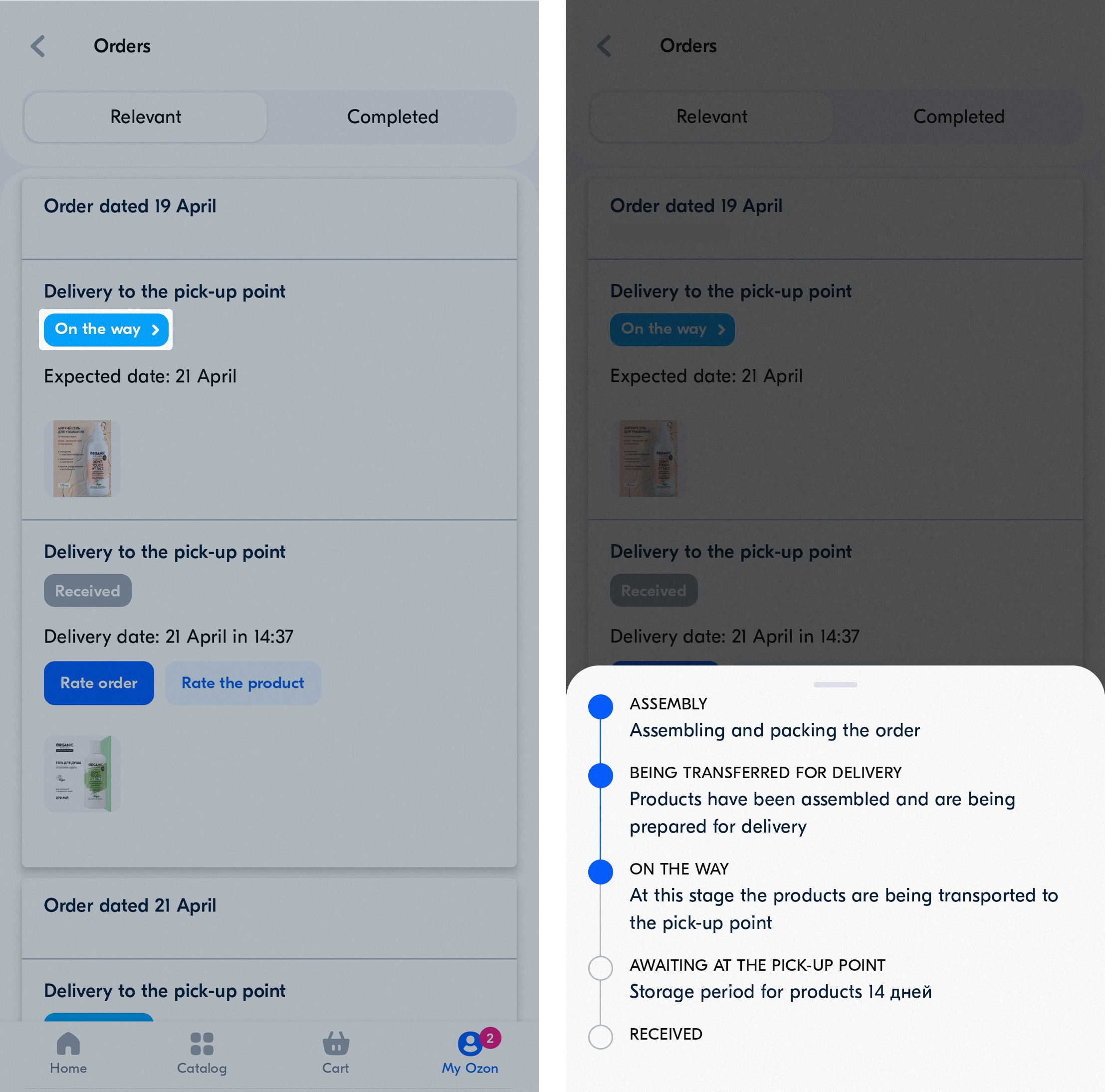
If your order is being delivered by a courier service, you can track it by the tracking number on the order page. You can find the tracking number in your account in the My orders section.
If the delivery date has passed, but you haven’t received the order yet, contact us via chat.
Breakdown of order statuses
The order status shows the status of the last package delivered.
Example
One package in the order has the Awaiting receipt status, and the second one has the Handed over for delivery status. In this case, the overall status of the order is Handed over for delivery.
Statuses before shipping
- Awaiting payment: the order has been placed, but not paid.
- Created: the order has been placed.
- Assembly: the order is being assembled and packaged.
Statuses after shipping
- Handed over for delivery: the order is assembled and handed over for delivery.
- On the way: the order is being transported to the pick-up point or warehouse, where the Ozon courier will pick it up.
- The order is delayed by customs: products hasn’t passed through customs.
Learn more about possible reasons - With the courier: the courier has picked up the order.
- Awaiting receipt: the order is ready to be received.
- Delivered: the courier has delivered your order.
- Received: you’ve received the order at the pick-up point.
- Canceled: you’ve canceled the order, haven’t received it, or returned it.
The order status changes to Canceled only if you cancel the delivery of all packages in the order.
If the order status has changed to “Received”, but you haven’t received the order, contact us via chat within 7 days after the status change. If you do it later, we won’t be able to help you.
“The order is delayed by customs” status
Your order may be delayed for the following reasons:
If you don’t pay the duty, your products won’t pass through customs and the order will be canceled.
We show the status in the Orders section and send you a notification in your account, app, and on email.
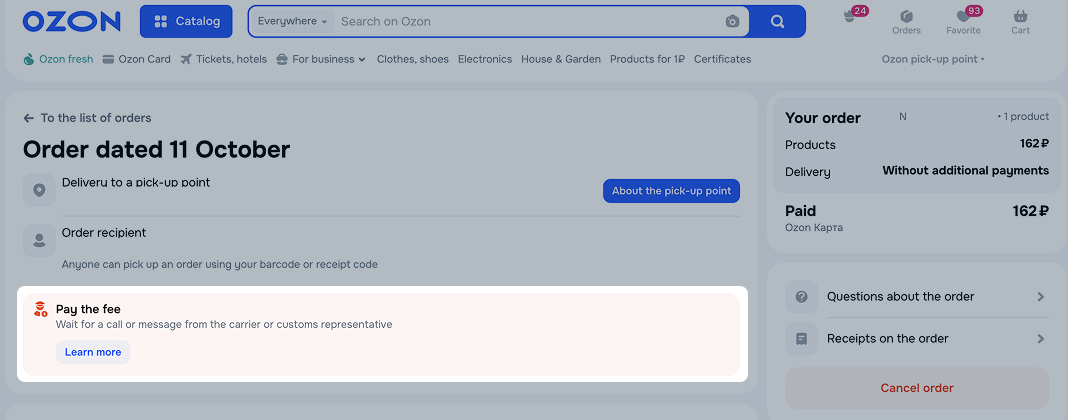
If it happens:
- If you placed an order in Georgia or Azerbaijan: wait for a call or message from the carrier or customs representative.
- If you placed an order in Azerbaijan: pay the duty on the E-Customs website or in the Smart Customs app. To do this, click Go to website.
Once you make a payment, the order status changes to “The order has been released by the customs office in the destination country”.
If all the requirements are met, the order passes through customs and its status changes to “The order has been issued by the customs office in the destination country”.
The order was split into several shipments
Shipments in the order may be delivered separately for several reasons:
-
The order contains products from different warehouses.
-
The order contains both Ozon and partner products. The partner can deliver the products independently from their warehouse.
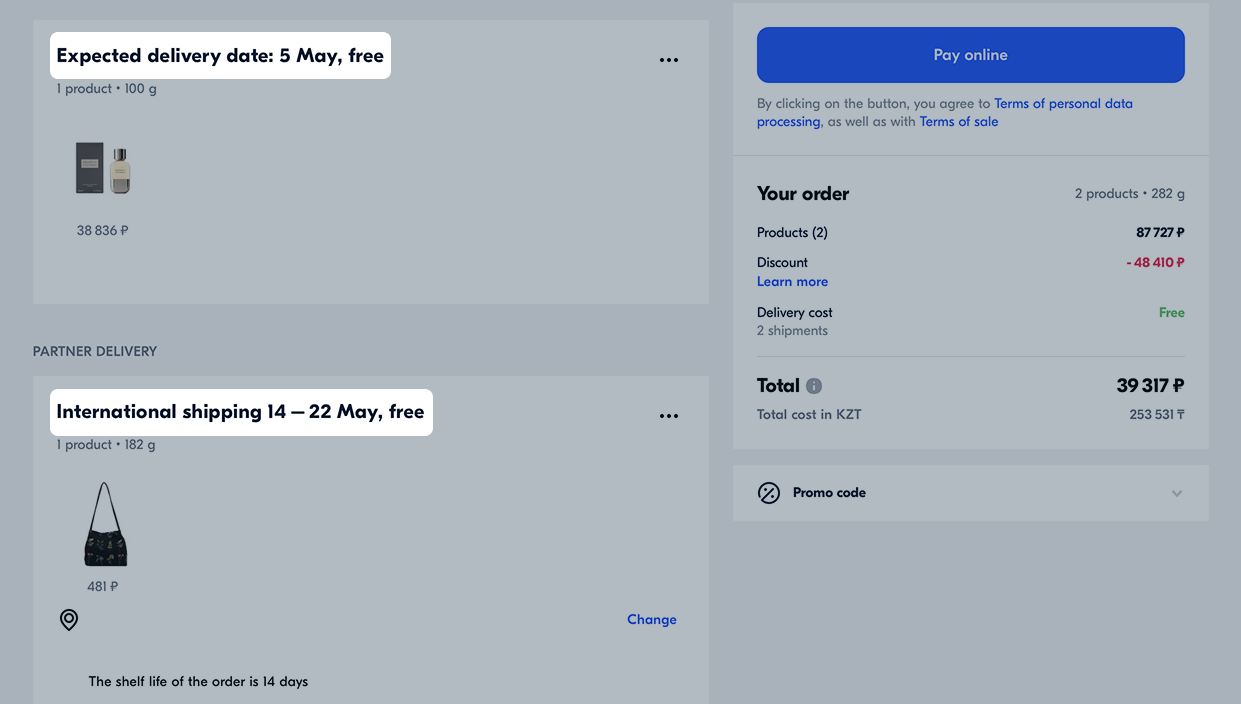
On the order page, you can see who sells the product: Ozon or our partner.
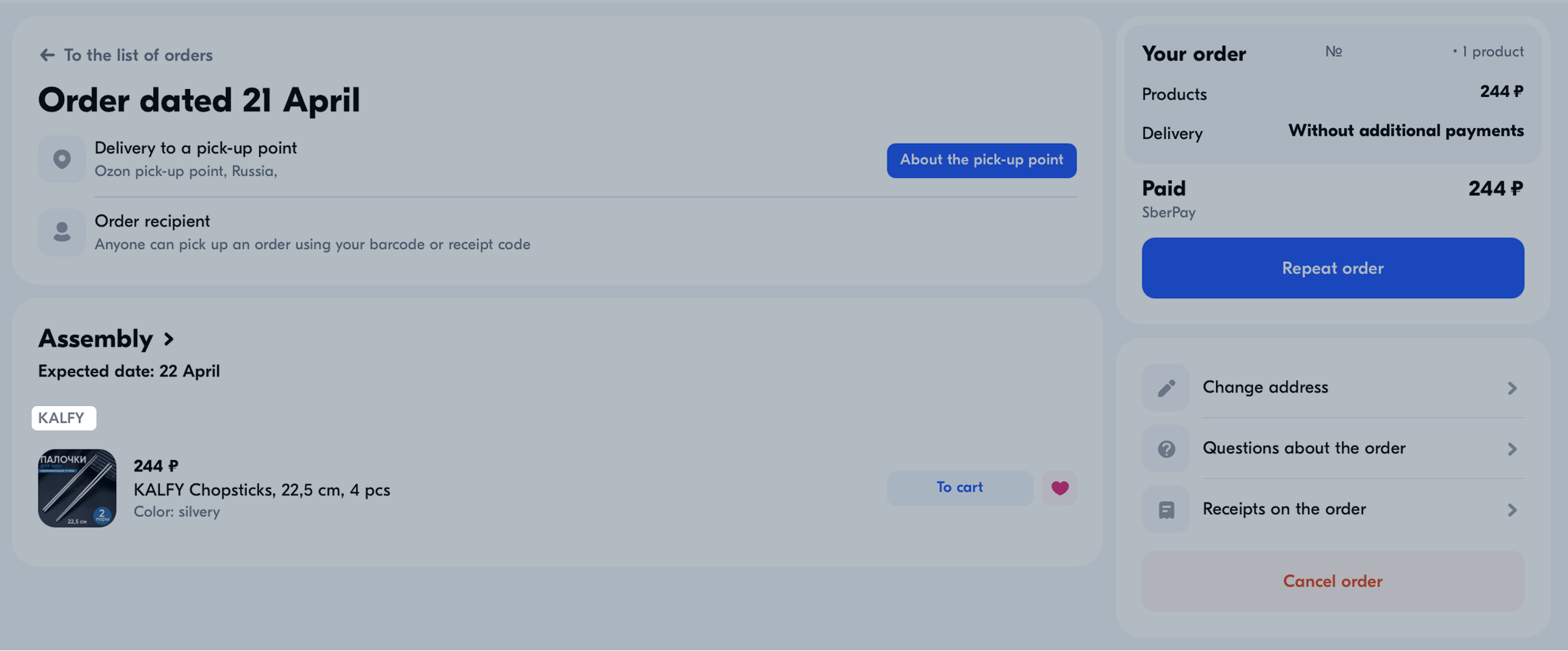
Order delivery date
You can view the delivery period in your account on the order page.
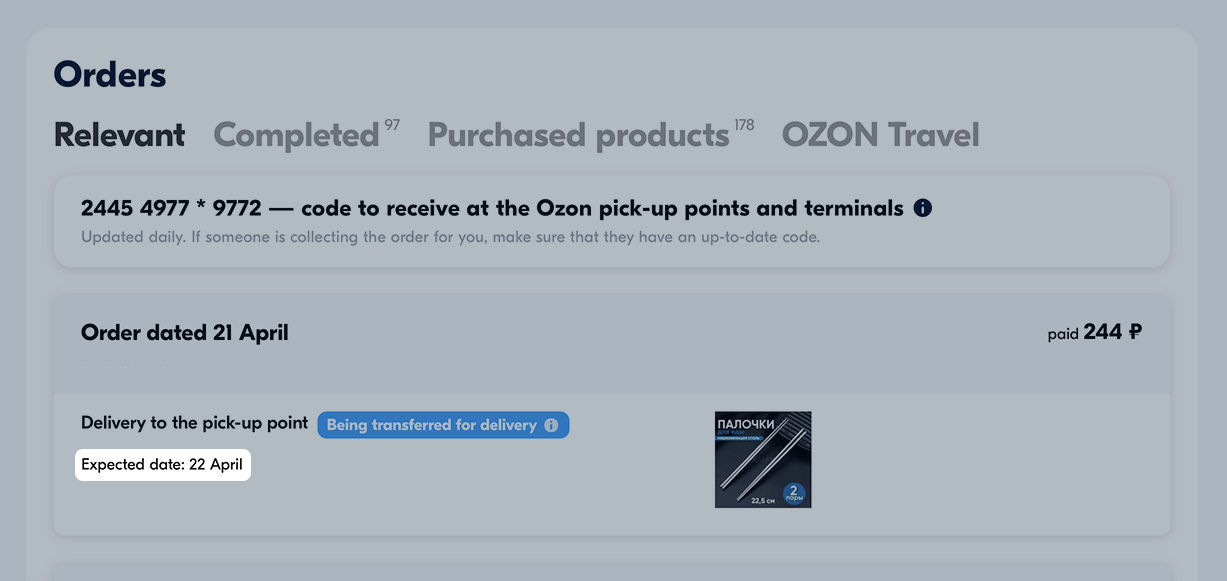
There is no way to get the exact date and time of delivery beforehand. When the order is ready for delivery or the courier picks it up, you’ll receive a notification via the app, chat, and email. The courier will contact you before the delivery.
Why order delivery is rescheduled
Ozon may reschedule the delivery when:
- the courier doesn’t manage to come on time;
- the supplier doesn’t manage to hand over the products on time.
We are working hard to ensure that rescheduling happens less often.
If the delivery is rescheduled, we’ll notify you via push notifications, chat, and email. You’ll see the new delivery date on the order page.
If the delivery date has passed, but you haven’t received the order or information about it, contact us via chat.
Reasons for order cancellation
The order is canceled if the products are out of stock.
Learn more about the reasons for order cancellation
I wasn’t notified that the order has arrived at the pick-up point
When your order arrives at the pick-up point, we notify you:
- in the Notification center of your account;
- via email;
- via push notifications, if you have the Ozon app installed.
You can also check the order status in your account in the Orders section.
The order wasn’t delivered within the delivery period
If the products weren’t delivered on time, contact us via chat. The operator will schedule a new convenient delivery date.
If you have questions, contact us via chat.